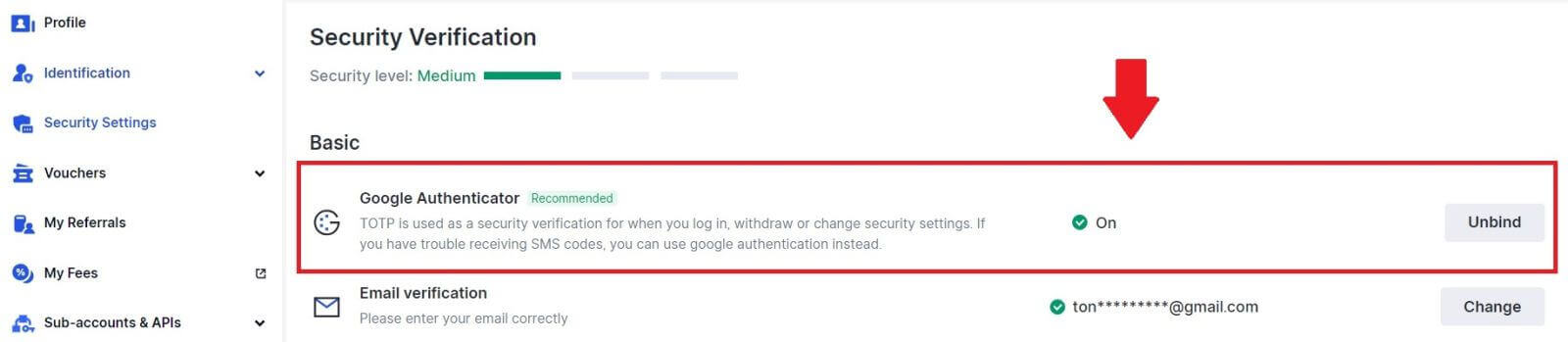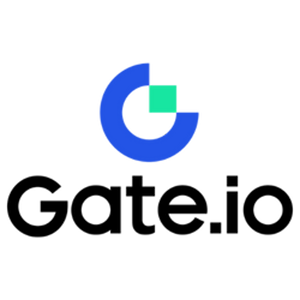如何開設帳戶並登入Gate.io

如何在 Gate.io 開立帳戶
如何使用電子郵件或電話號碼開設 Gate.io 帳戶
1. 進入Gate.io網站,點選【註冊】。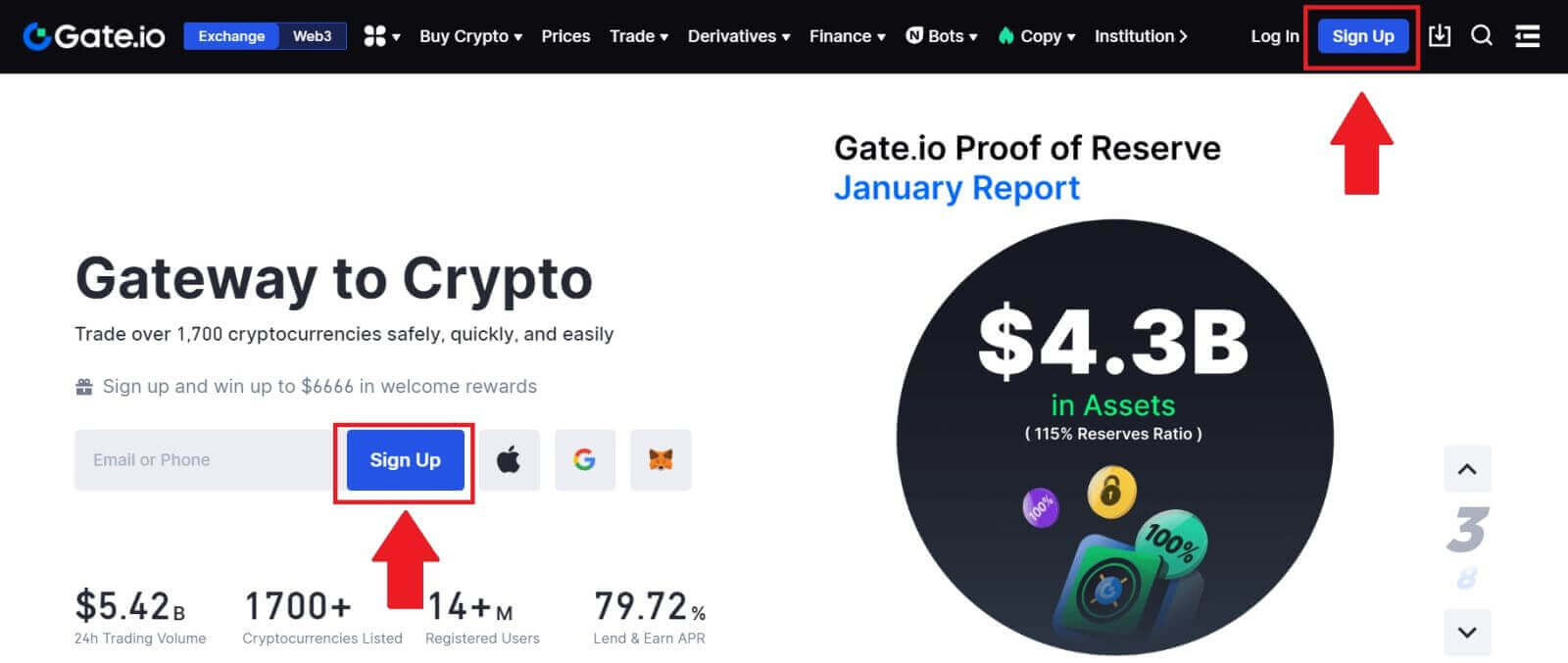
2. 選擇[電子郵件]或[電話號碼],然後輸入您的電子郵件地址或電話號碼。然後,為您的帳戶建立安全密碼。
選擇您的[居住國家/地區],勾選該框,然後按一下[註冊]。
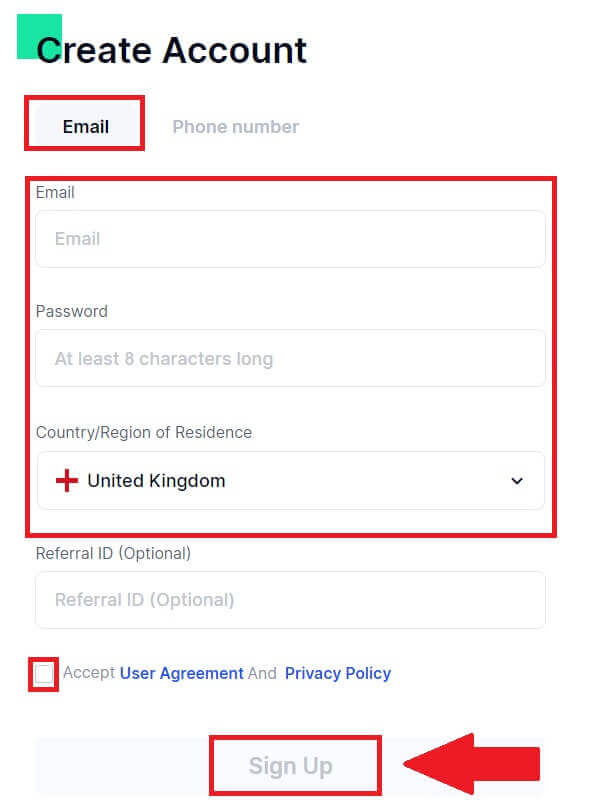
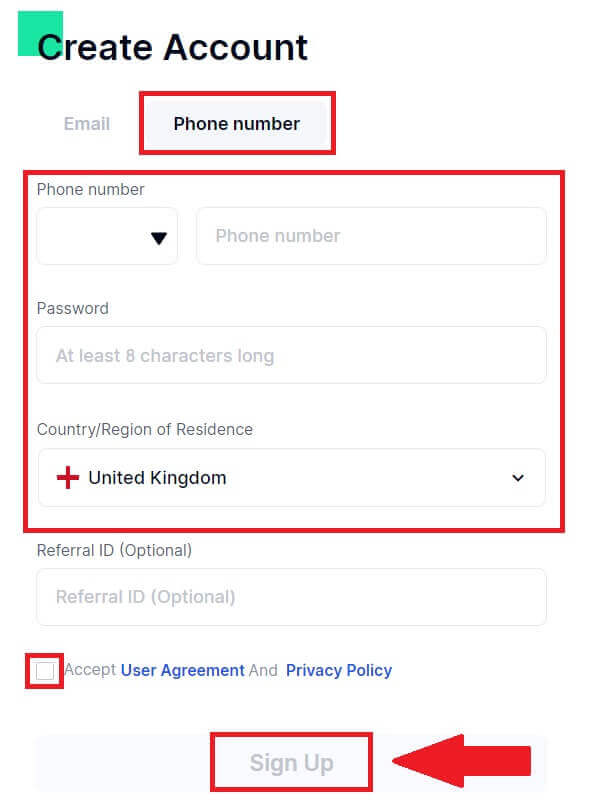
3. 彈出驗證窗口,填寫驗證碼。您將在電子郵件或電話中收到 6 位驗證碼。然後,按一下[確認]按鈕。 4. 恭喜!您已透過郵箱或電話號碼成功建立Gate.io帳戶。
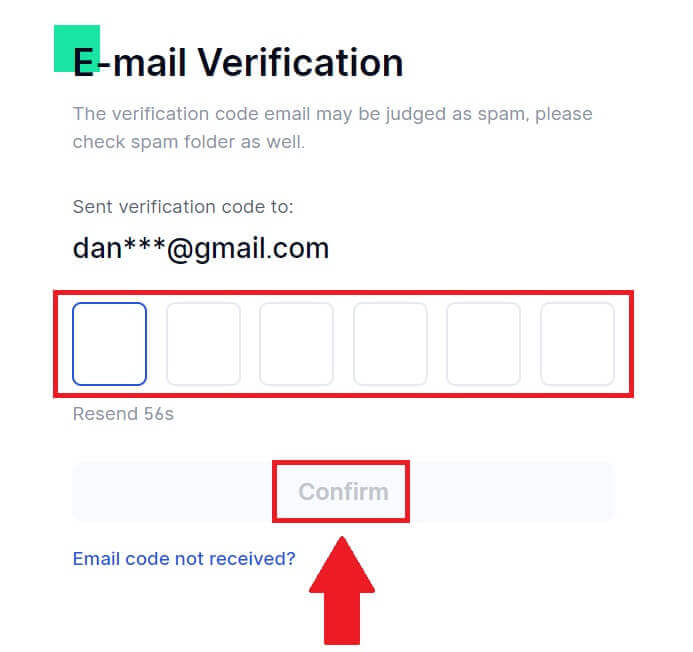
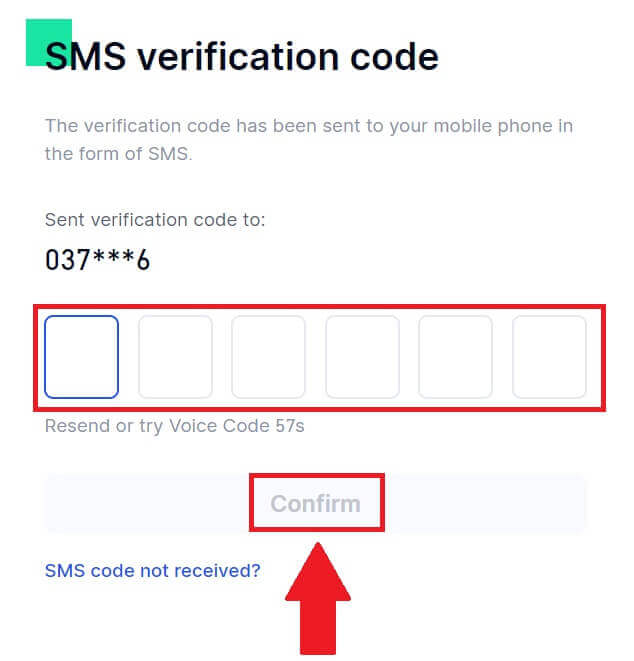
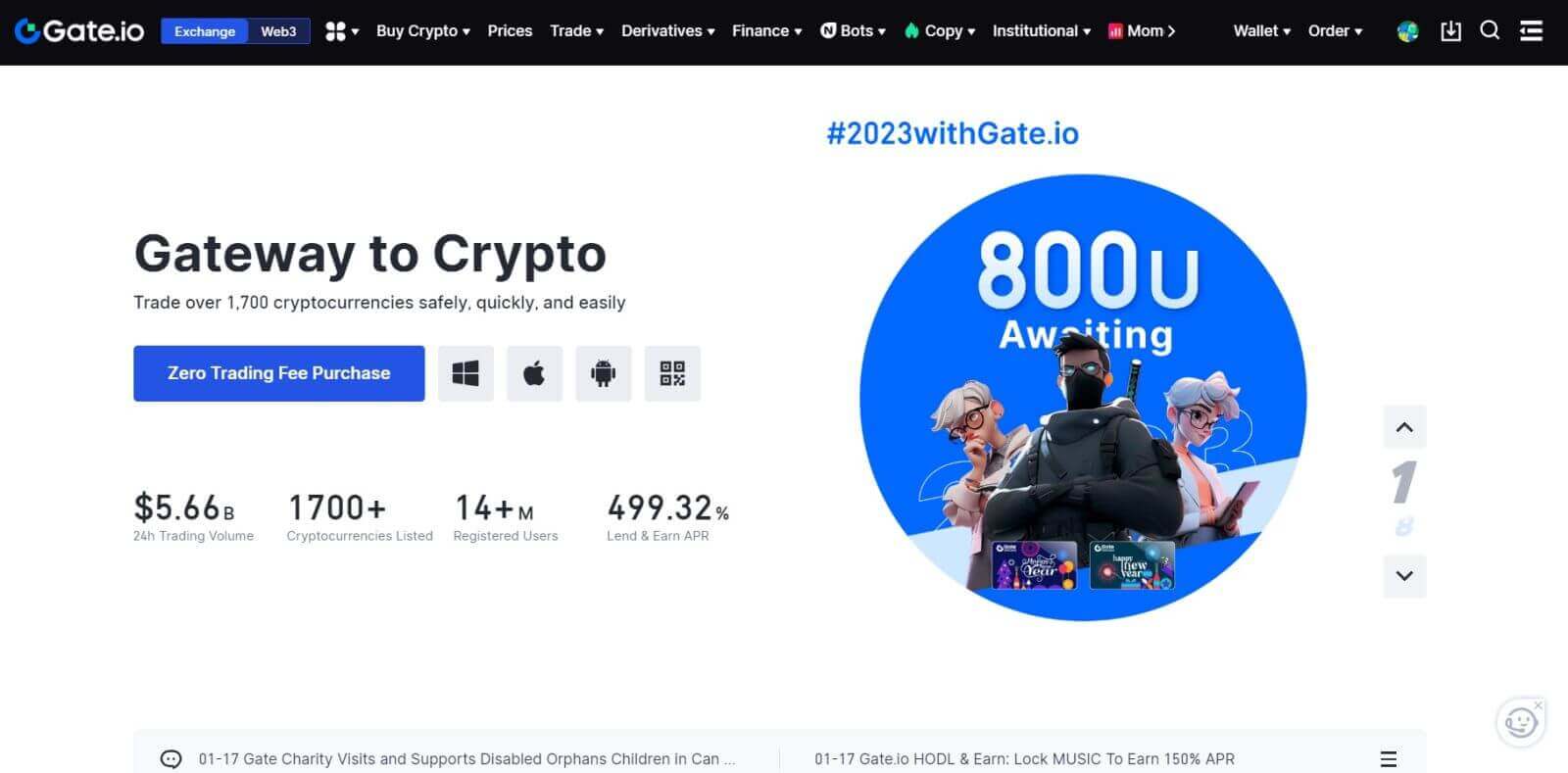
如何使用Google帳戶開立Gate.io帳戶
1. 進入Gate.io網站,點選【註冊】。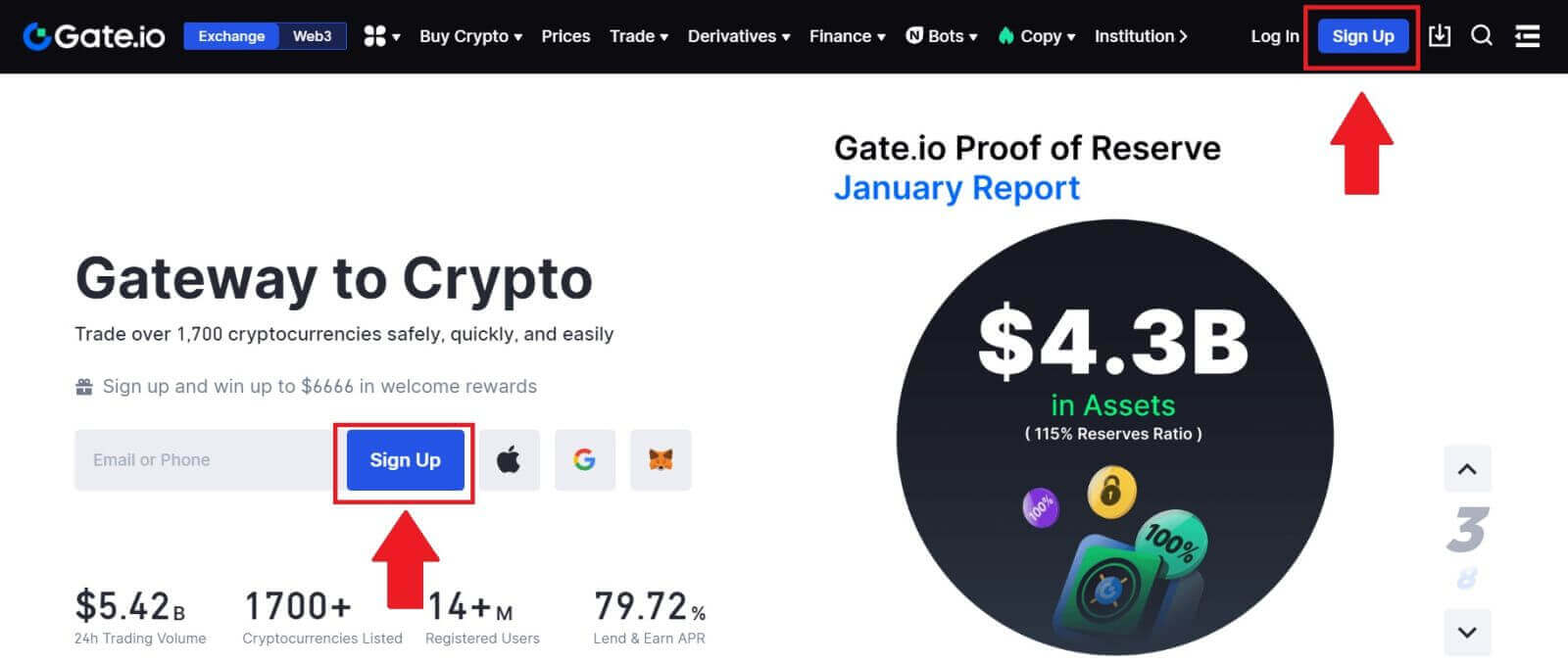
2. 向下捲動至註冊頁面底部,然後按一下[Google]按鈕。
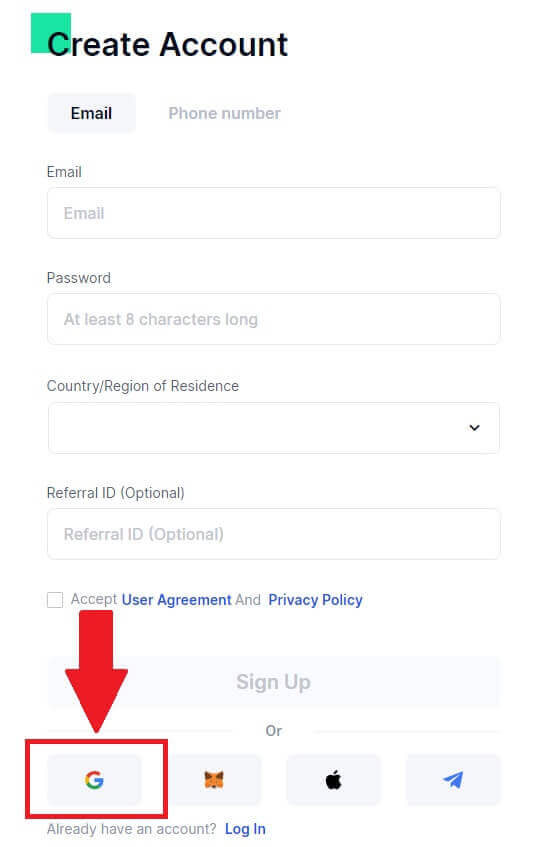
3. 將開啟登入窗口,您需要在其中輸入您的電子郵件地址或電話號碼,然後按一下[下一步]。
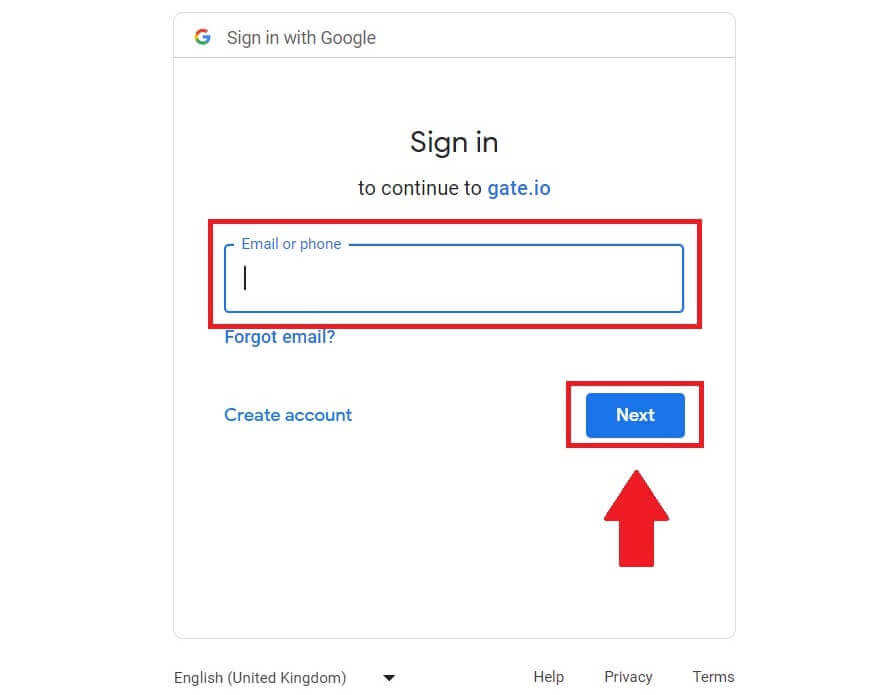
4.然後輸入您的Google帳戶的密碼,然後按一下[下一步]。
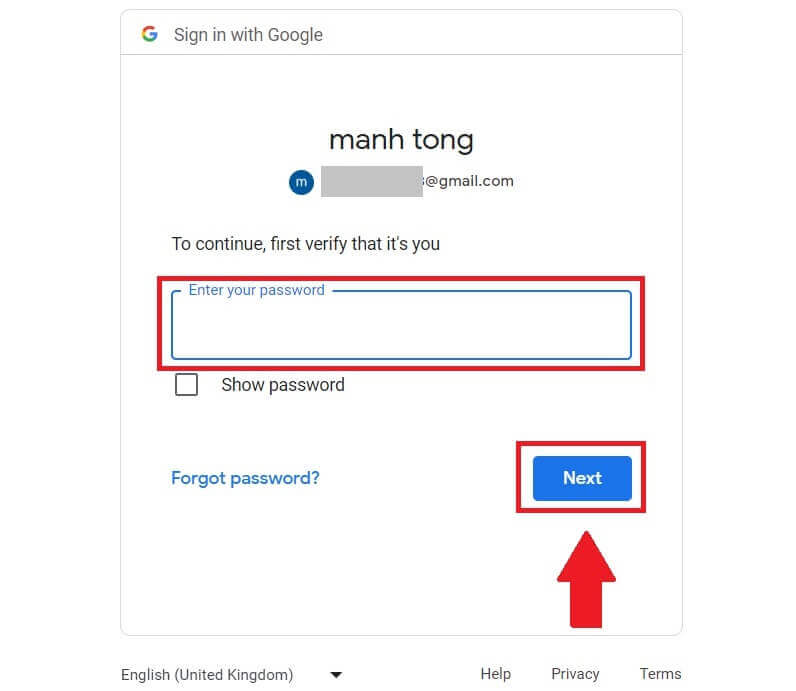
5. 點選[繼續]確認使用您的 Google 帳戶登入。
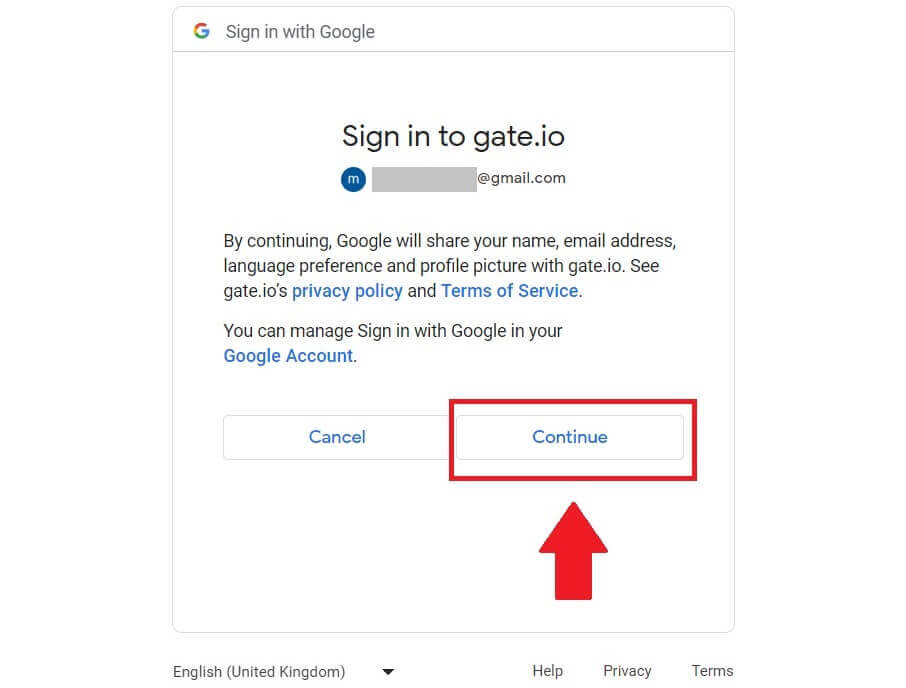
6. 填寫您的資訊以建立新帳戶。勾選該框,然後按一下[註冊]。
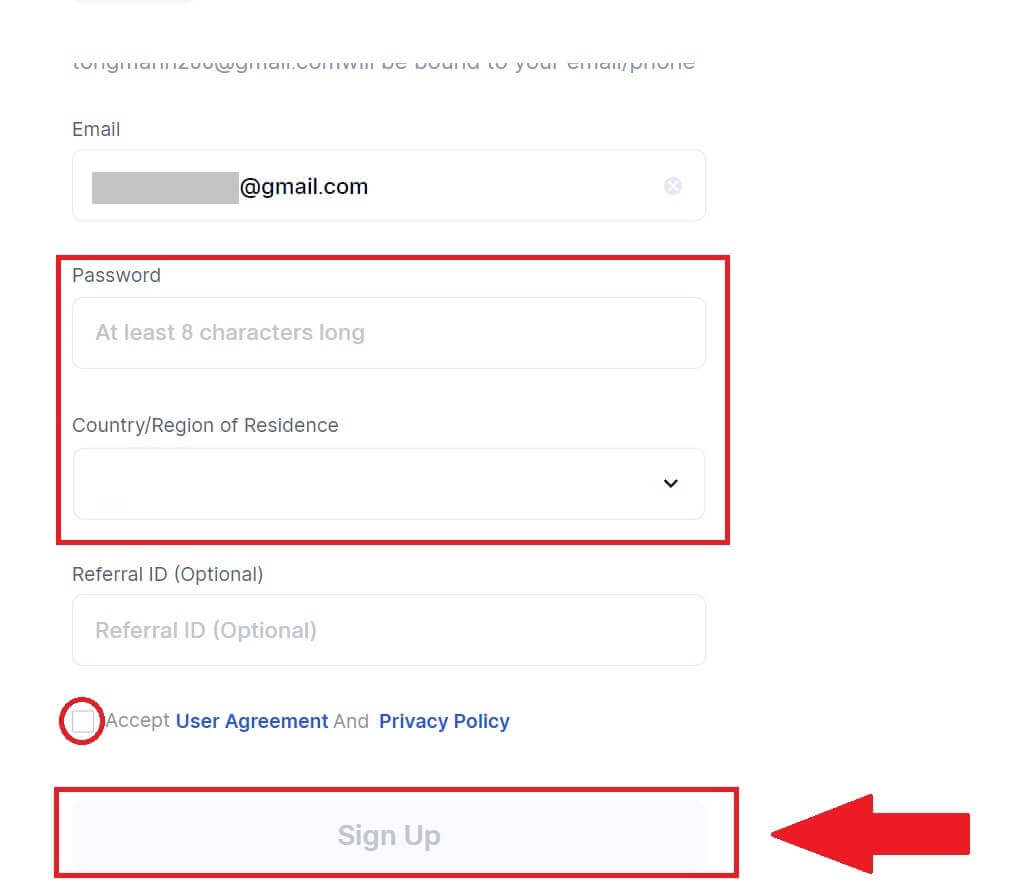
7. 完成驗證過程。您將在電子郵件中收到 6 位元驗證碼。輸入代碼並點選【確認】。
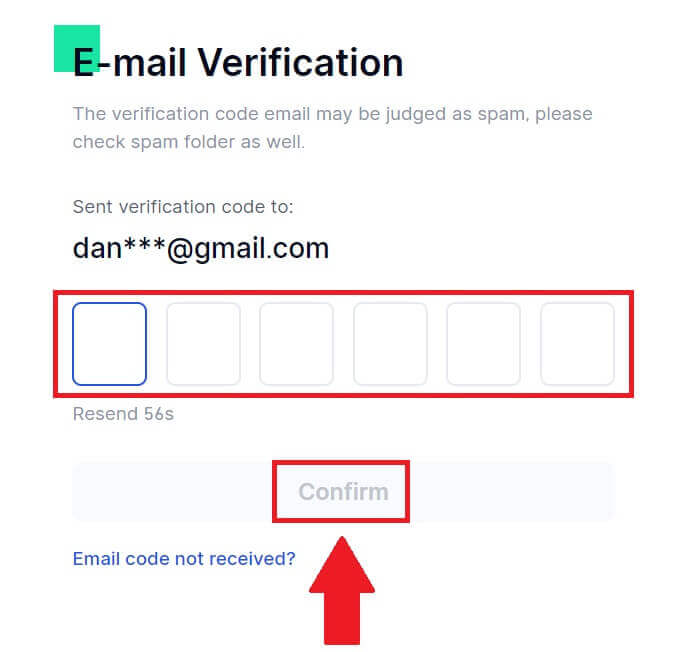
8. 恭喜!您已透過Goggle成功建立Gate.io帳戶。
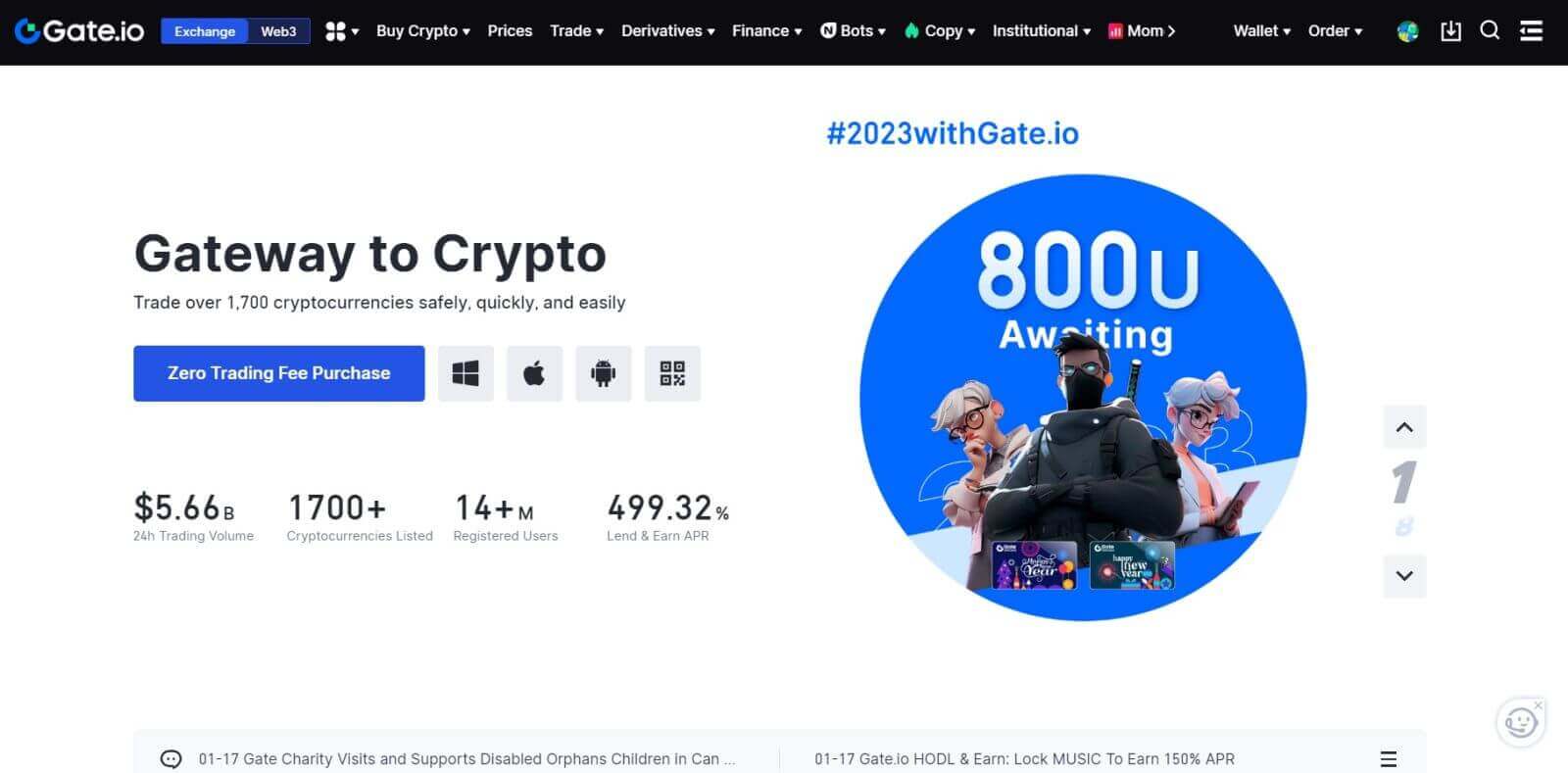
如何使用 MetaMask 開立 Gate.io 帳戶
在透過 MetaMask 在 Gate.io 註冊帳戶之前,您必須在瀏覽器中安裝 MetaMask 擴充功能。1. 進入Gate.io網站,點選【註冊】。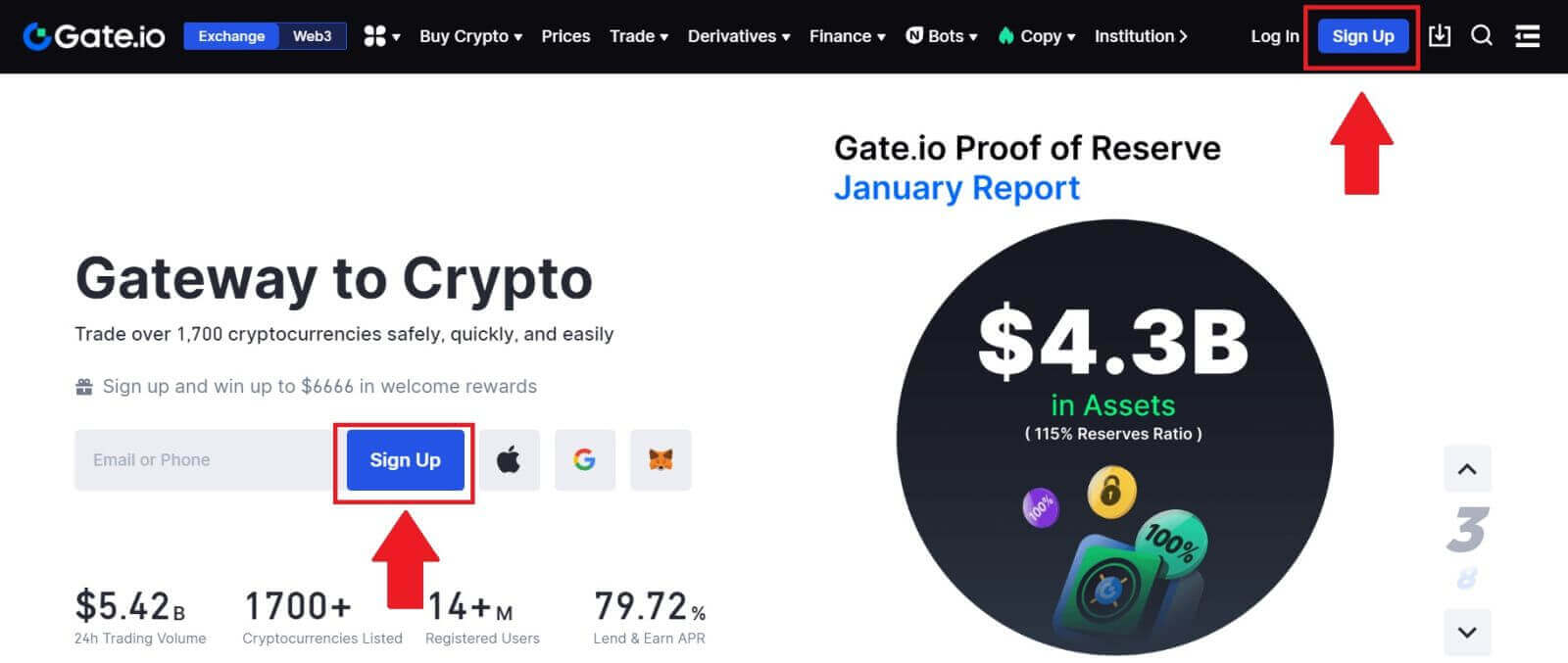
2. 向下捲動到註冊頁面底部,然後按一下[MetaMask]按鈕。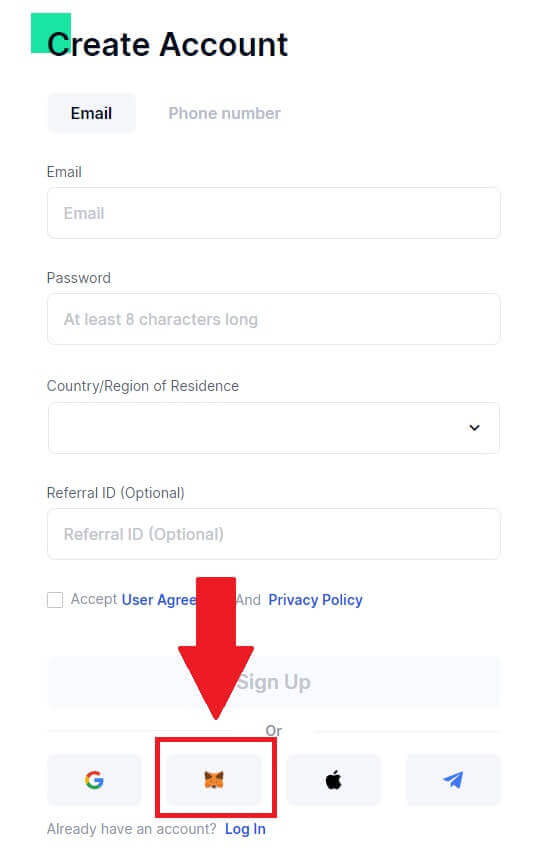 3. 將開啟一個登入窗口,您需要在其中連接 MetaMask,選擇您要連接的帳戶,然後按一下[下一步]。
3. 將開啟一個登入窗口,您需要在其中連接 MetaMask,選擇您要連接的帳戶,然後按一下[下一步]。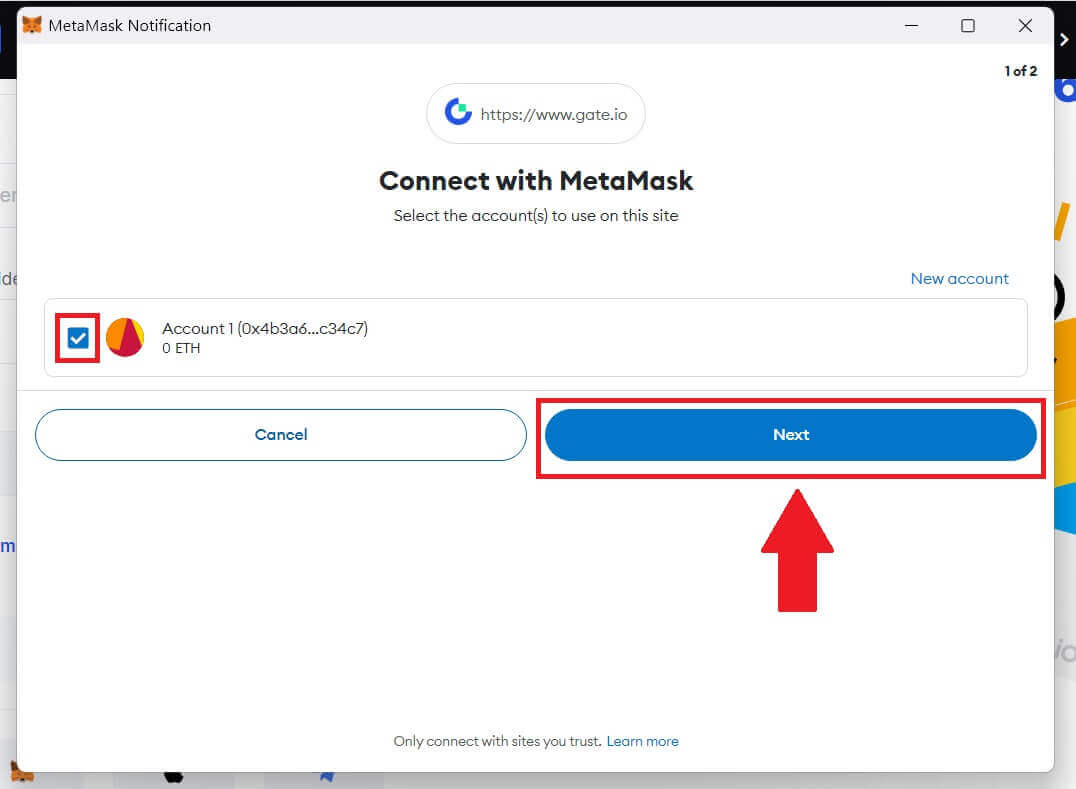
4. 按一下[連線]以連結您選擇的帳戶。
5. 點選[建立新 Gate 帳戶]使用 MetaMask 憑證註冊。
6.選擇[電子郵件]或[電話號碼],然後輸入您的電子郵件地址或電話號碼。然後,為您的帳戶建立安全密碼。
選擇您的[居住國家/地區],勾選該框,然後按一下[註冊]。
7. 彈出驗證窗口,填寫驗證碼。您將在電子郵件或電話中收到 6 位驗證碼。然後,按一下[確認]按鈕。8.會彈出
MetaMask 【簽名請求】 ,點選【簽名】繼續。
9. 恭喜!您已透過MetaMask成功建立Gate.io帳戶。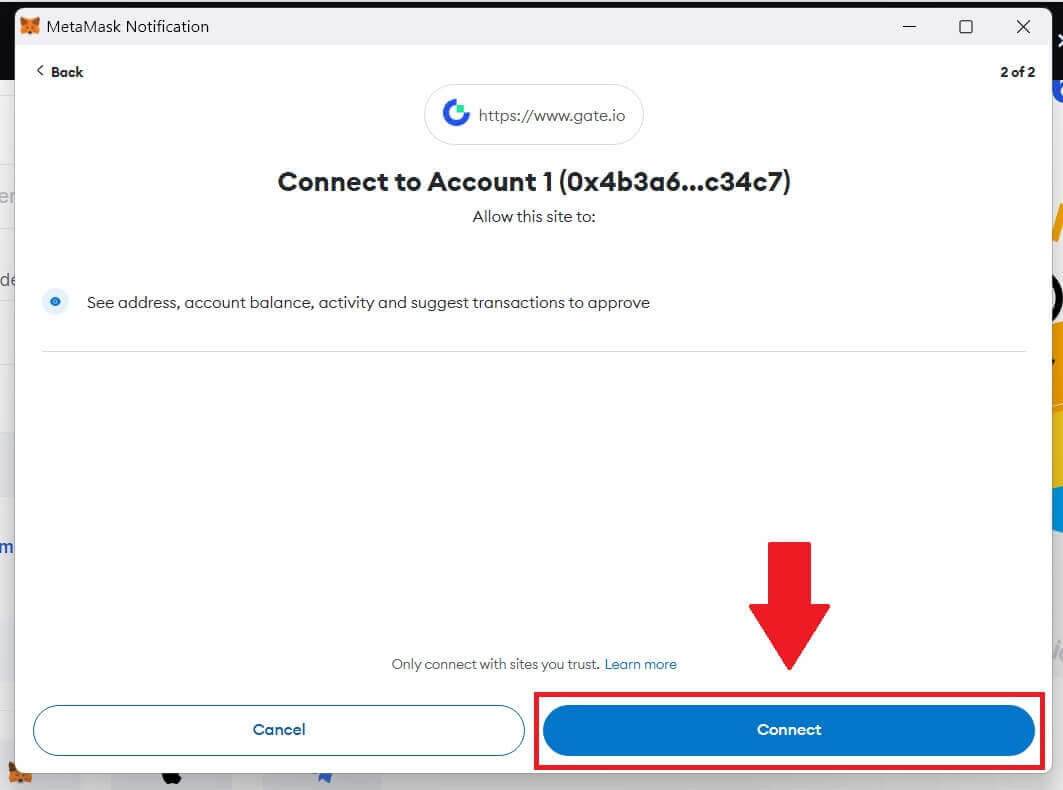
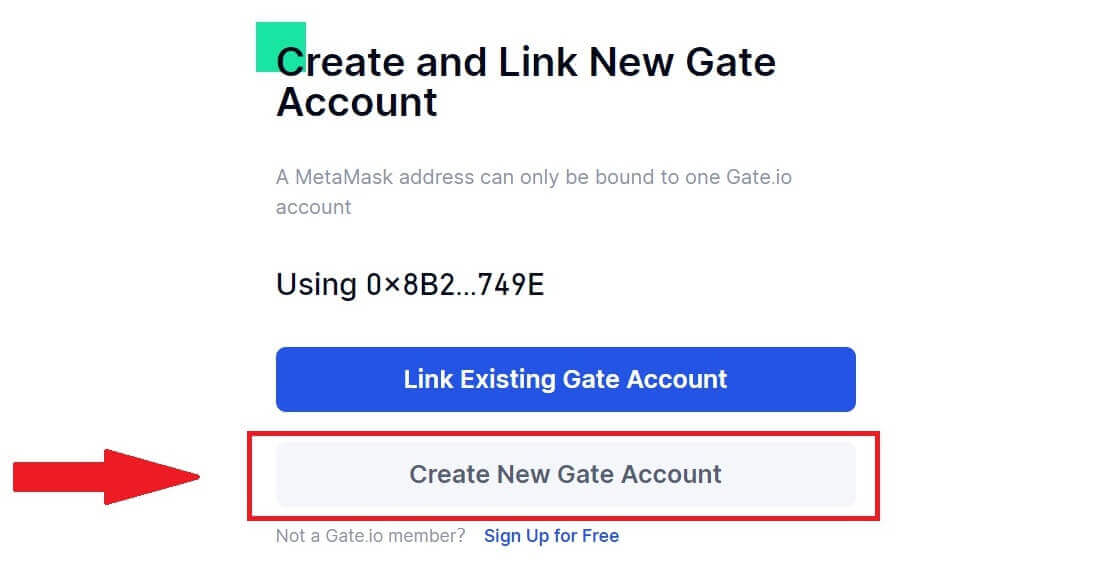
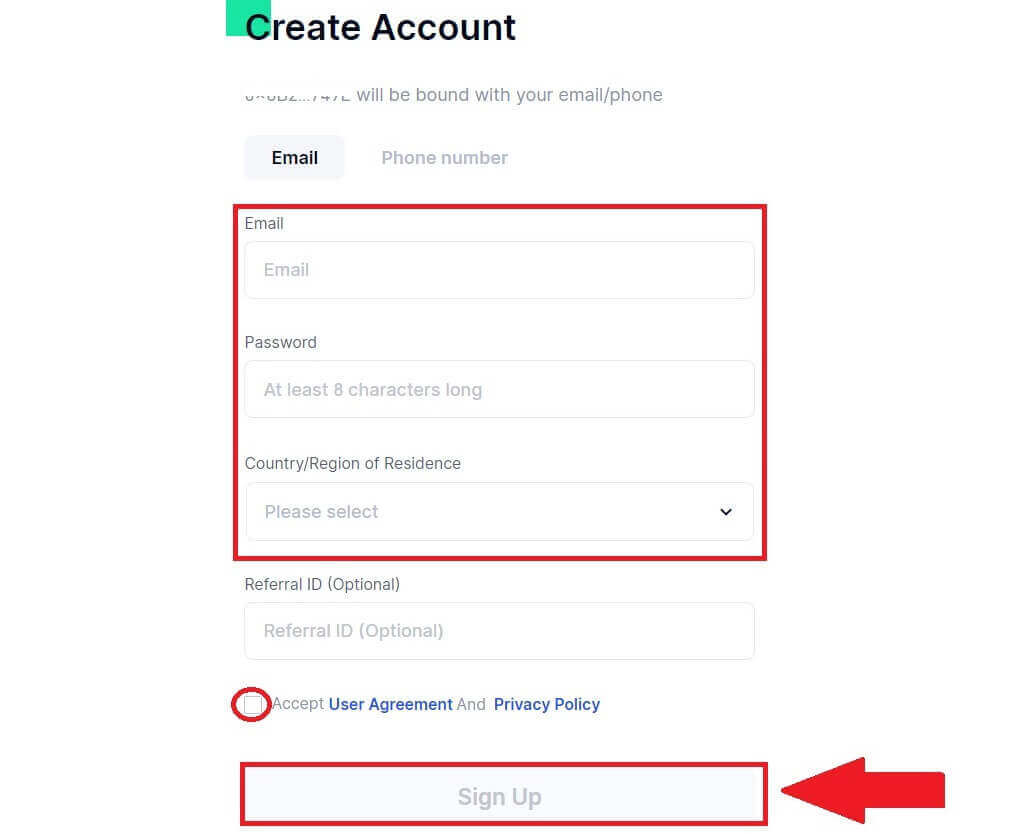
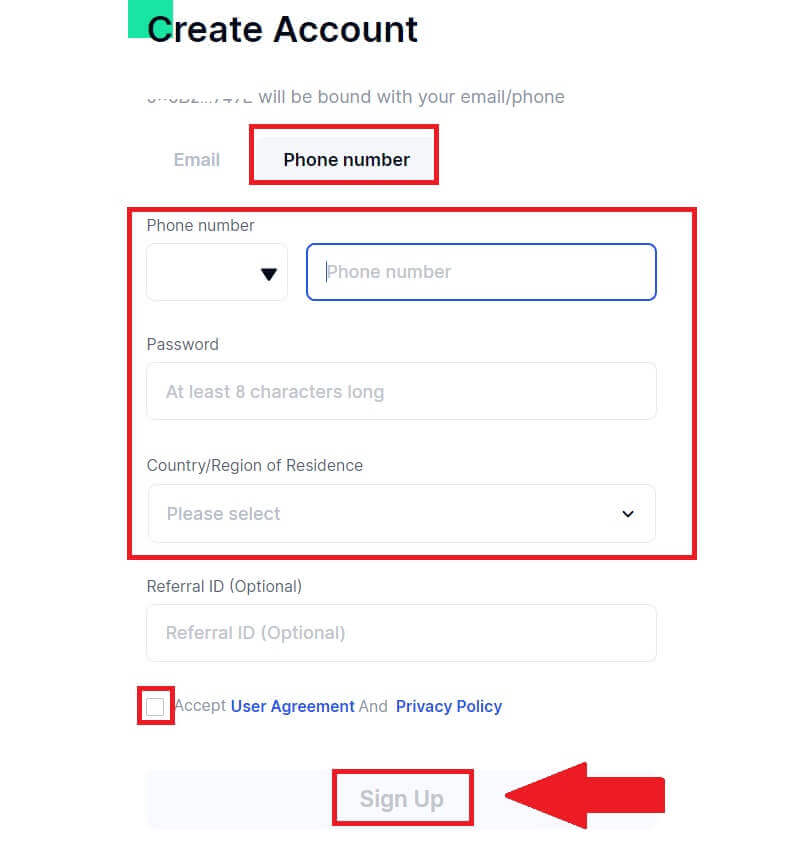
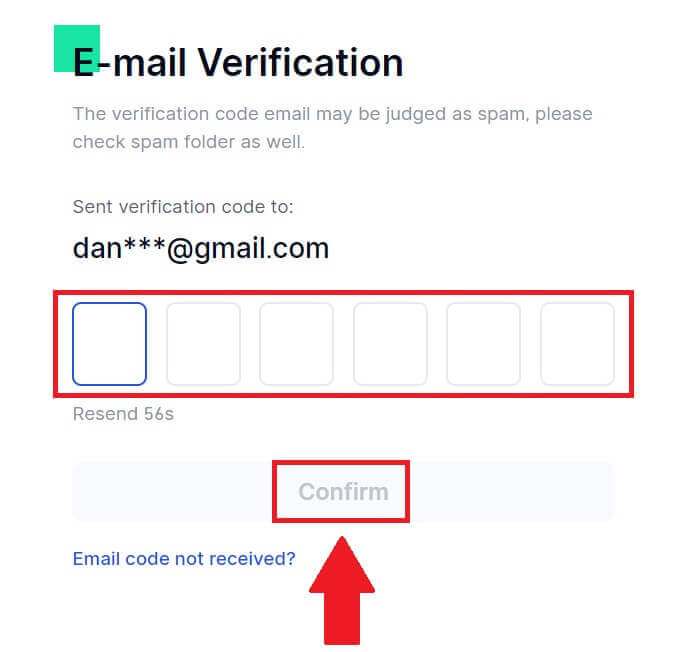
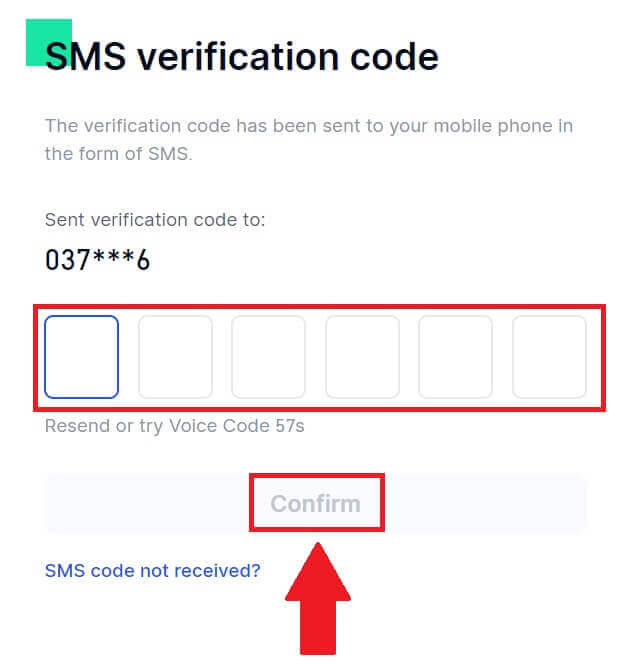
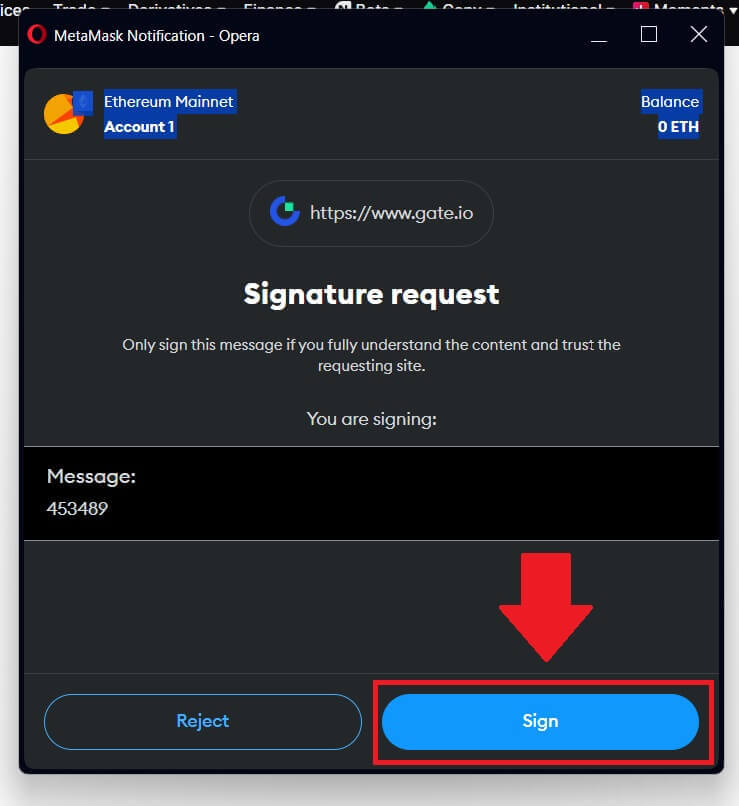
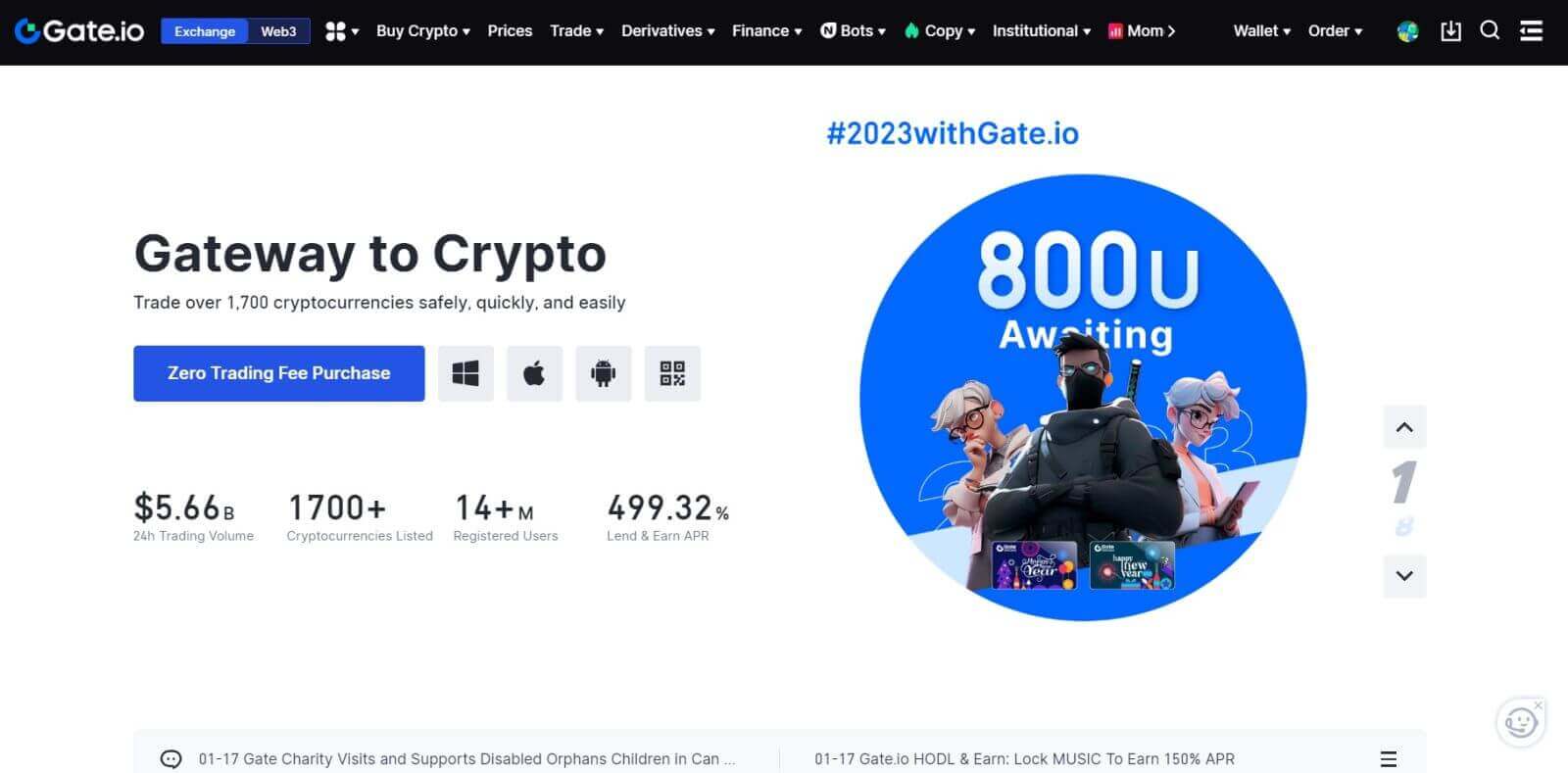
如何使用 Telegram 開設 Gate.io 帳戶
1. 進入Gate.io網站,點選【註冊】。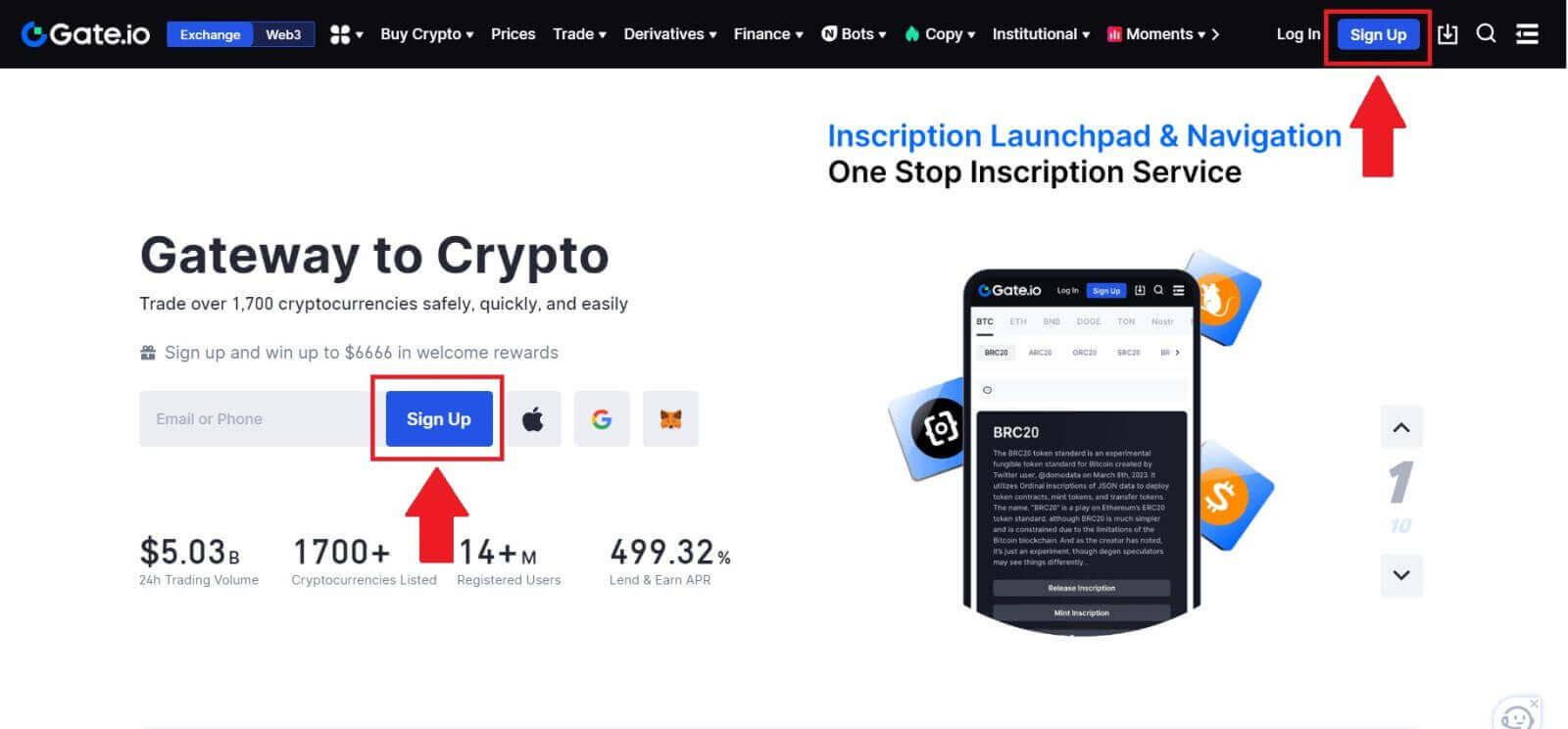
2. 向下捲動到註冊頁面底部,然後按一下[Telegram]按鈕。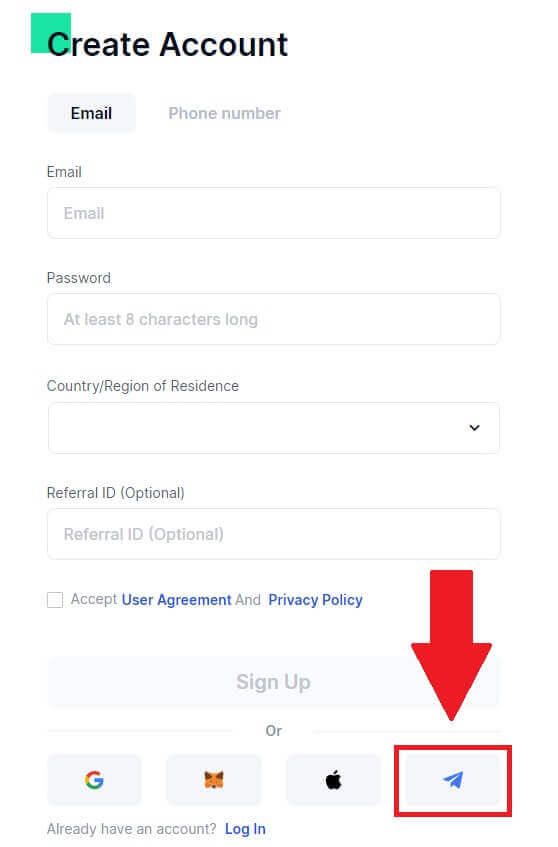
3. 彈出窗口,輸入註冊Gate.io的電話號碼,然後點選【下一步】。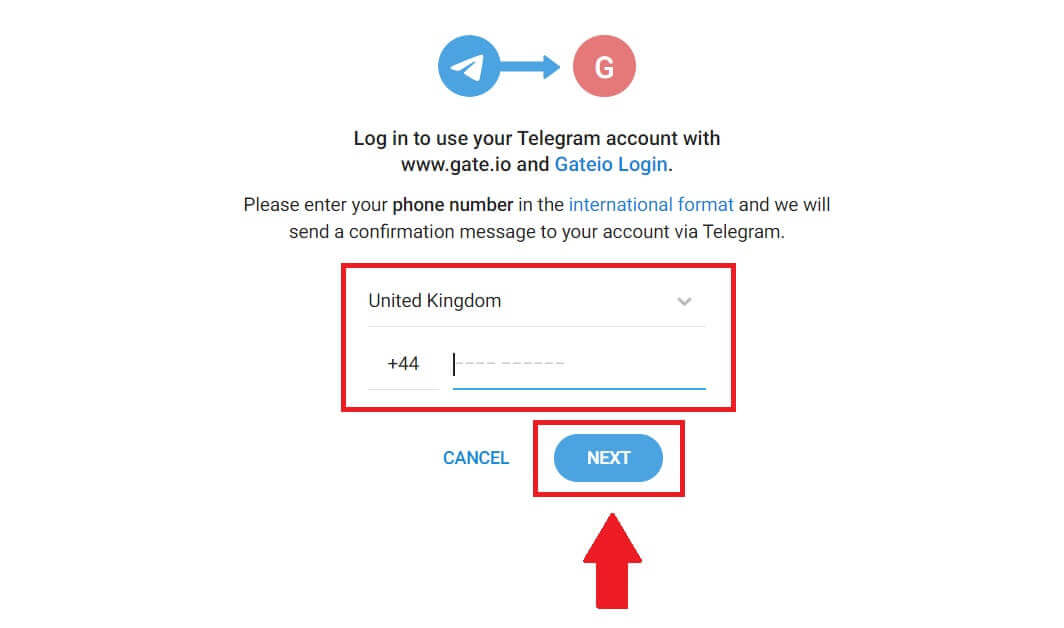
4. 您將在 Telegram 應用程式中收到請求。確認該請求。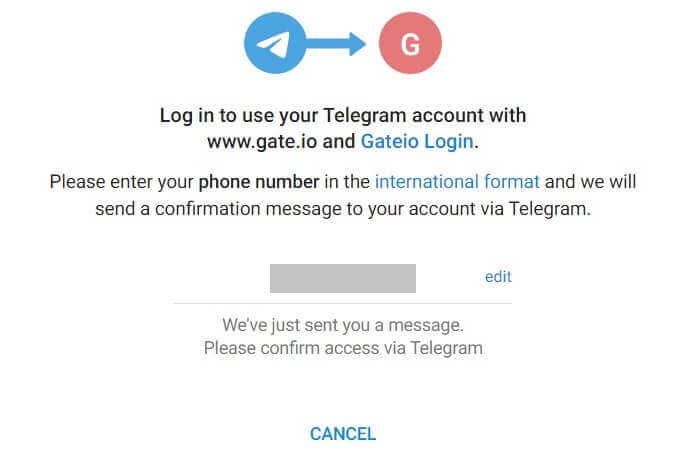
5. 點選【接受】繼續使用Telegram憑證註冊Gate.io。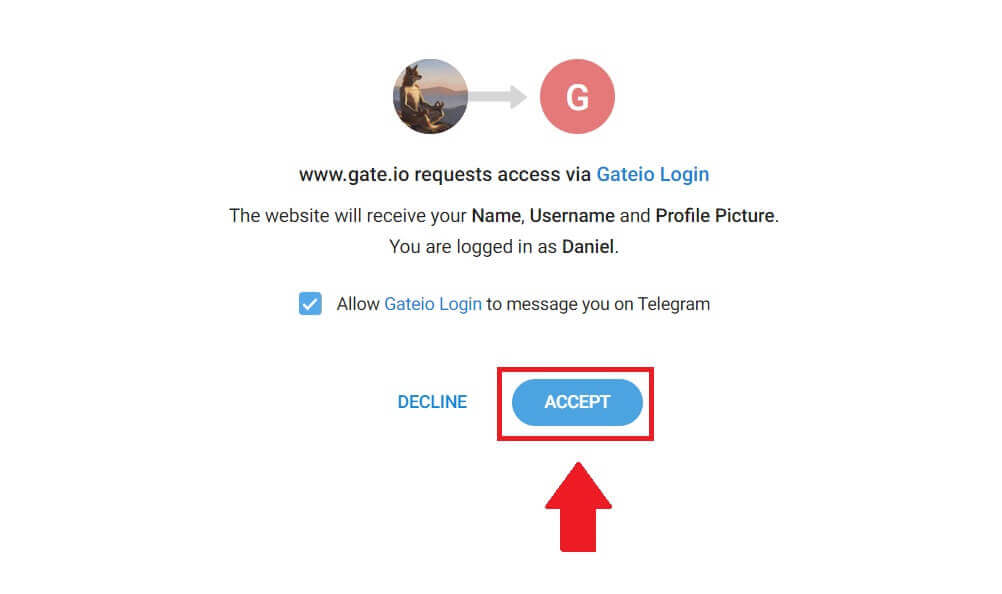 6. 選擇[電子郵件]或[電話號碼],然後輸入您的電子郵件地址或電話號碼。然後,為您的帳戶建立安全密碼。
6. 選擇[電子郵件]或[電話號碼],然後輸入您的電子郵件地址或電話號碼。然後,為您的帳戶建立安全密碼。
選擇您的[居住國家/地區],勾選該框,然後按一下[註冊]。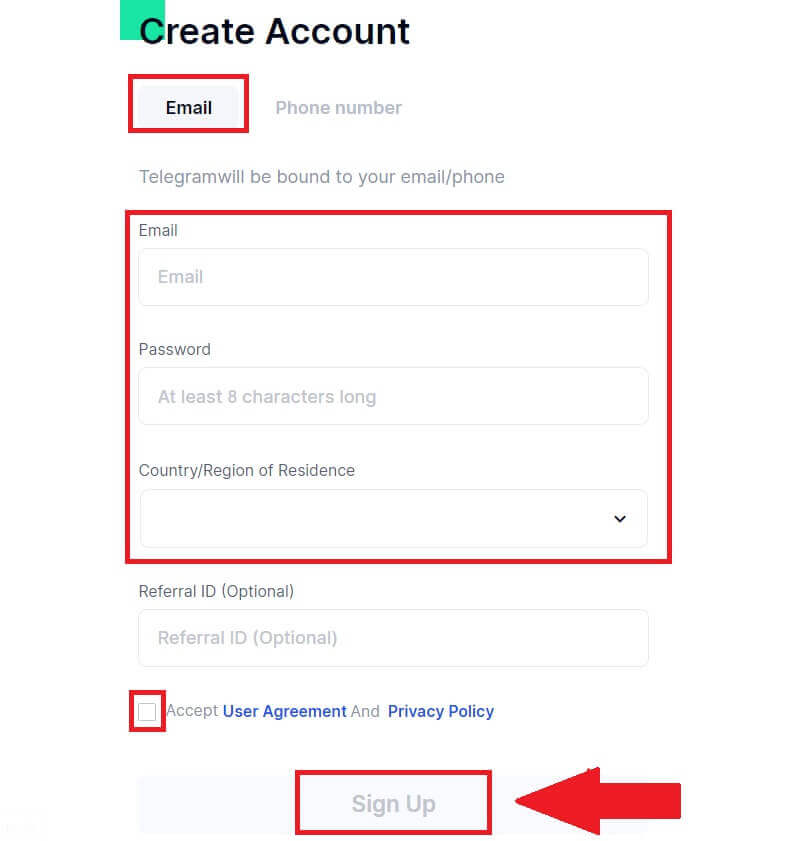
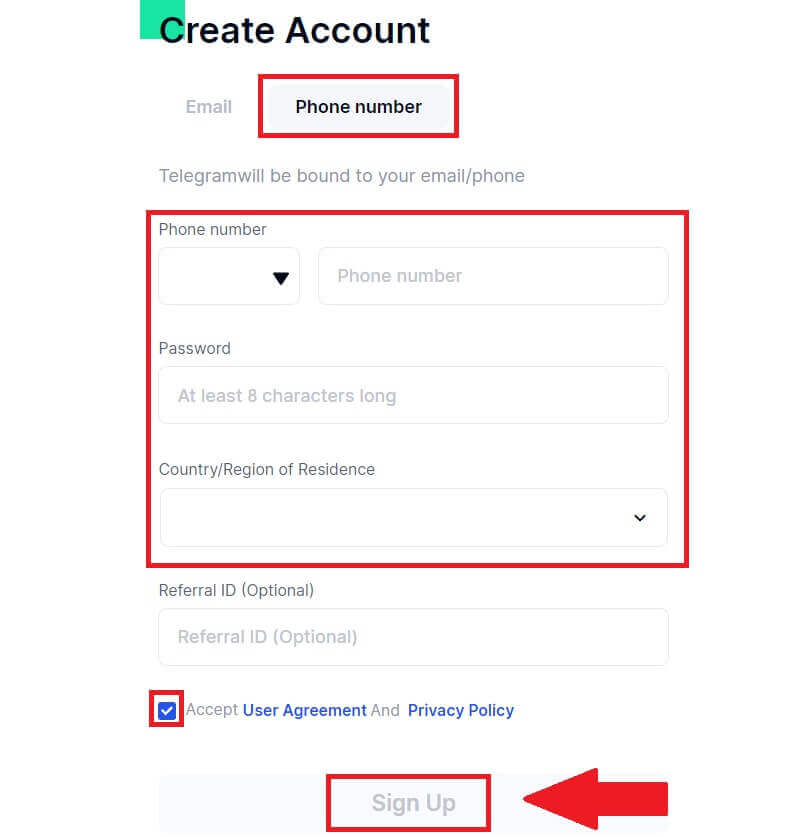
7. 彈出驗證窗口,填寫驗證碼。您將在電子郵件或電話中收到 6 位驗證碼。然後,按一下[確認]按鈕。8. 恭喜!您已透過 Telegram 成功建立 Gate.io 帳戶。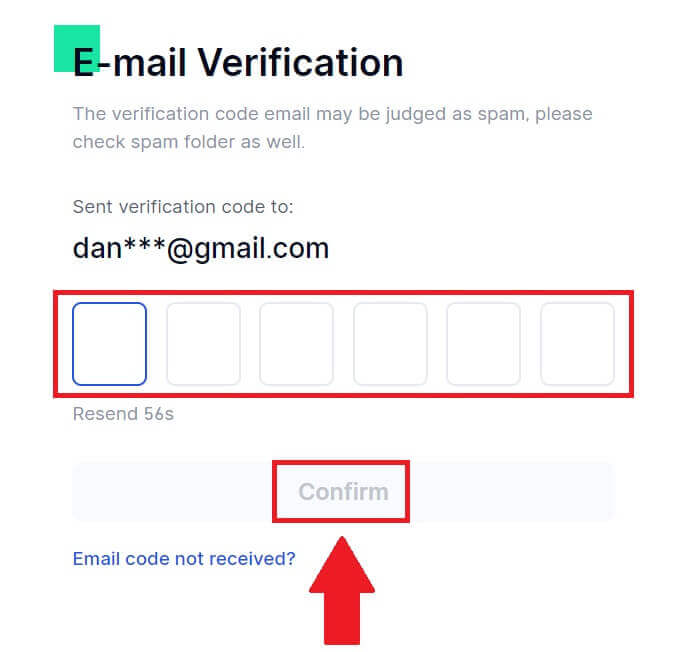
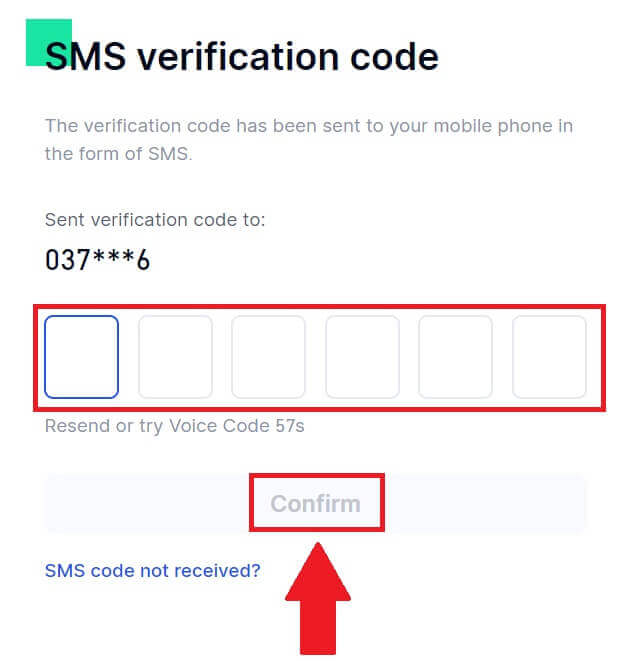
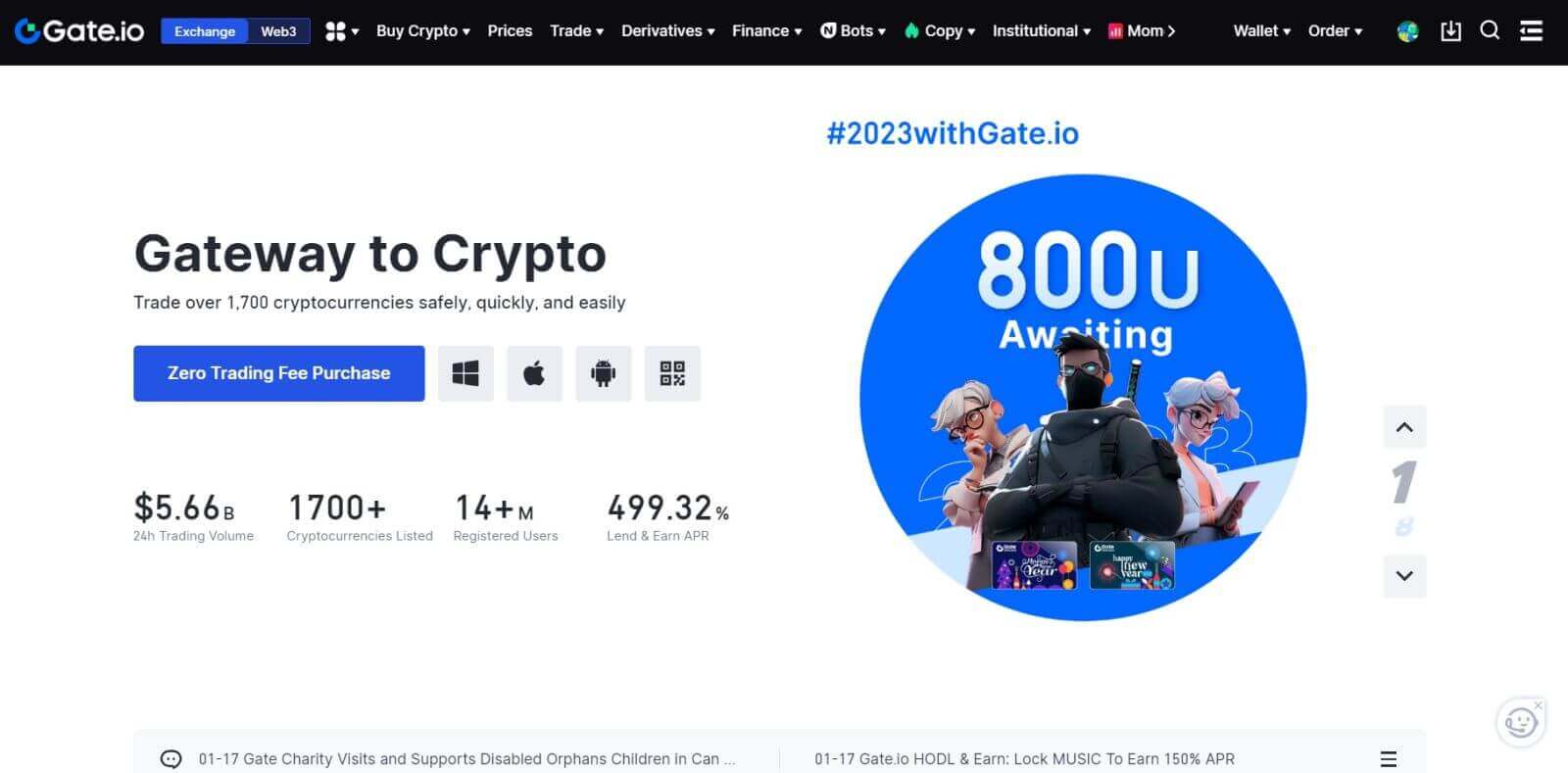
_
如何在Gate.io App上開立Gate.io帳戶
1. 您需要安裝Gate.io應用程序,在Google Play Store或App Store上建立一個用於交易的帳戶。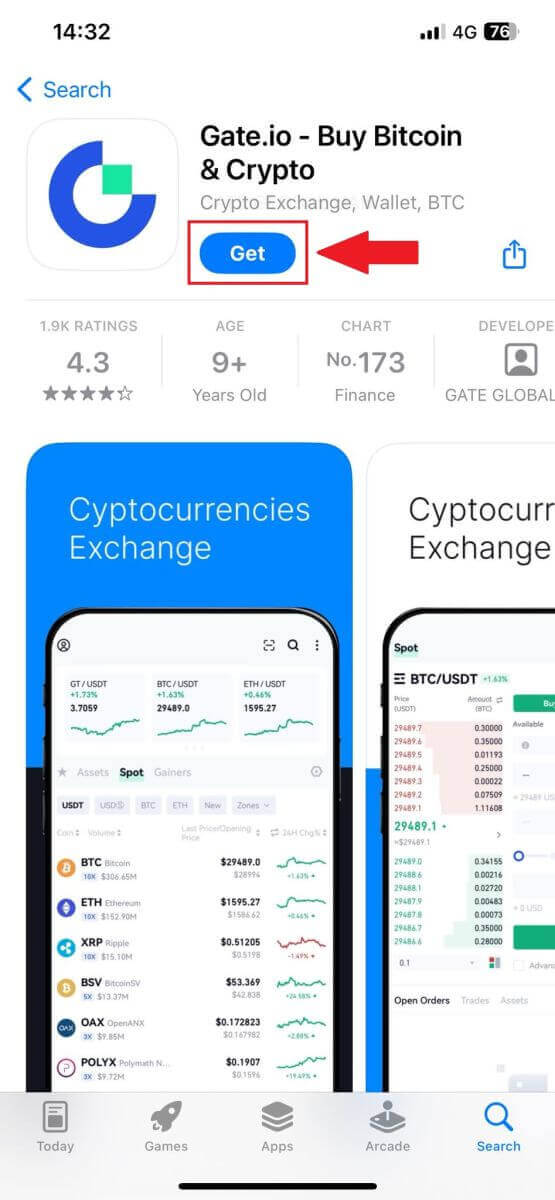
2. 開啟Gate.io應用程序,點擊【個人資料】圖標,然後點擊【註冊】。
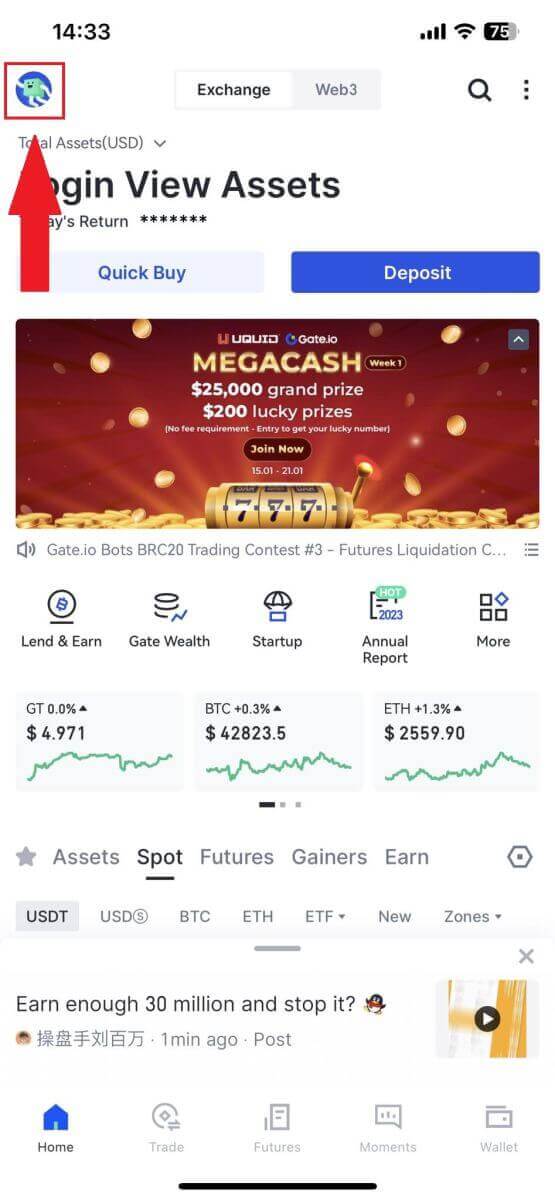
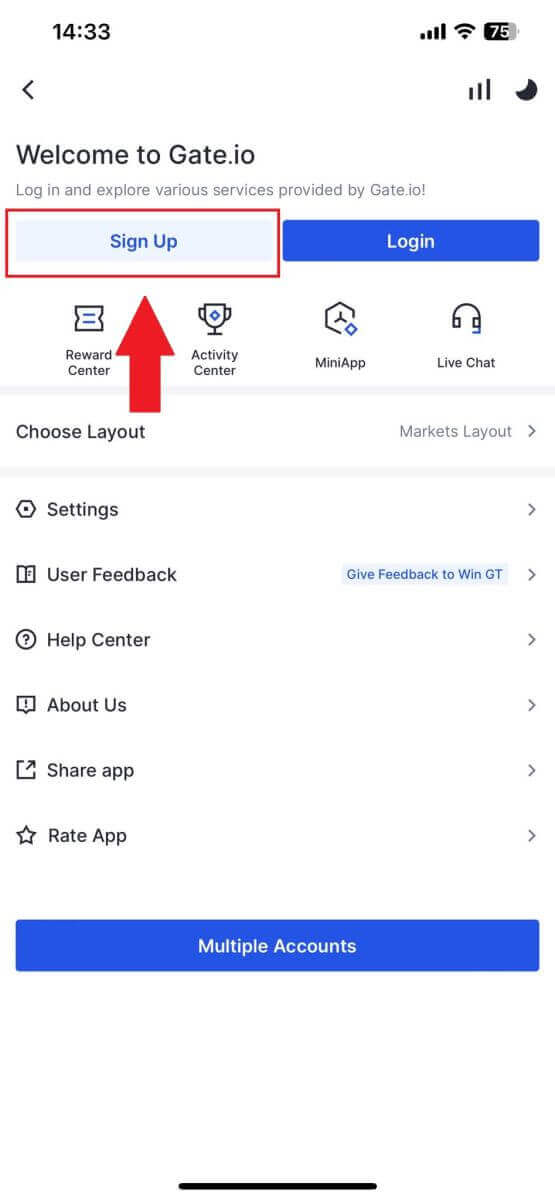
3. 選擇[電子郵件]或[電話],然後輸入您的電子郵件地址或電話號碼。然後,為您的帳戶建立安全密碼。
選擇您的[居住國家/地區],勾選該框,然後按一下[註冊]。
筆記:
- 您的密碼必須包含至少 8 個字符,其中包括 1 個大寫字母和 1 個數字。
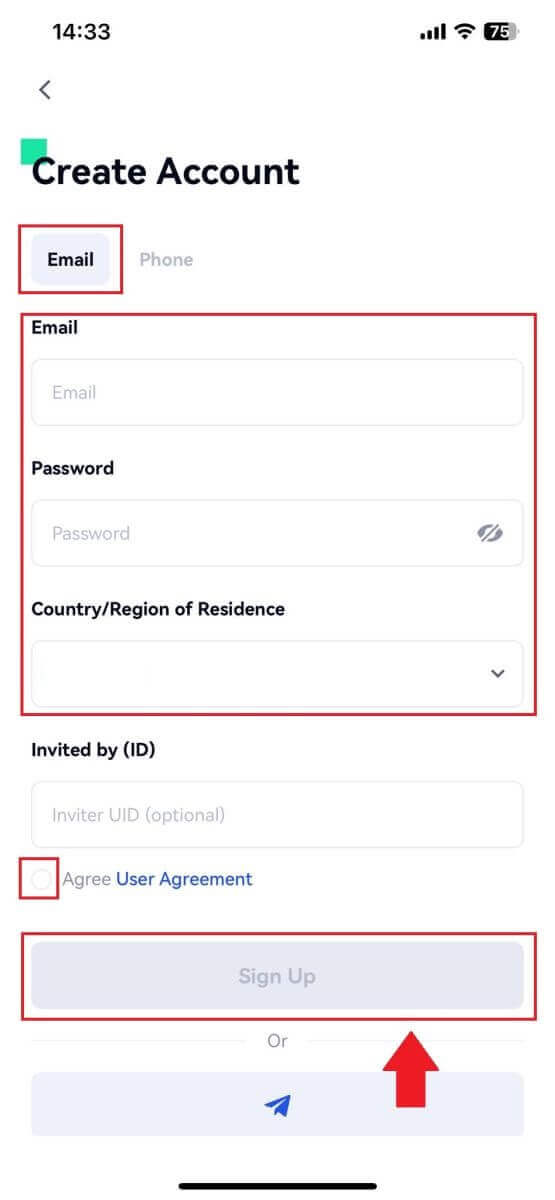
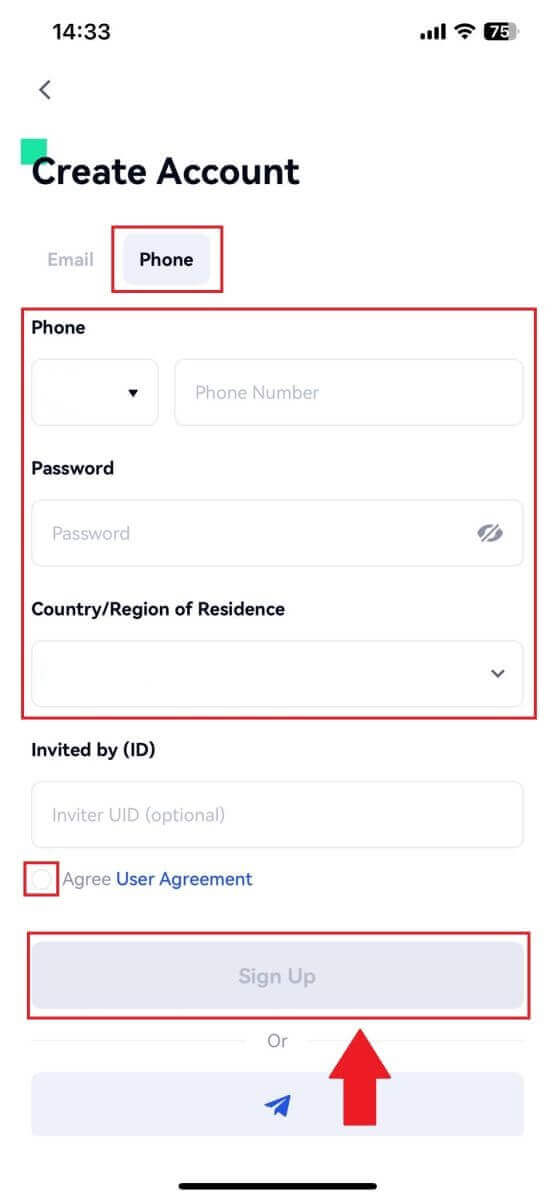
4. 您將透過電子郵件或手機收到 6 位元驗證碼。然後輸入代碼,點選【確認】按鈕。 5. 恭喜!您已在手機上成功建立Gate.io帳戶。或者您可以使用 Telegram 在 Gate.io 應用程式上註冊。
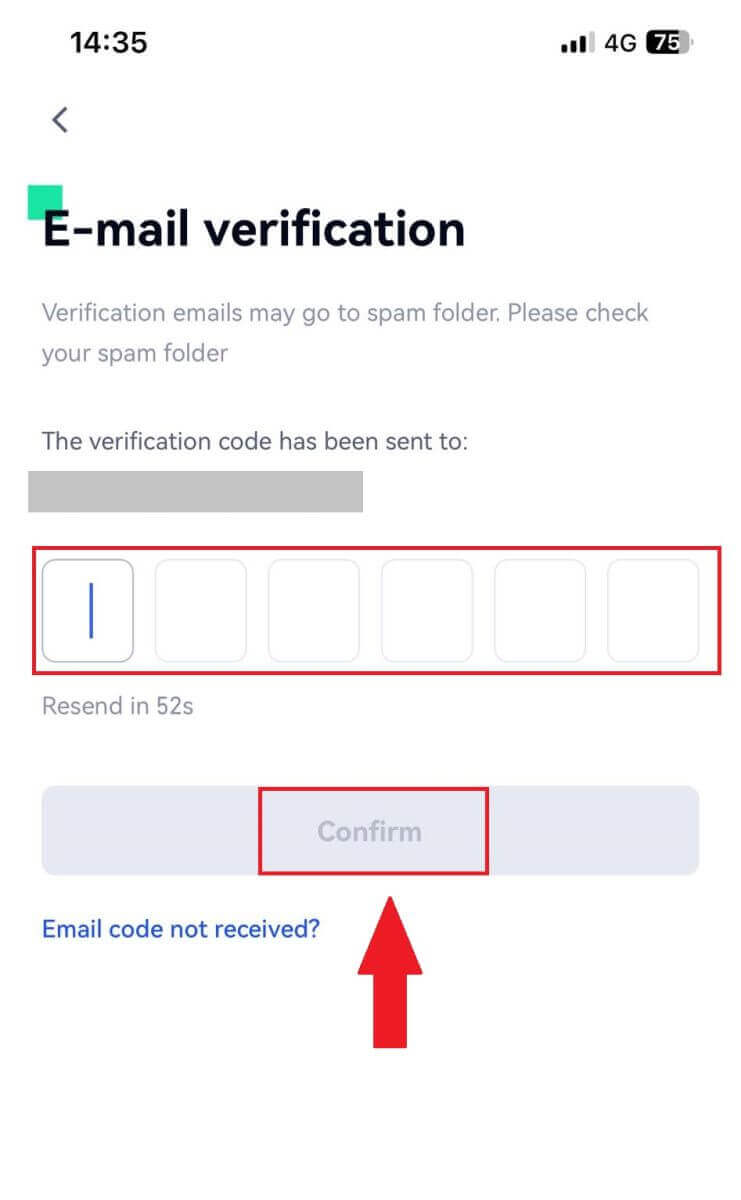
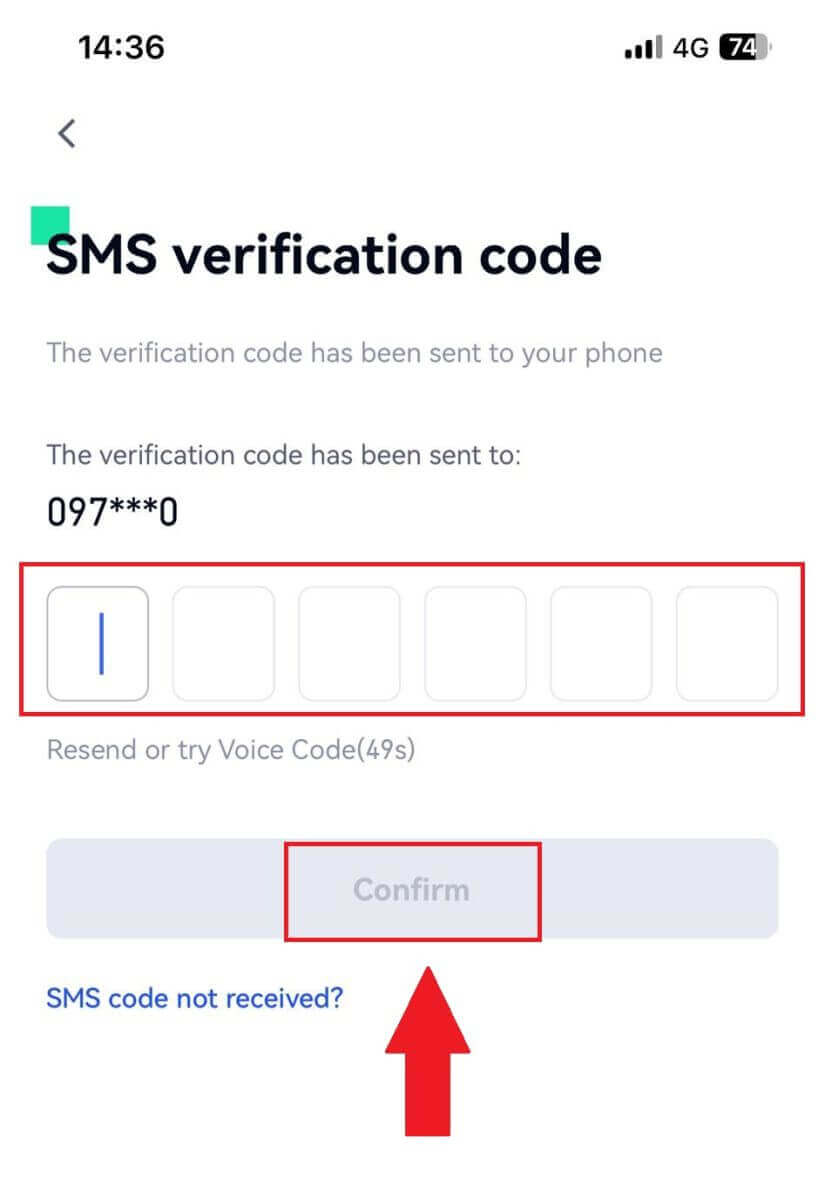
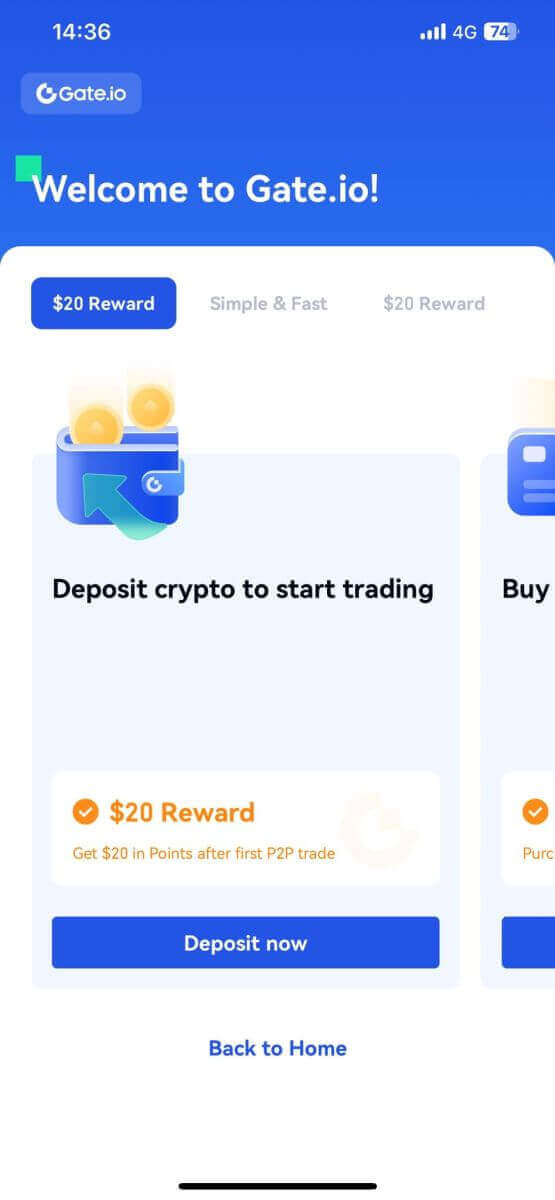
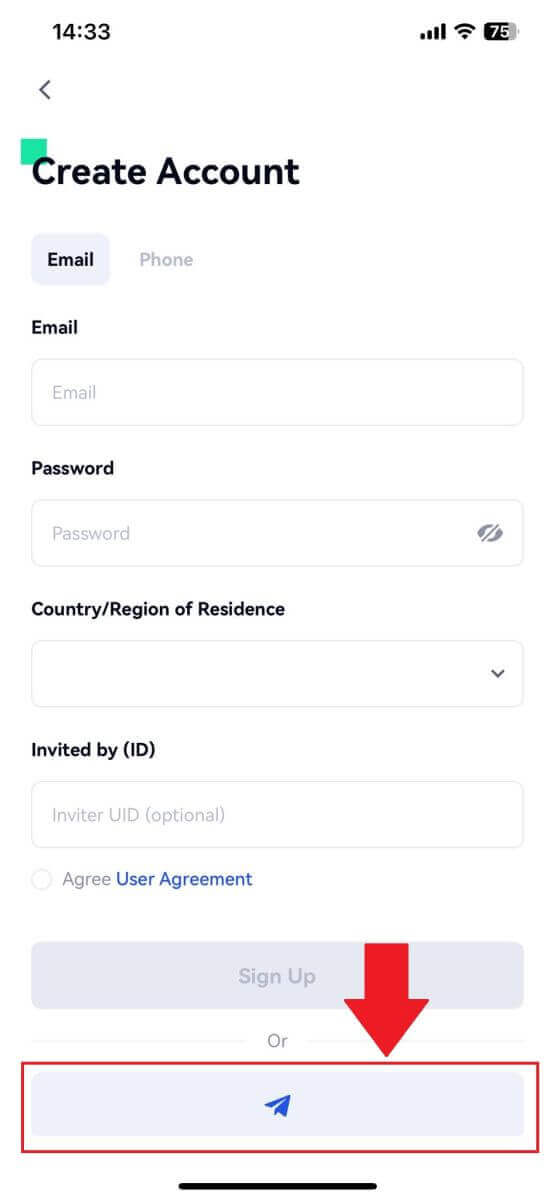
_
常見問題 (FAQ)
為什麼收不到Gate.io的郵件?
如果您沒有收到Gate.io寄送的郵件,請依照下列說明檢查您的信箱設定:1. 您是否使用Gate.io帳號註冊的信箱位址登入?有時,您可能會在裝置上登出電子郵件,因此無法看到 Gate.io 電子郵件。請登入並刷新。
2. 您檢查過您的電子郵件的垃圾郵件資料夾嗎?如果您發現您的電子郵件服務提供者將 Gate.io 電子郵件推送到您的垃圾郵件資料夾中,您可以將 Gate.io 電子郵件地址列入白名單將其標記為「安全」。您可以參考如何將Gate.io郵件列入白名單進行設定。
3.您的電子郵件用戶端或服務提供者的功能是否正常?為了確保您的防火牆或防毒程式不會導致安全衝突,您可以驗證電子郵件伺服器設定。
4. 您的收件匣裡充滿了電子郵件嗎?如果已達到限制,您將無法傳送或接收電子郵件。若要為新電子郵件騰出空間,您可以刪除一些舊電子郵件。
5. 如果可能的話,請使用 Gmail、Outlook 等常用電子郵件地址進行註冊。
為什麼我收不到簡訊驗證碼?
Gate.io始終致力於透過擴大簡訊驗證覆蓋範圍來改善使用者體驗。儘管如此,某些國家和地區目前不受支援。如果您無法啟用簡訊驗證,請檢查我們的全球簡訊覆蓋範圍列表,看看您的位置是否在覆蓋範圍內。如果您的位置未包含在清單中,請使用 Google 驗證作為您的主要雙重認證。
如果您啟用簡訊驗證後仍無法接收簡訊驗證碼,或者您目前居住在我們的全球簡訊覆蓋清單所涵蓋的國家或地區,則應採取以下措施:
- 確保您的行動裝置上的網路訊號良好。
- 任何可能阻止手機上阻止我們的簡訊代碼號碼正常運作的呼叫封鎖、防火牆、防毒軟體和/或來電程式。
- 重新打開手機。
- 相反,請嘗試語音驗證。
如何增強Gate.io帳戶安全
1. 密碼設定:請設定一個複雜且唯一的密碼。為了安全起見,請確保使用至少 8 個字元的密碼,其中至少包含 1 個大小寫字母、1 個數字。避免使用明顯的模式或其他人容易取得的資訊(例如您的姓名、電子郵件地址、生日、手機號碼等)。
- 我們不推薦的密碼格式:lihua、123456、123456abc、test123、abc123
- 建議密碼格式:Q@ng3532!、iehig4g@#1、QQWwfe@242!
2.修改密碼:我們建議您定期修改密碼,以增強帳戶的安全性。最好每三個月更改一次密碼,並且每次使用完全不同的密碼。為了更安全、方便的密碼管理,我們建議您使用「1Password」或「LastPass」等密碼管理器。
- 另外,請您對您的密碼嚴格保密,不要向他人透露。Gate.io工作人員在任何情況下都不會詢問您的密碼。
3.雙重認證(2FA)
連結Google Authenticator:Google Authenticator是Google推出的動態密碼工具。您需要使用手機掃描Gate.io提供的條碼或輸入金鑰。新增後,驗證器將每 30 秒產生一個有效的 6 位元驗證碼。
4.小心釣魚
郵件請警惕假Gate.io的釣魚郵件,並在登入Gate.io帳號前確保連結為Gate.io官方網站連結。Gate.io工作人員絕不會要求您提供密碼、簡訊或電子郵件驗證碼或Google身分驗證碼。
_
如何登入Gate.io帳戶
如何使用郵件信箱或電話號碼登入Gate.io帳戶
1. 開啟Gate.io網站,點選【登入】。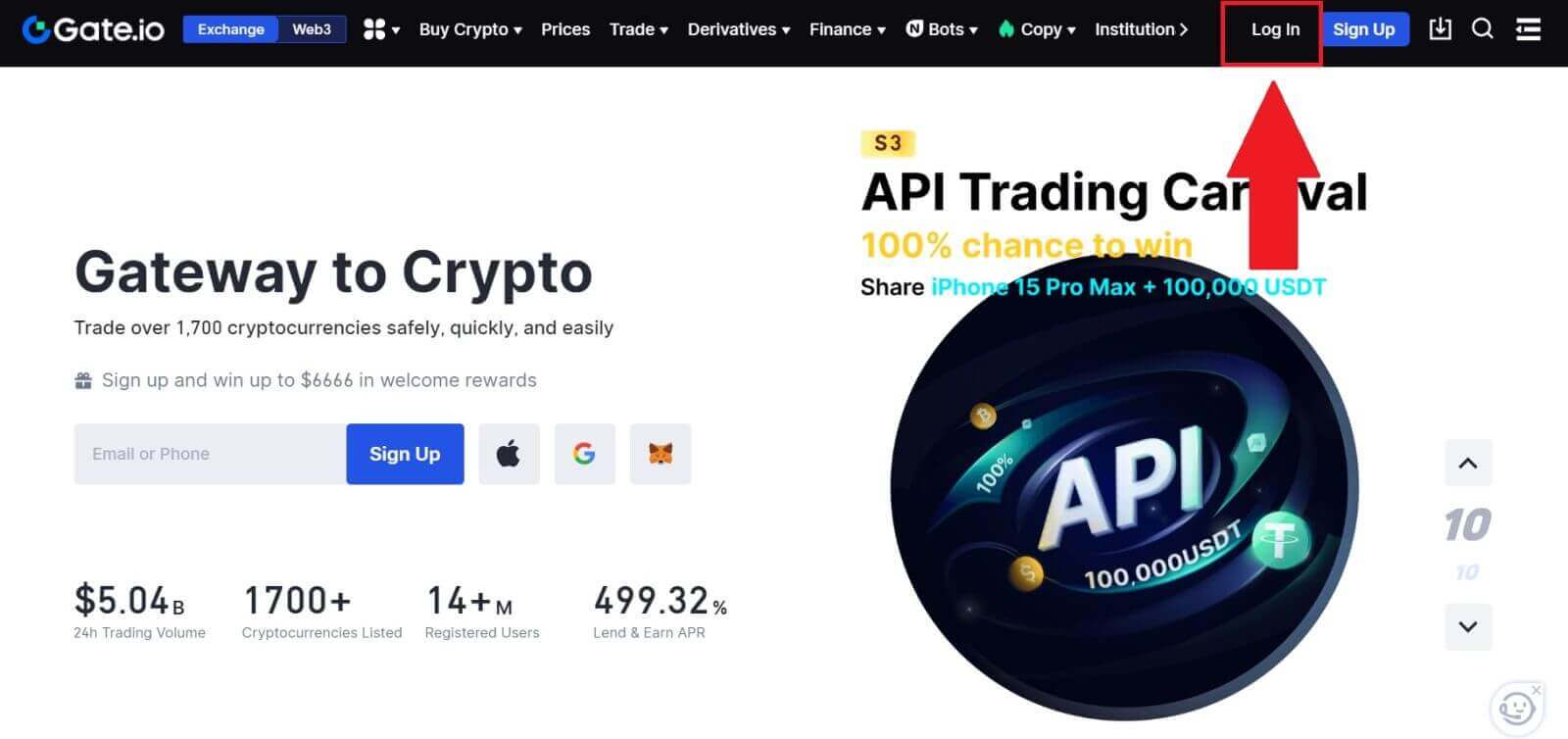 2. 在登入頁面上,輸入您在註冊時指定的[電子郵件]或[電話號碼]以及密碼。點選[登入]按鈕。
2. 在登入頁面上,輸入您在註冊時指定的[電子郵件]或[電話號碼]以及密碼。點選[登入]按鈕。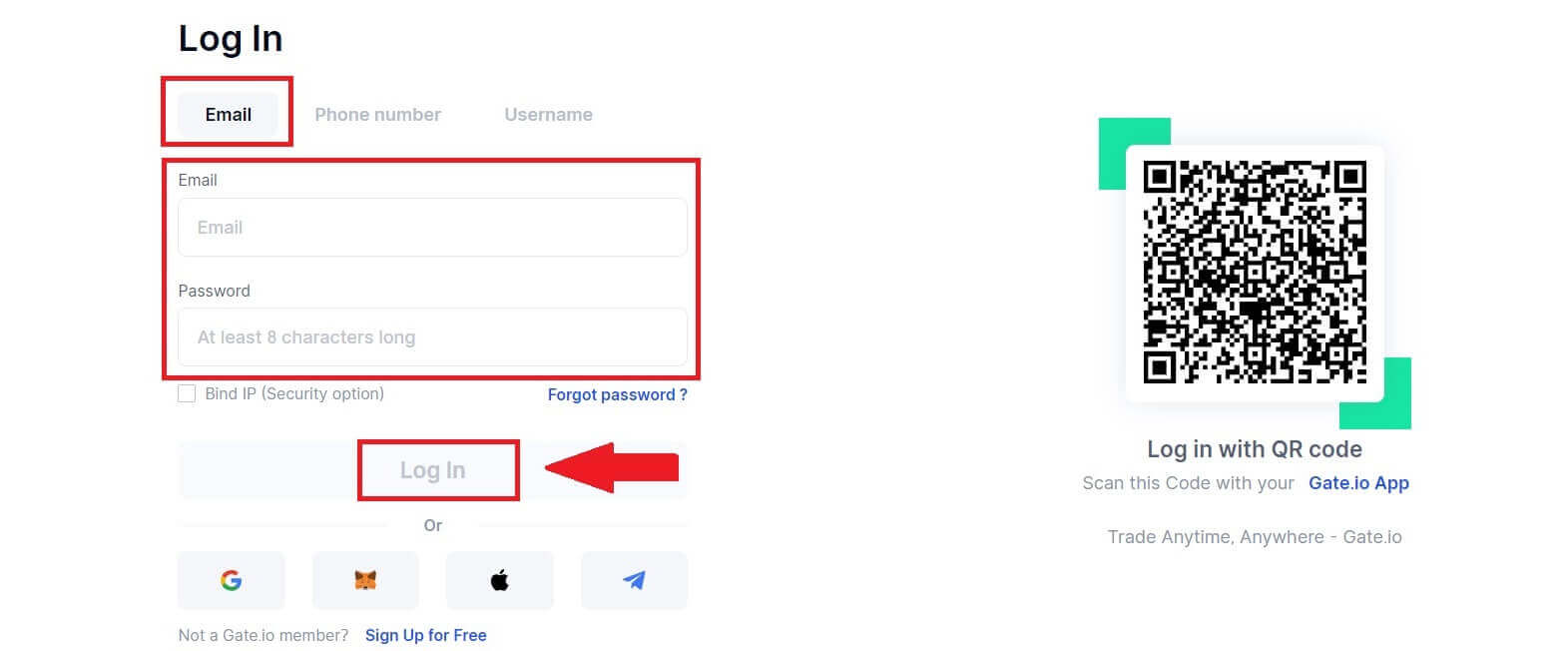
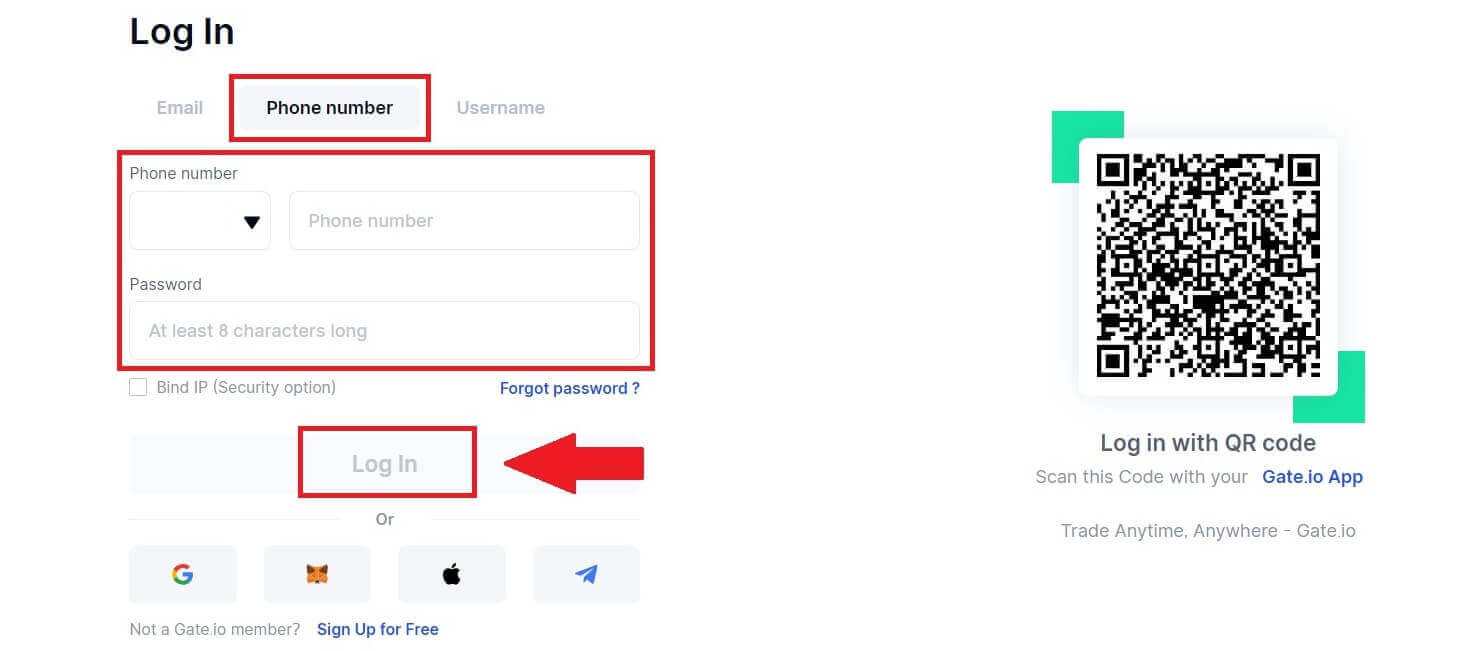
3. 您將在您的電子郵件或手機中收到 6 位數驗證碼。輸入驗證碼並點選【確認】。
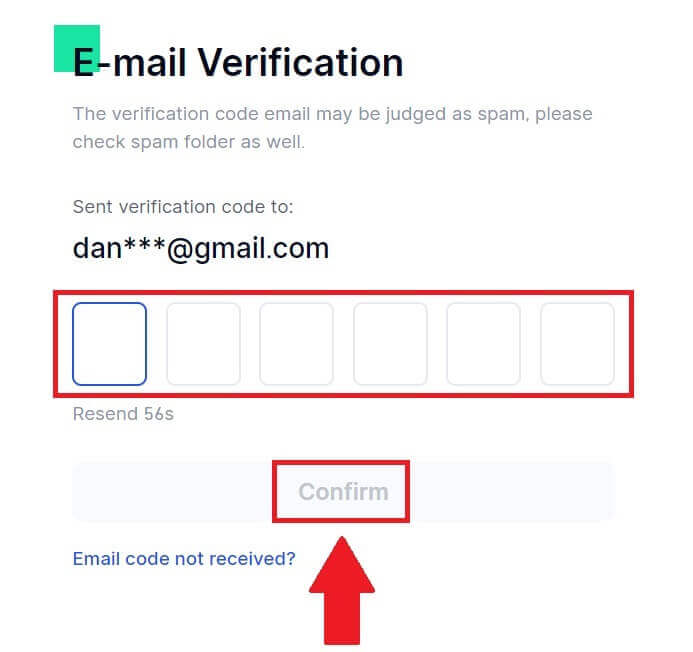
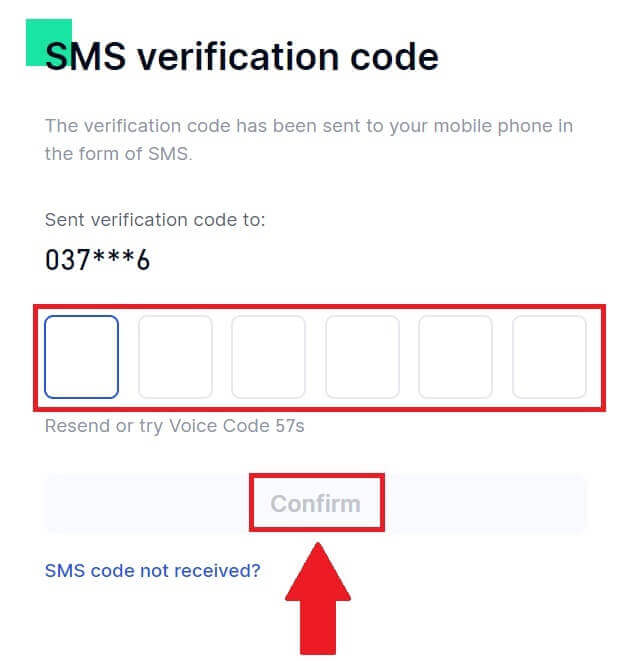
4.輸入正確的驗證碼後,即可成功使用Gate.io帳戶進行交易。
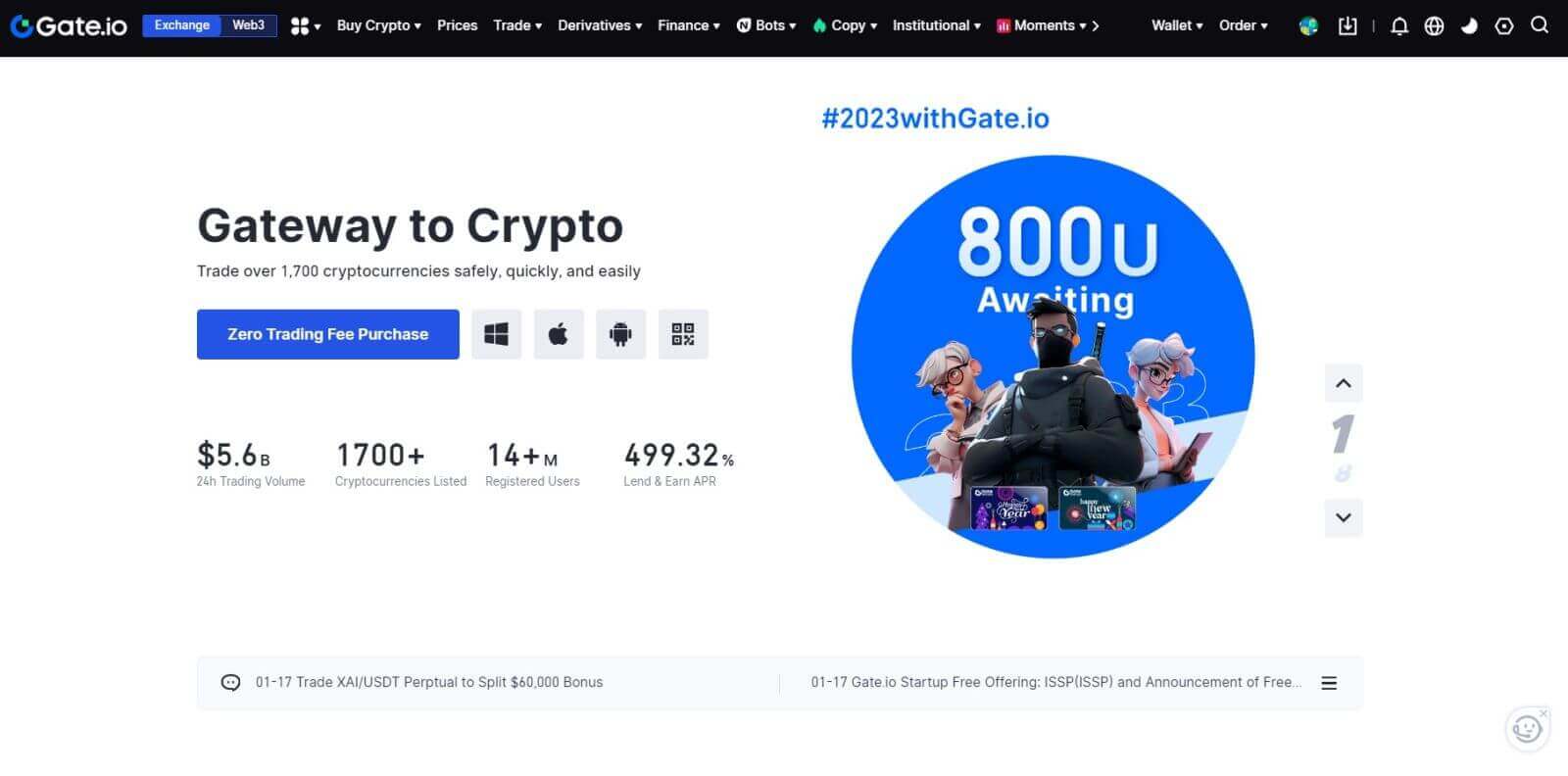
如何使用Google帳號登入Gate.io帳號
1. 開啟Gate.io網站,點選【登入】。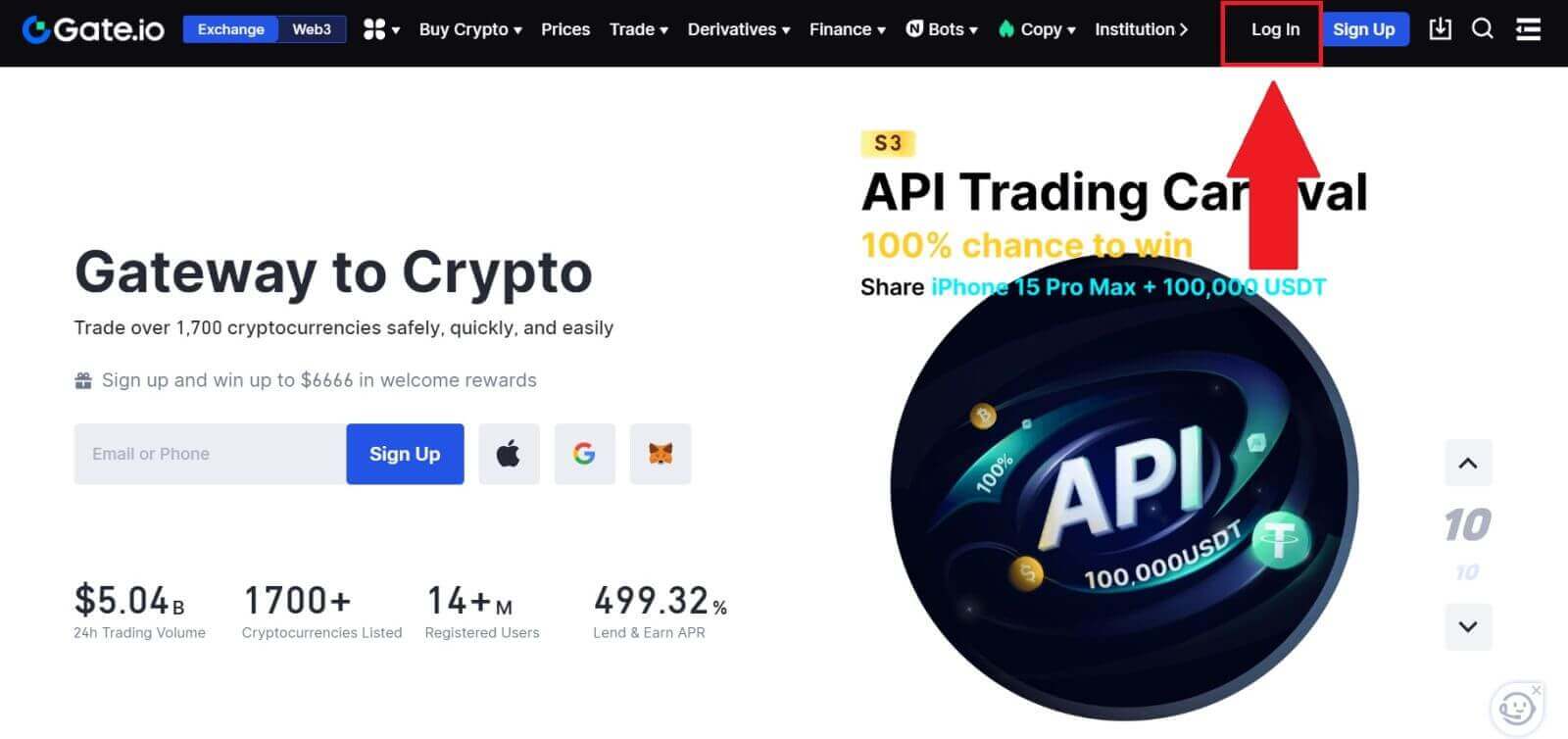 2. 在登入頁面上,您會發現各種登入選項。尋找並選擇[Google]按鈕。
2. 在登入頁面上,您會發現各種登入選項。尋找並選擇[Google]按鈕。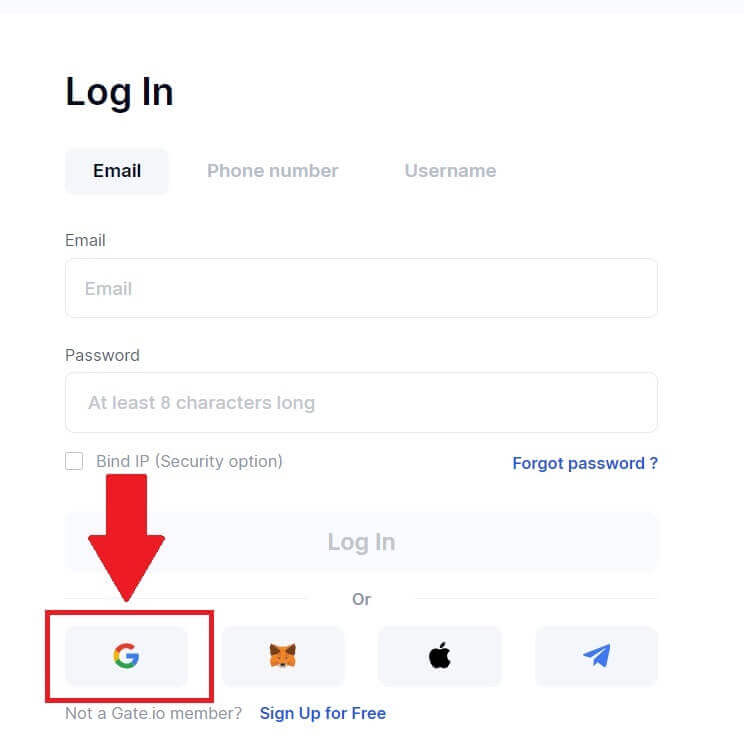 3. 將出現一個新窗口或彈出窗口,輸入您要登入的 Google 帳戶,然後按一下[下一步]。
3. 將出現一個新窗口或彈出窗口,輸入您要登入的 Google 帳戶,然後按一下[下一步]。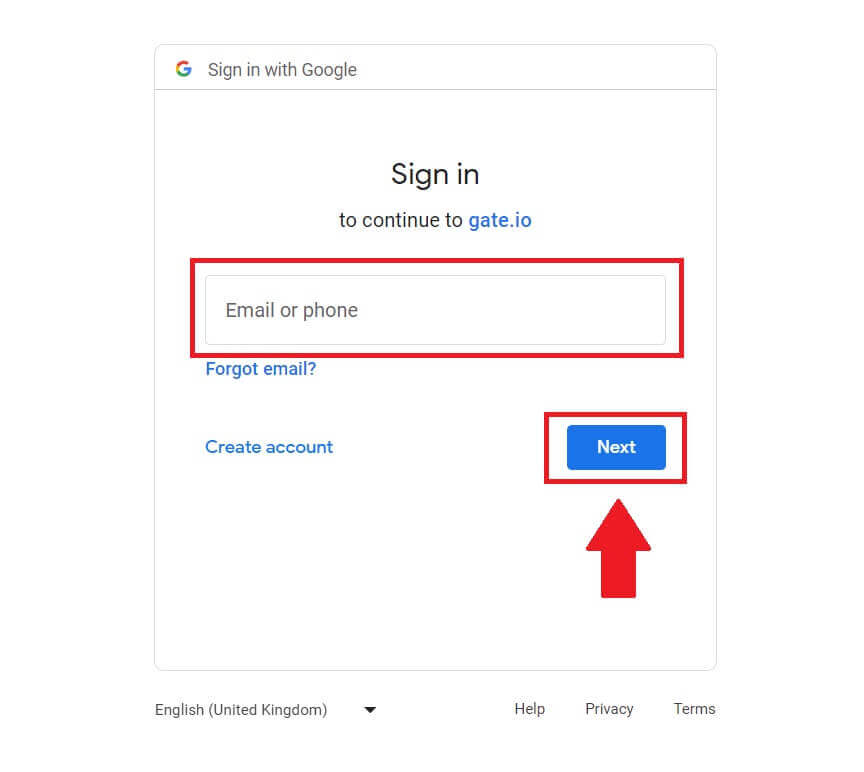 4. 輸入您的密碼,然後按一下[下一步]。
4. 輸入您的密碼,然後按一下[下一步]。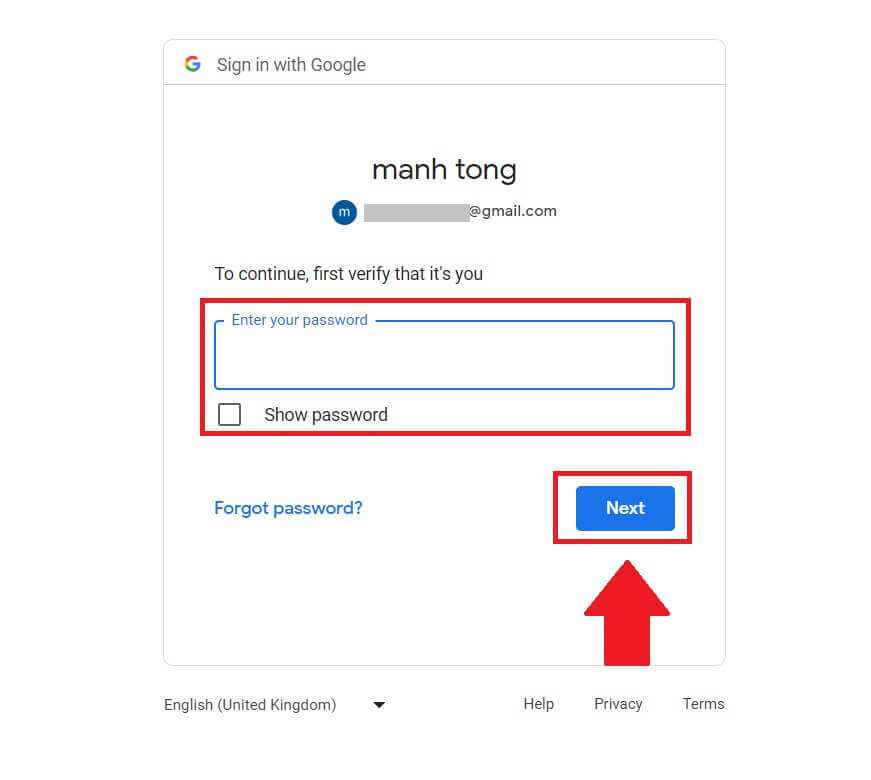
5. 您將在電子郵件中收到 6 位元驗證碼。輸入驗證碼並點選【確認】。
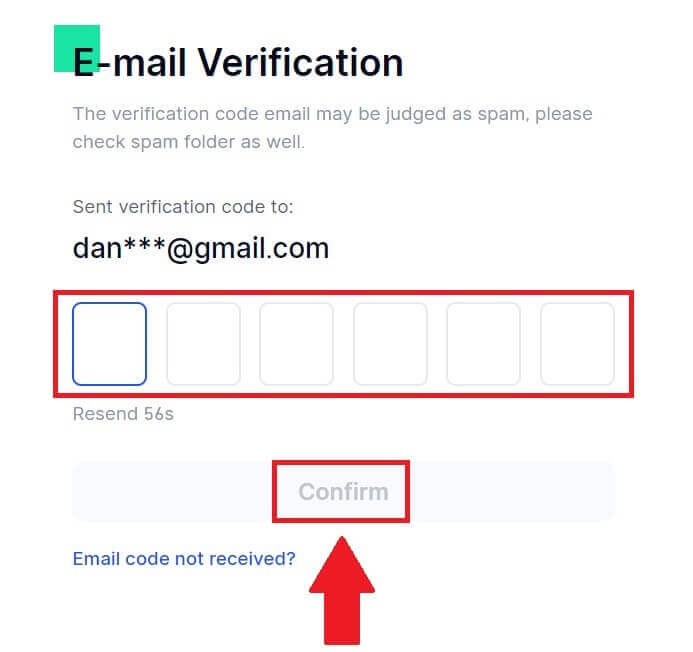
6.輸入正確的驗證碼後,即可成功使用Gate.io帳戶進行交易。
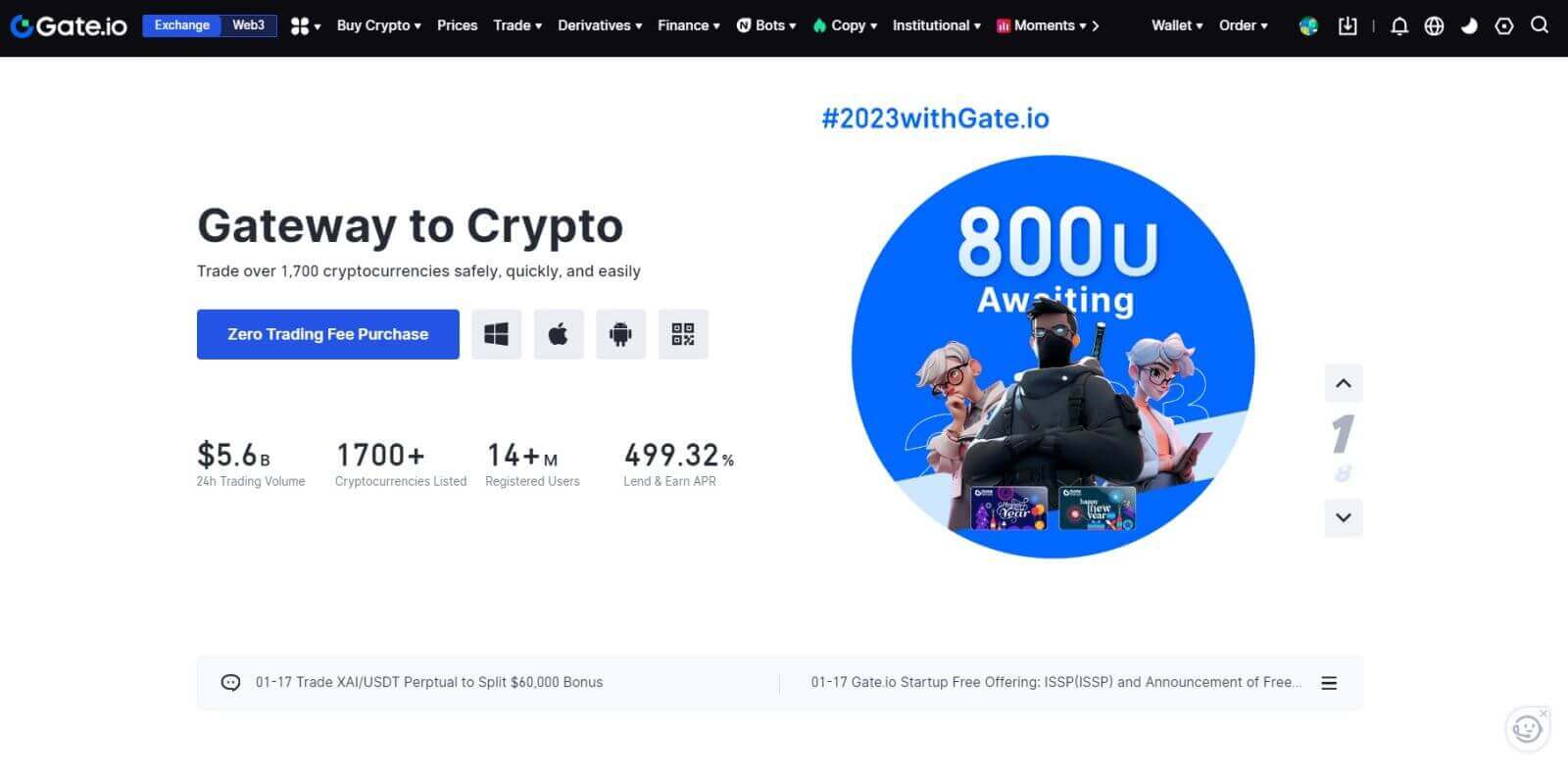
如何使用MetaMask登入Gate.io帳戶
在透過 MetaMask 登入 Gate.io 之前,您必須在瀏覽器中安裝 MetaMask 擴充功能。1. 開啟Gate.io網站,點選【登入】。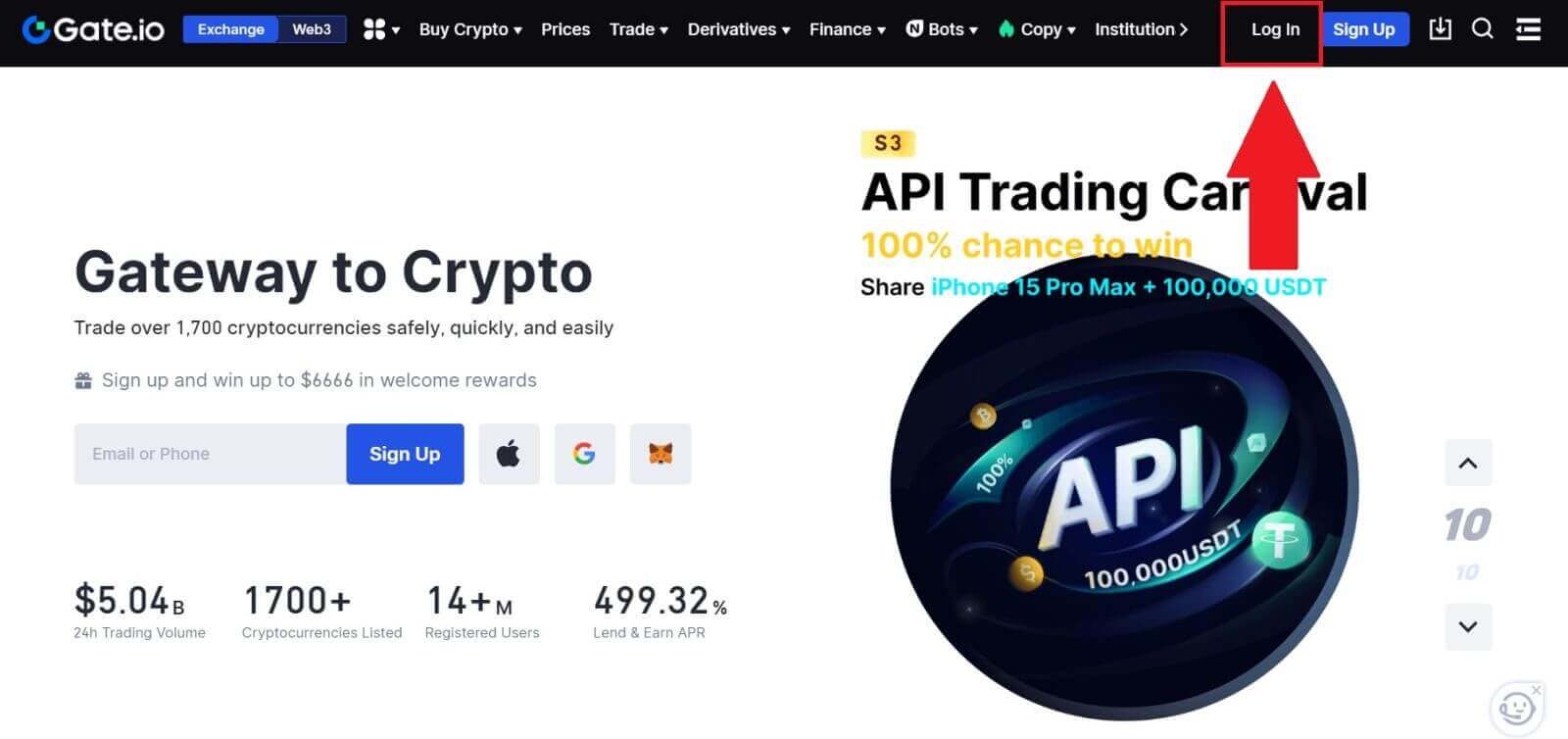
2. 在登入頁面的登入選項中,尋找並選擇[MetaMask]按鈕。3.會彈出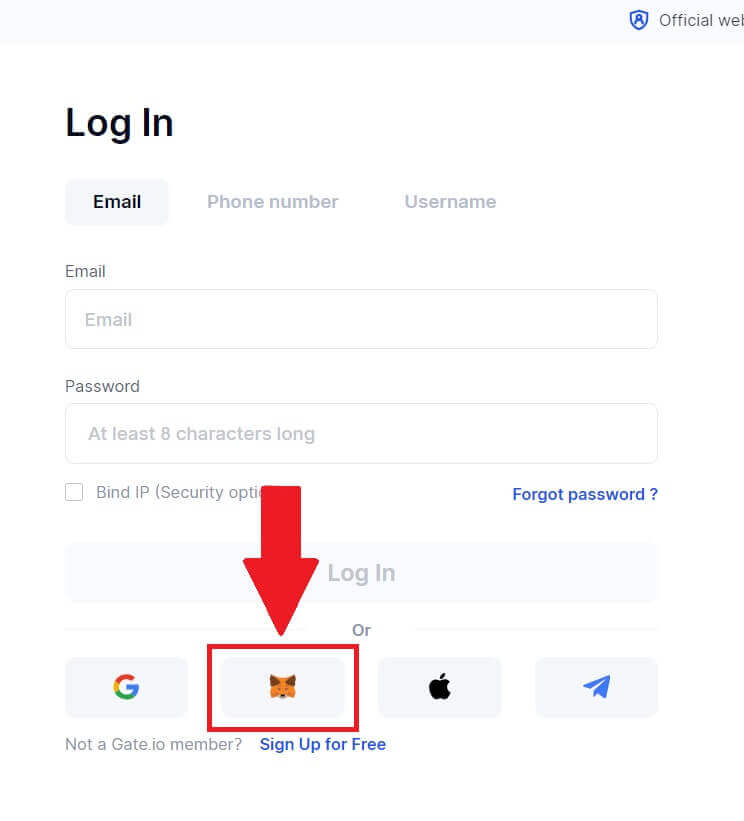
MetaMask 【簽名請求】 ,點選【簽名】繼續。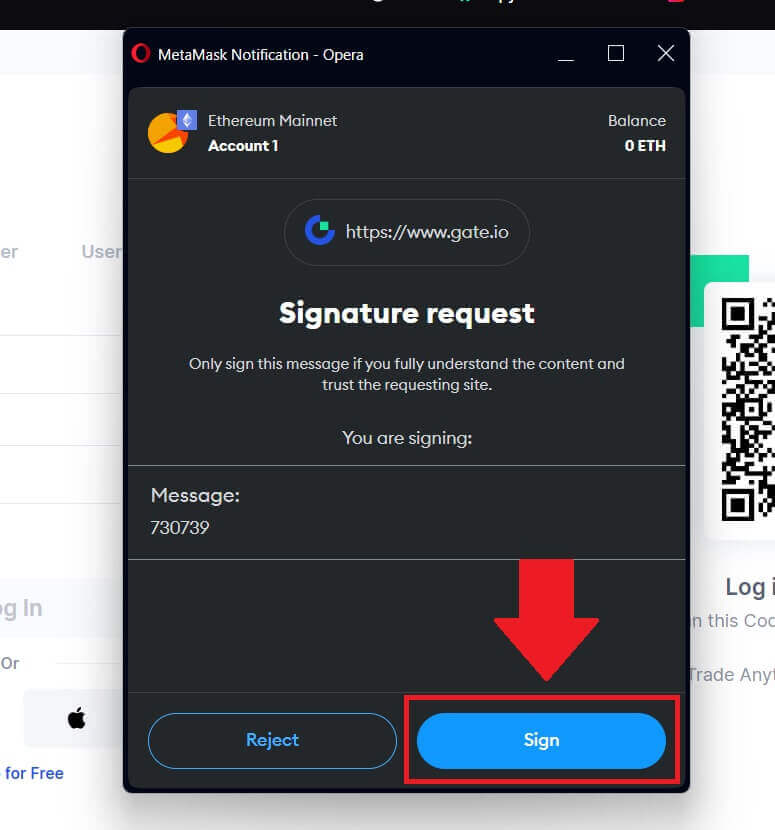 4. 您將在註冊的 MetaMask 電子郵件中收到 6 位驗證碼。輸入驗證碼並點選【確認】。
4. 您將在註冊的 MetaMask 電子郵件中收到 6 位驗證碼。輸入驗證碼並點選【確認】。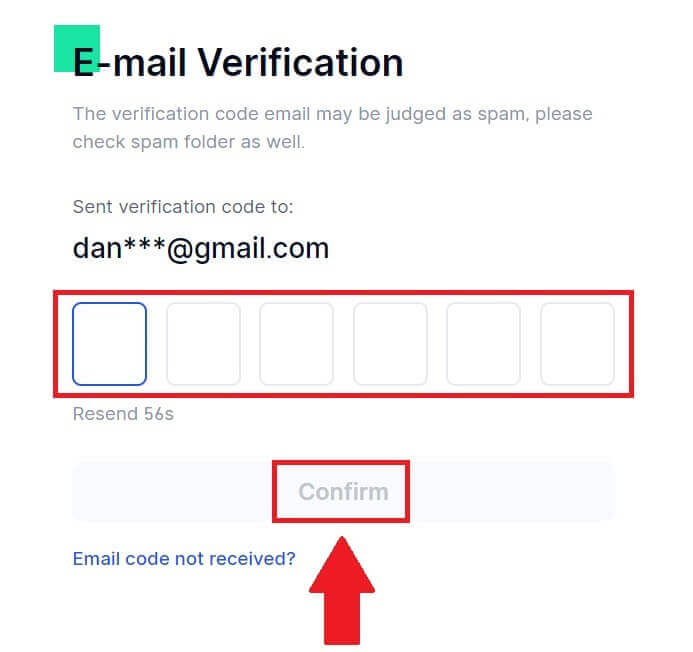
5.輸入正確的驗證碼後,即可成功使用Gate.io帳戶進行交易。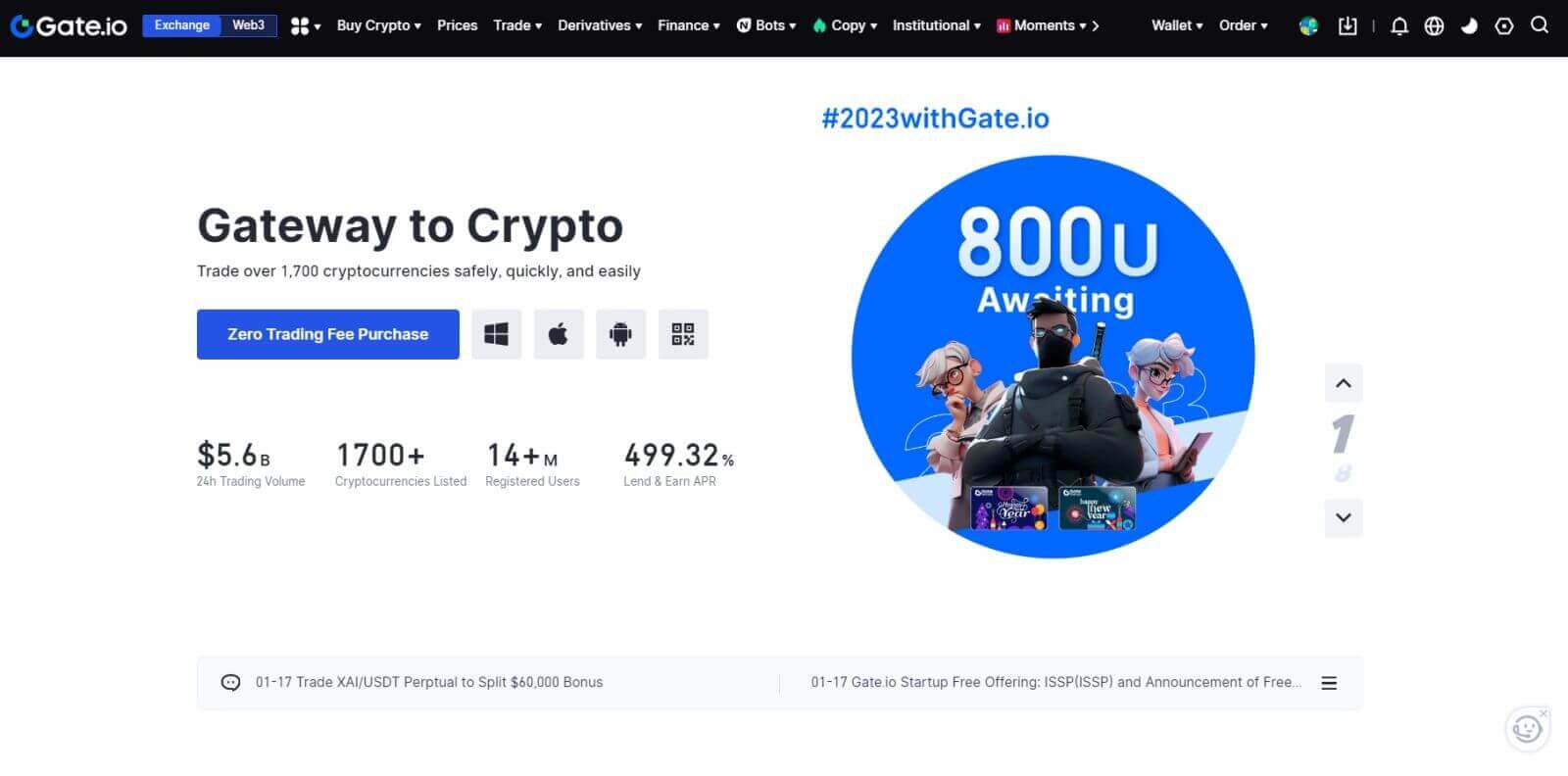
如何使用 Telegram 登入 Gate.io 帳戶
1. 開啟Gate.io網站,點選【登入】。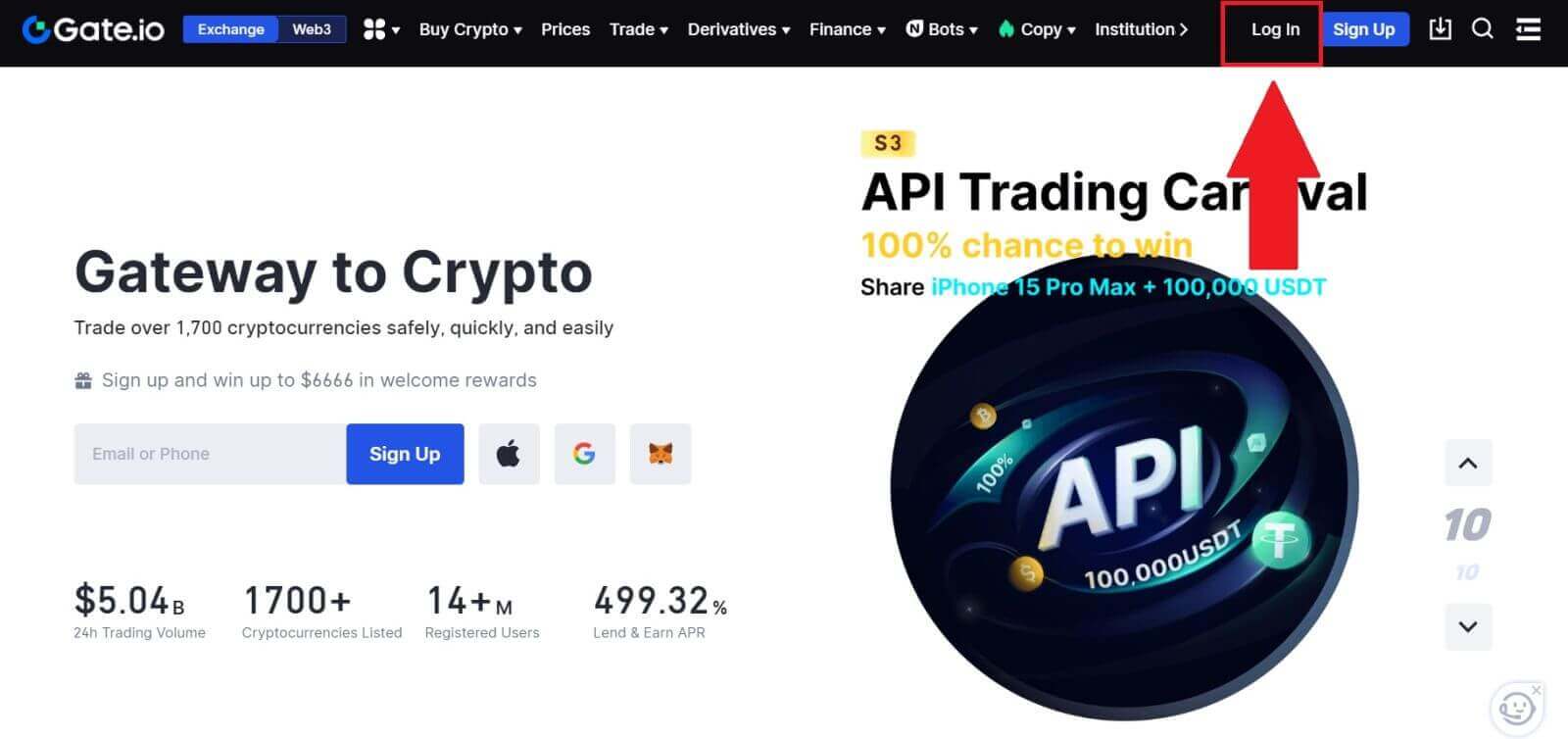 2. 在登入頁面上,您會發現各種登入選項。尋找並選擇[電報]按鈕。
2. 在登入頁面上,您會發現各種登入選項。尋找並選擇[電報]按鈕。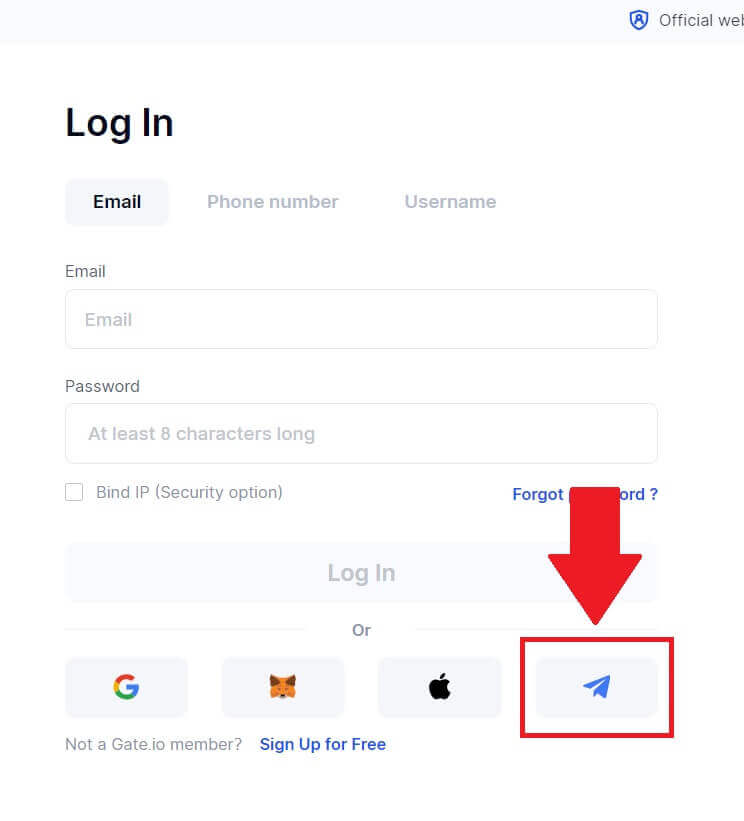
3. 選擇您所在的地區,使用您的 Telegram 號碼登錄,輸入您的 Telegram 電話號碼,然後按一下[下一步]。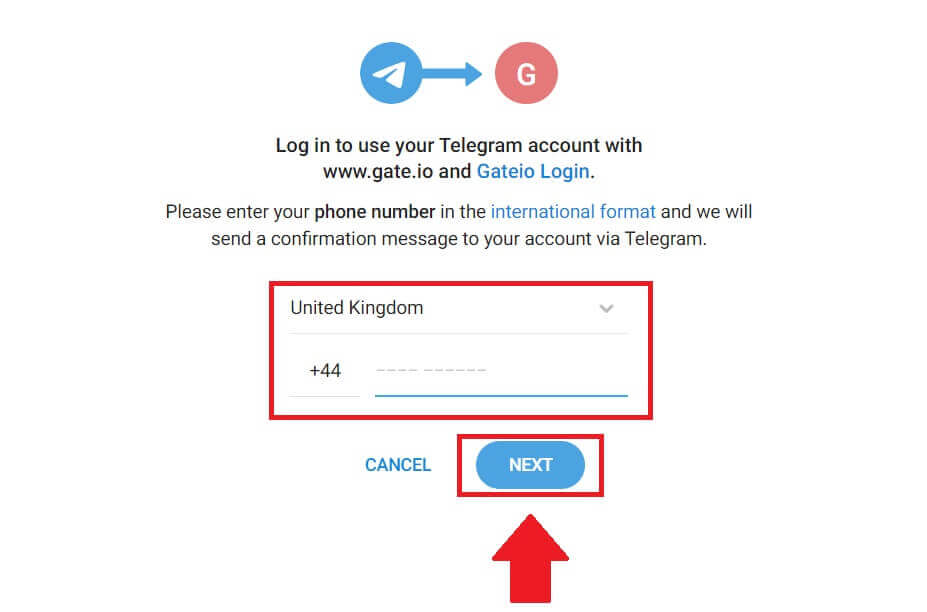
4. 確認訊息將發送至您的 Telegram 帳戶,點選【確認】繼續。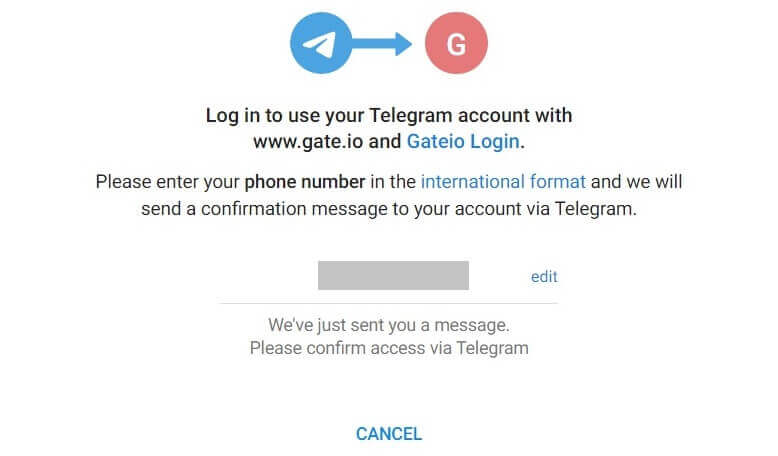
5. 您將在註冊的 Telegram 電子郵件中收到 6 位元驗證碼。輸入驗證碼並點選【確認】。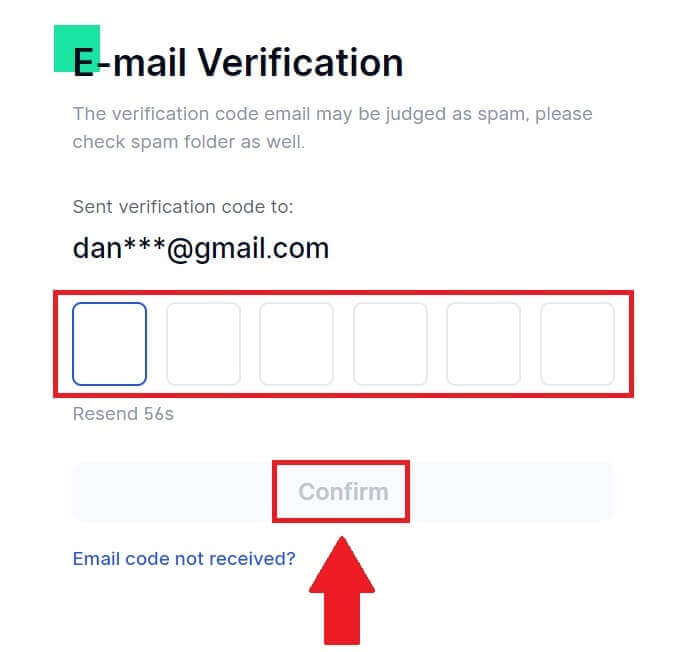
6.輸入正確的驗證碼後,即可成功使用Gate.io帳戶進行交易。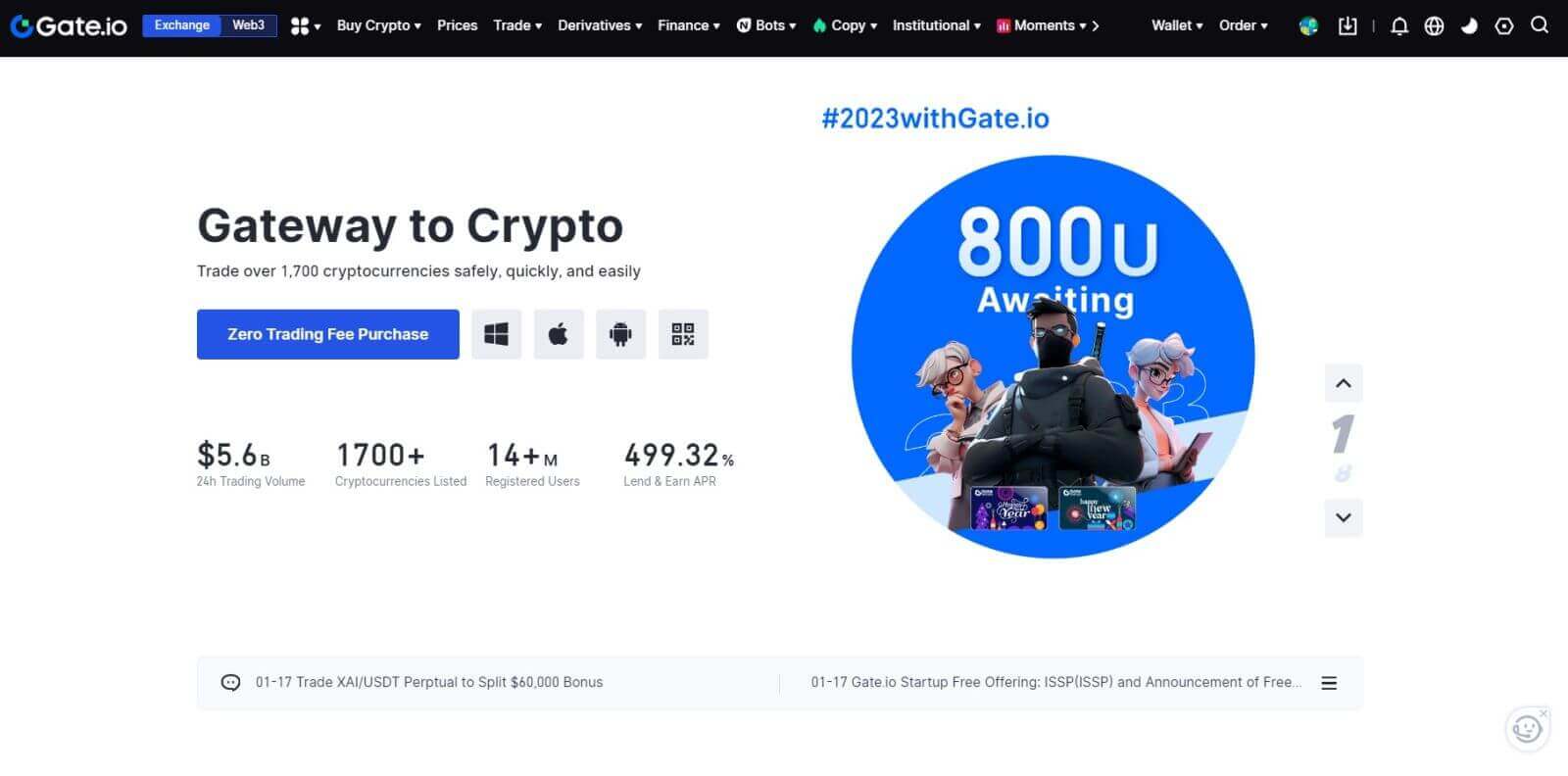
如何登入Gate.io App
1. 您需要安裝Gate.io應用程序,從Google Play Store或App Store建立交易帳戶。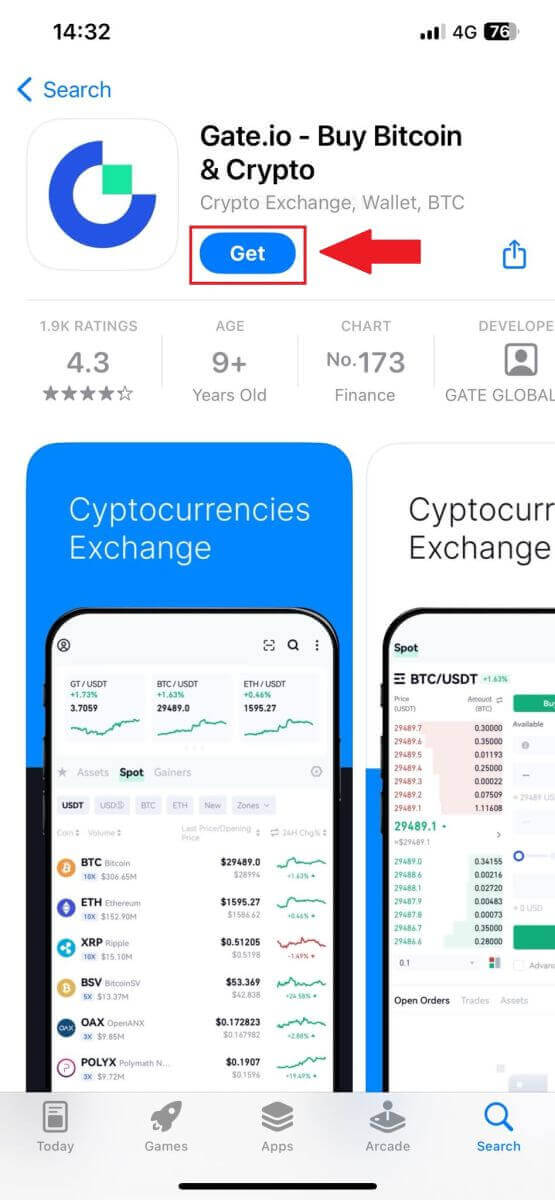
2. 打開Gate.io應用程序,點擊主畫面左上角的【個人資料】圖標,您將看到【登入】等選項。點選此選項可進入登入頁面。
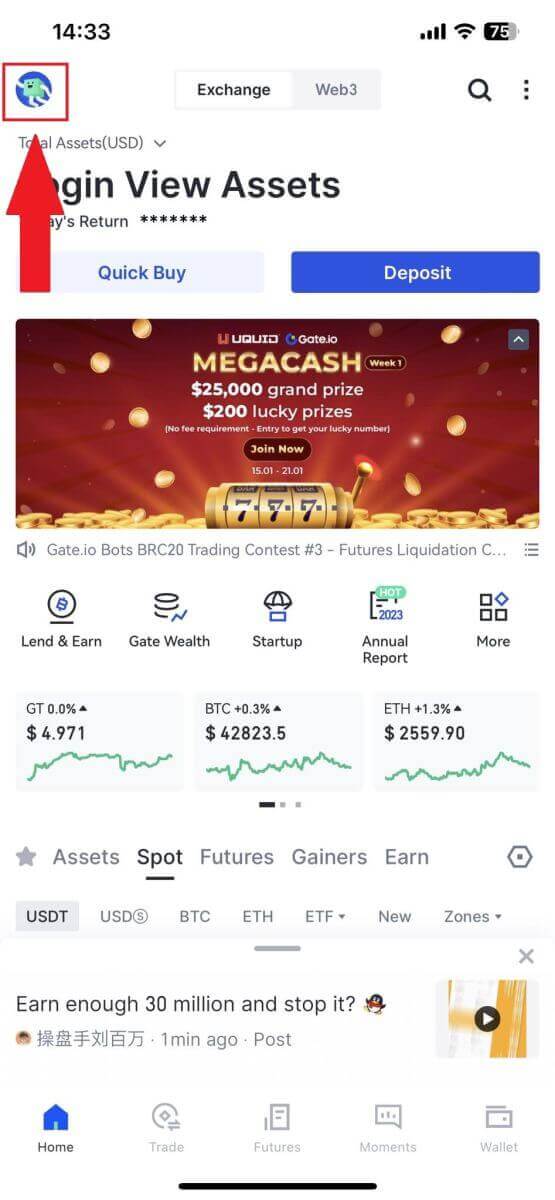
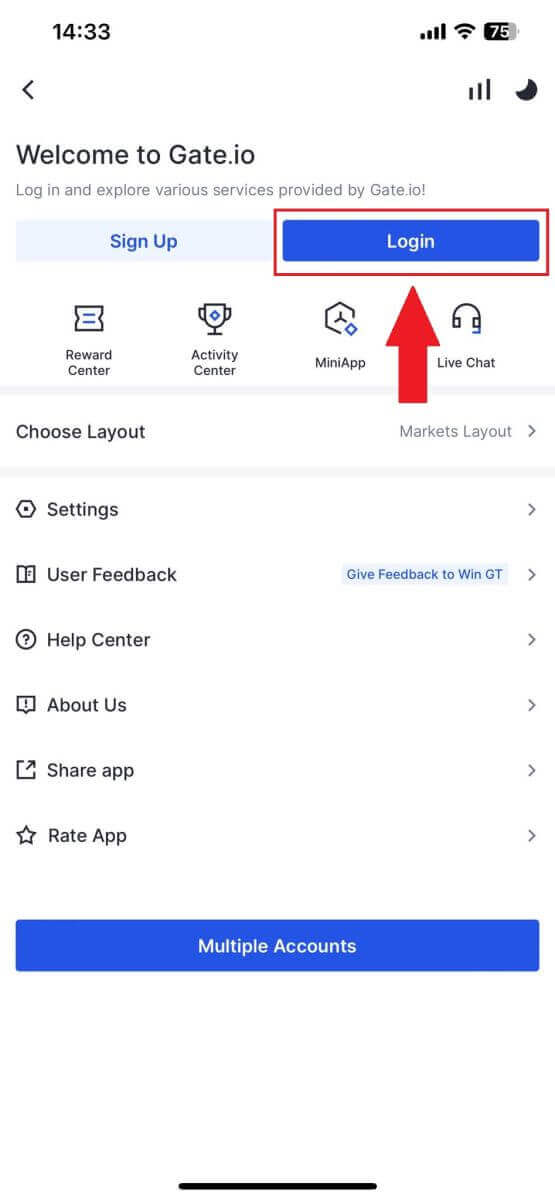
3. 輸入您註冊的電子郵件地址或電話號碼,然後點選[下一步]。
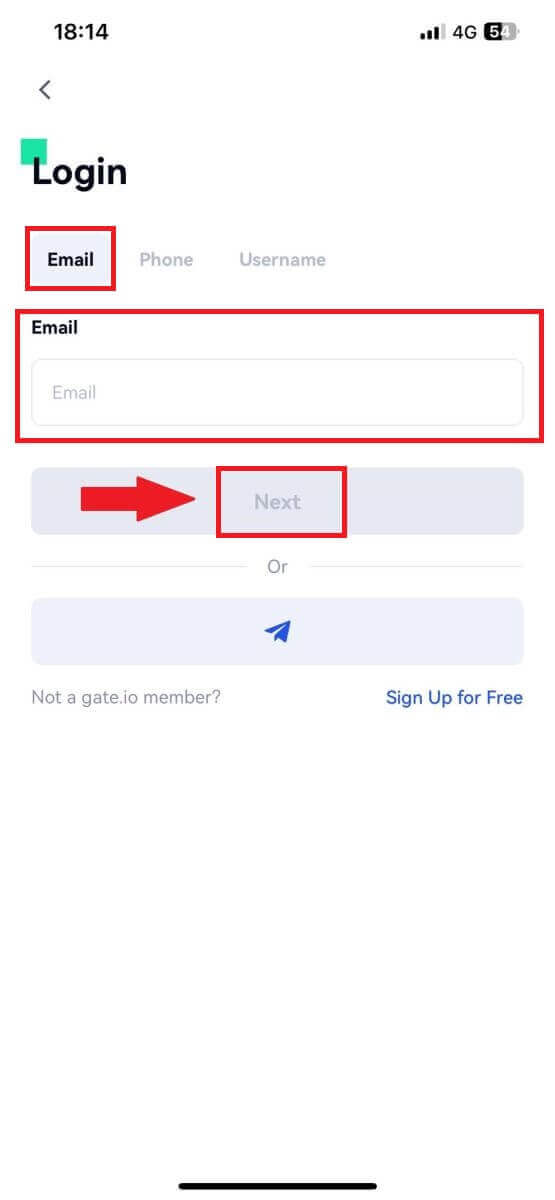
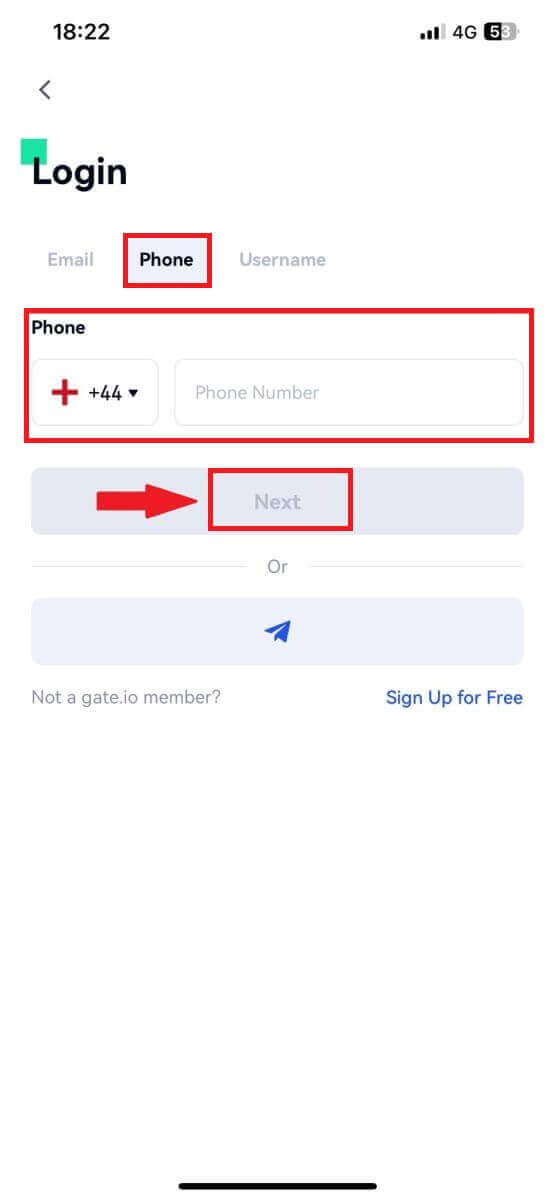
4. 輸入您的安全密碼,然後點選[登入]。
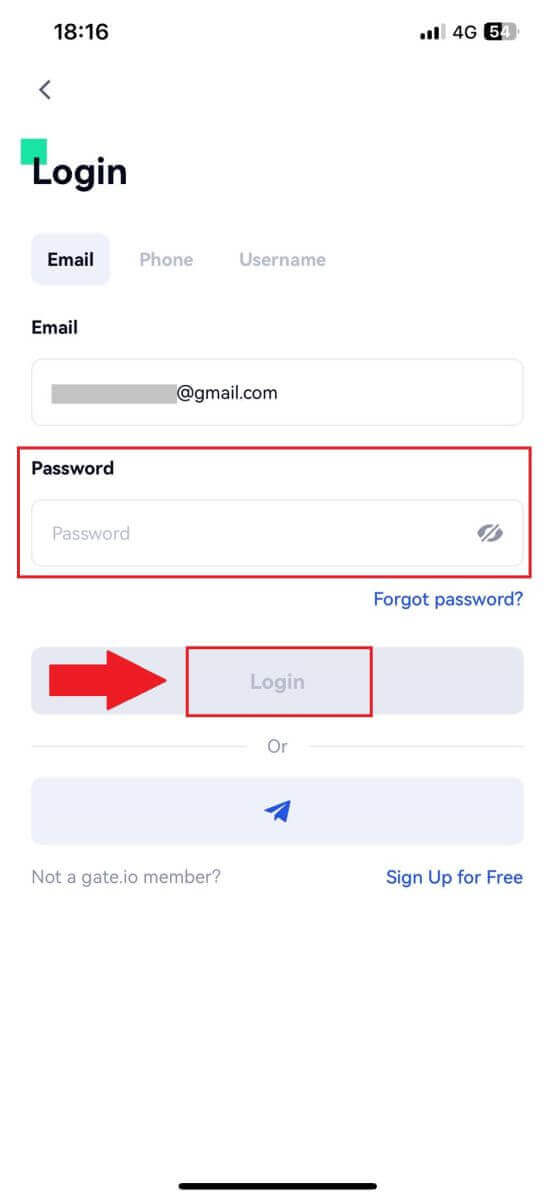
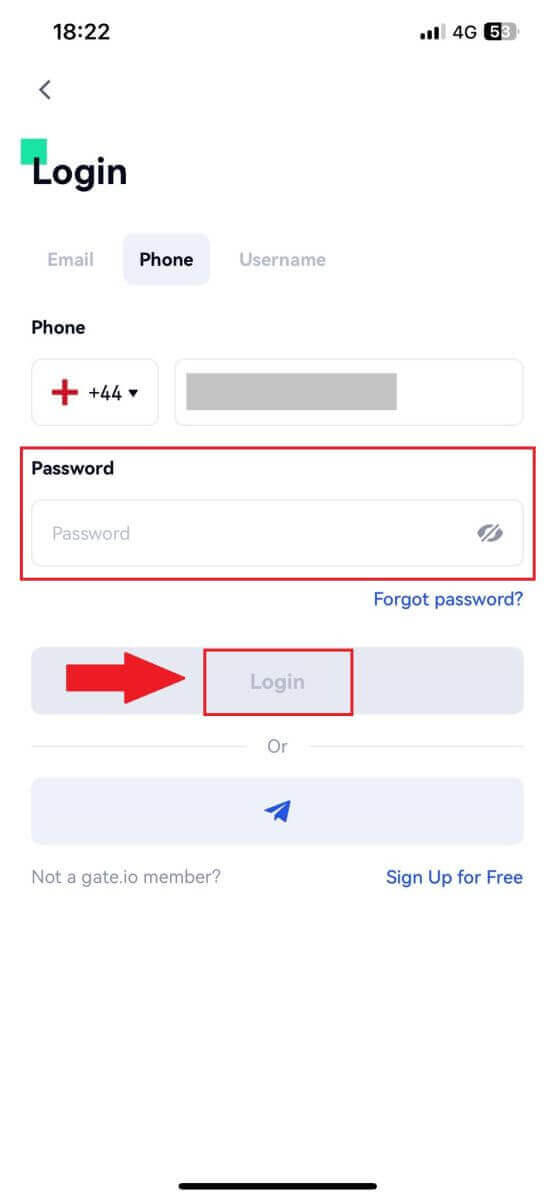
5. 輸入已傳送至您的電子郵件或電話號碼的 6 位代碼,然後點選[確認]。
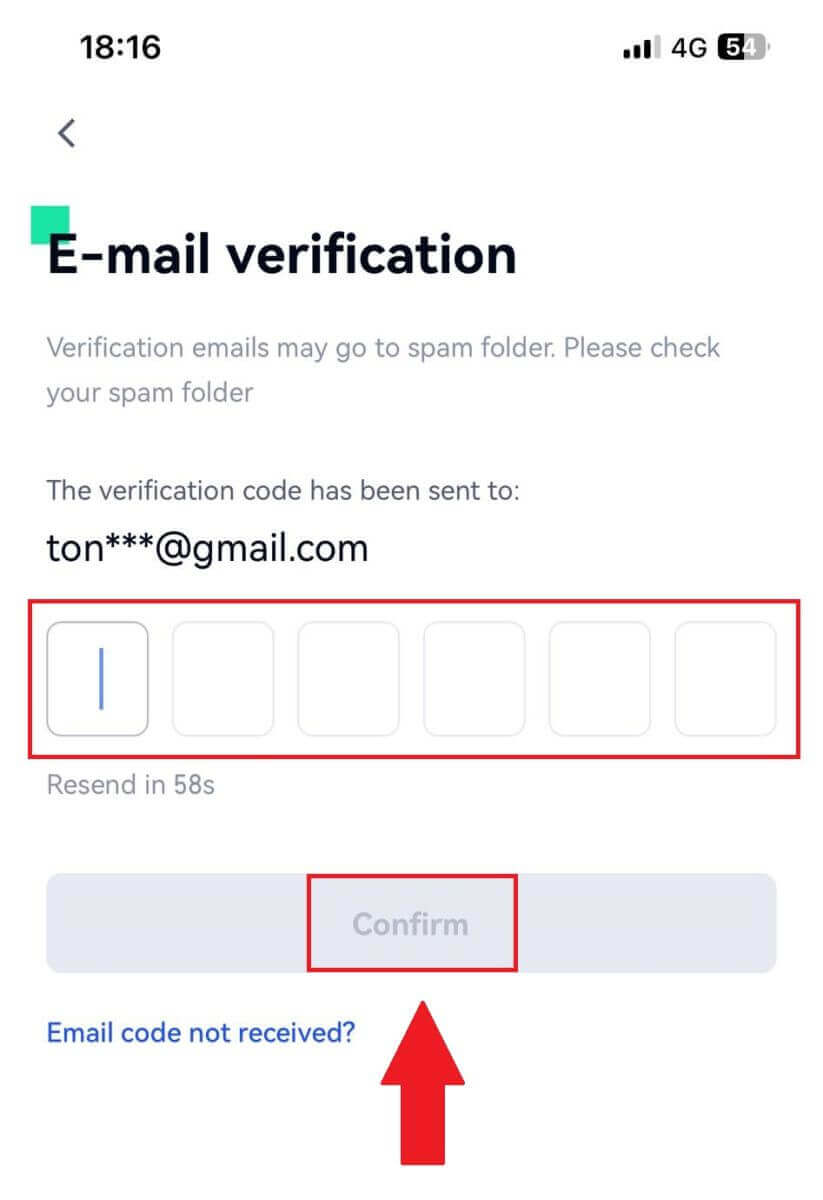
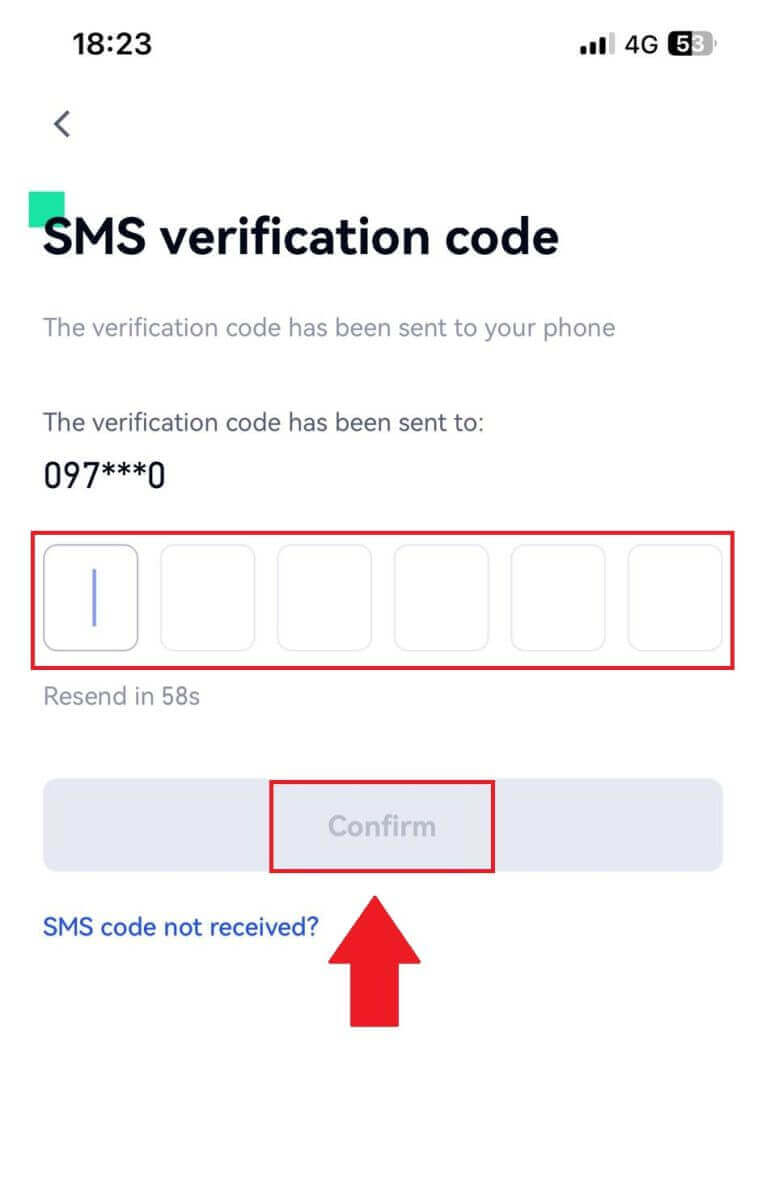
6. 成功登入後,您將可以透過應用程式存取您的Gate.io帳戶。您將能夠查看您的投資組合、交易加密貨幣、檢查餘額以及訪問該平台提供的各種功能。
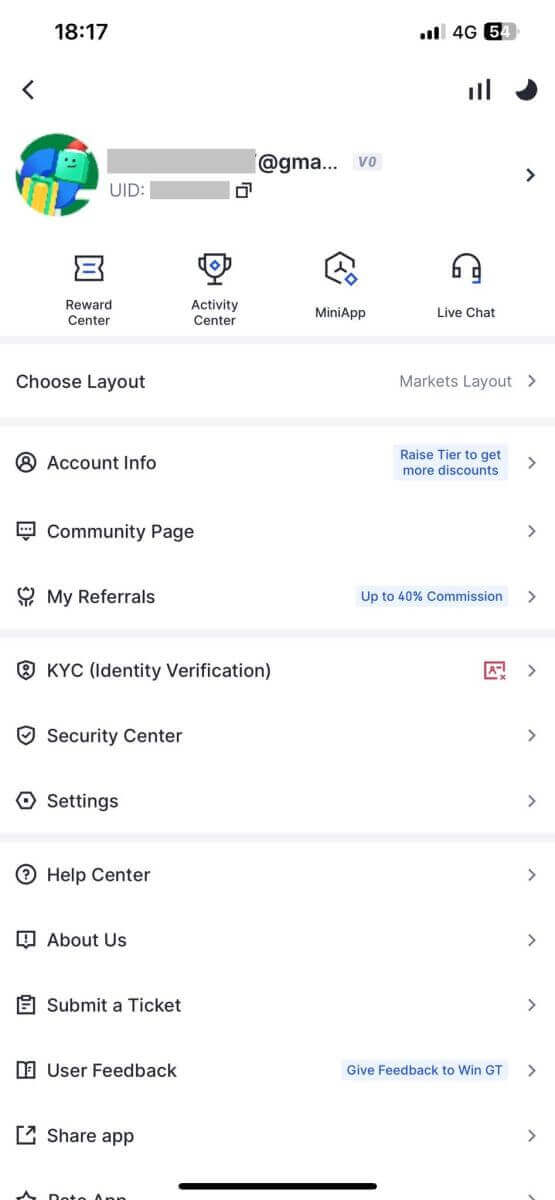
或者您可以使用 Telegram 登入 Gate.io 應用程式。
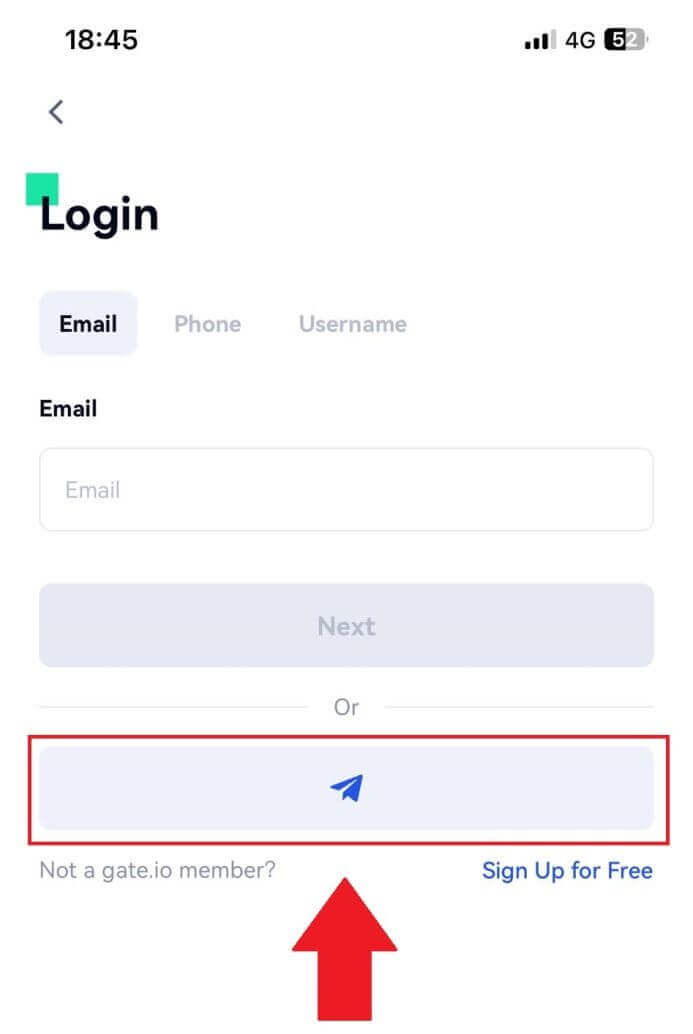
我忘了 Gate.io 帳號的密碼
您可以在Gate網站或App上重設您的帳戶密碼。請注意,出於安全原因,密碼重設後 24 小時內將暫停從您的帳戶提款。1. 開啟Gate.io網站,點選【登入】。
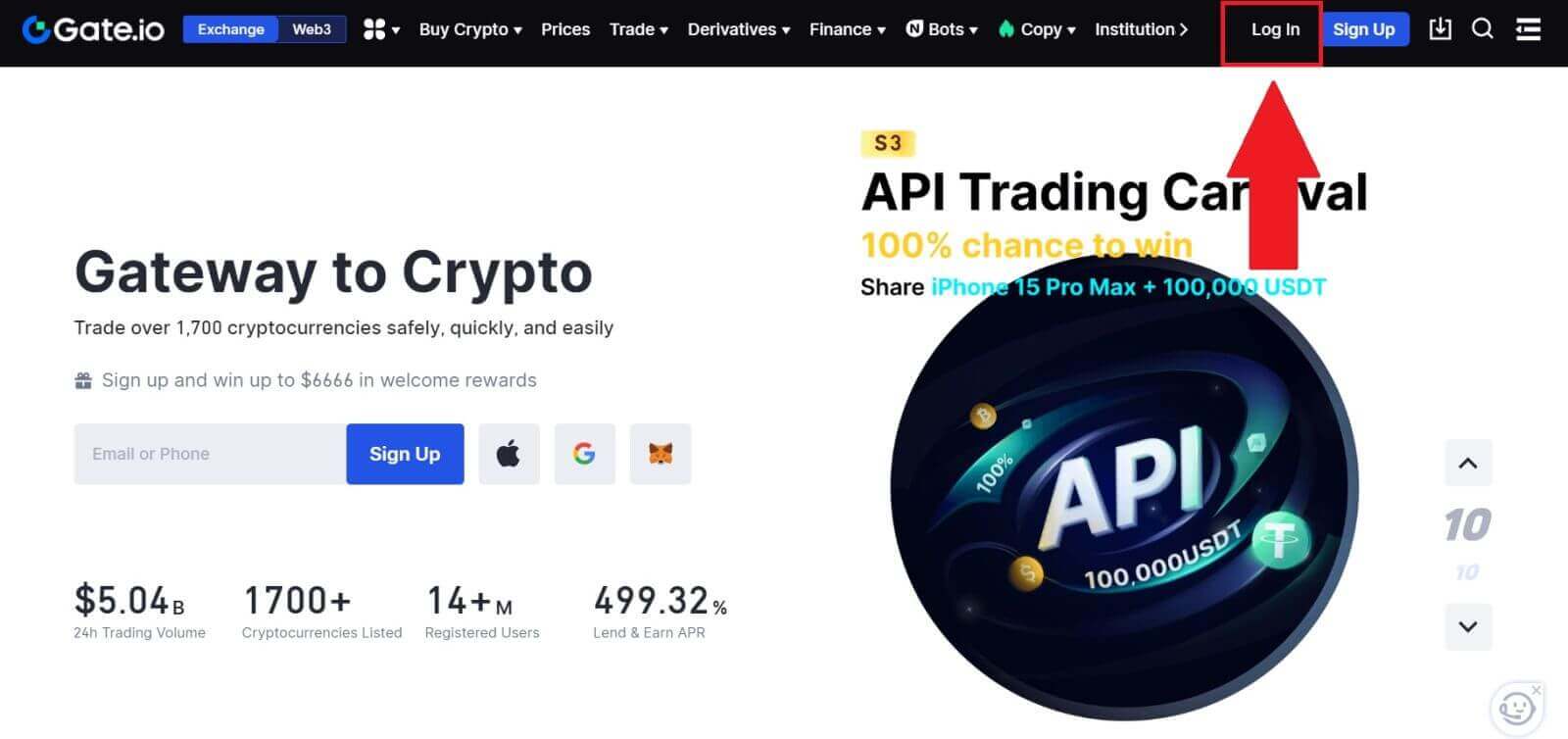
2. 點選[忘記密碼?]繼續。
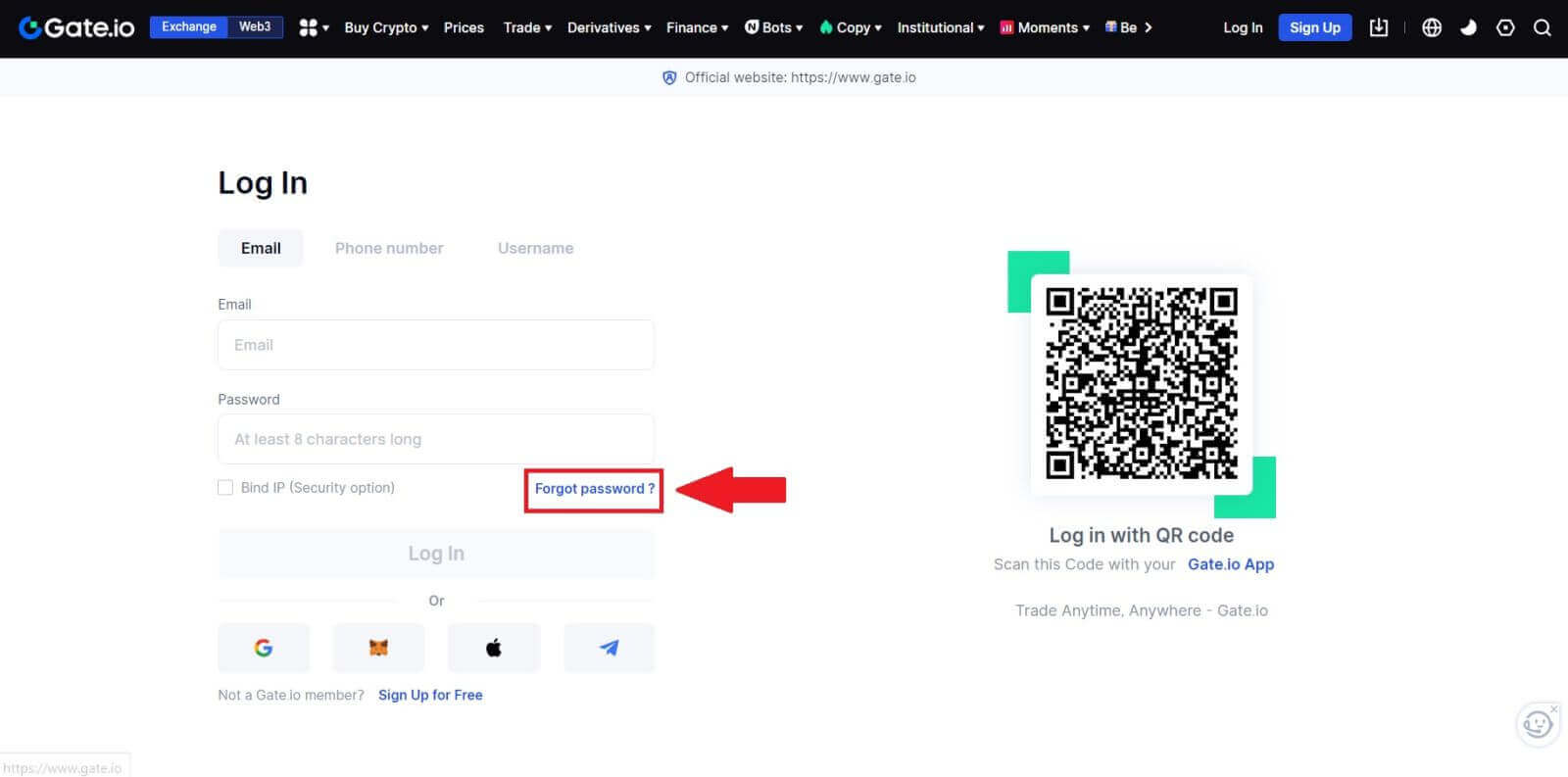
3. 輸入您的帳戶電子郵件或電話號碼,然後按一下[下一步]。
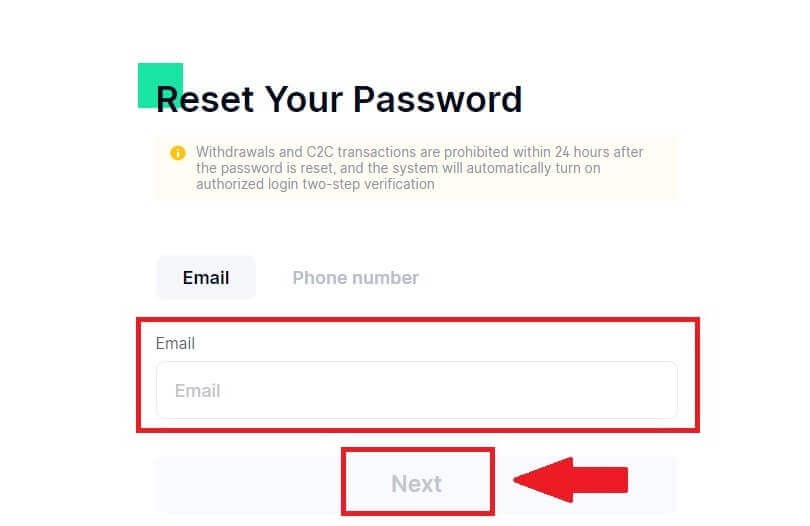
4. 輸入已寄送至您信箱的6位驗證碼,然後點選【確認】。

5. 設定新密碼並再次輸入確認,然後按一下[重設]。
至此,您的帳戶密碼修改成功。請使用新密碼登入您的帳戶。

如果您正在使用該應用程序,請點擊下面的[忘記密碼?]。
1. 打開Gate.io應用程序,點擊主畫面左上角的【個人資料】圖標,您將看到【登入】等選項。點選此選項可進入登入頁面。
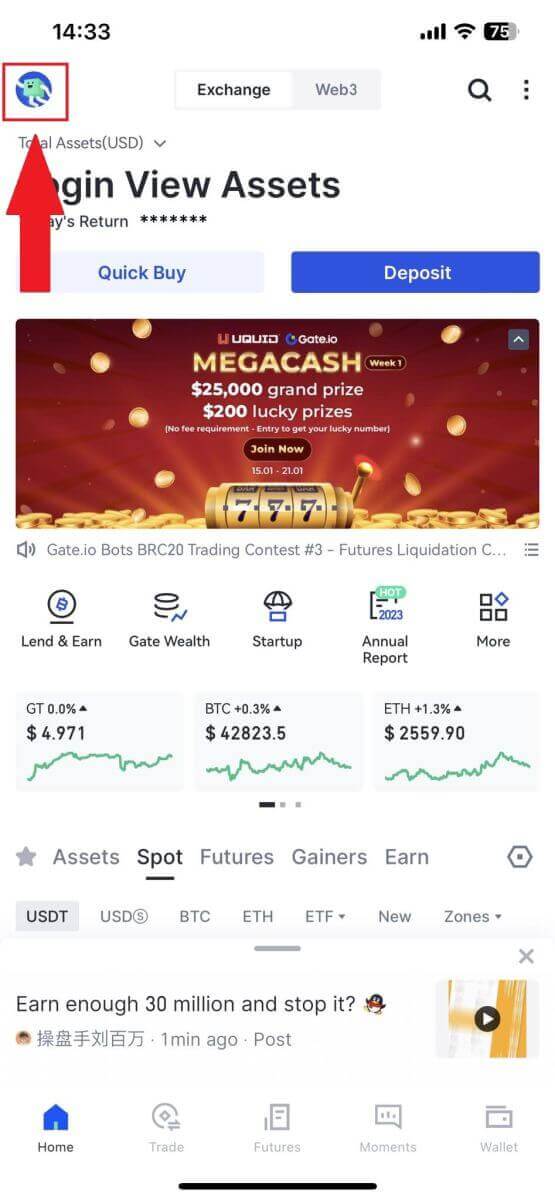
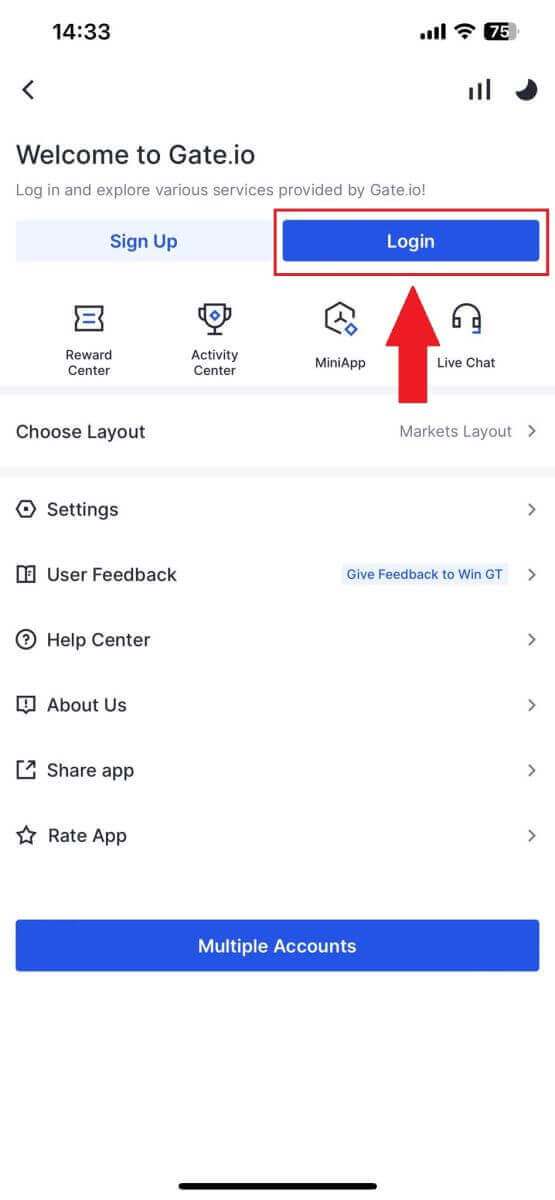
3. 輸入您註冊的電子郵件地址或電話號碼,然後點選[下一步]。
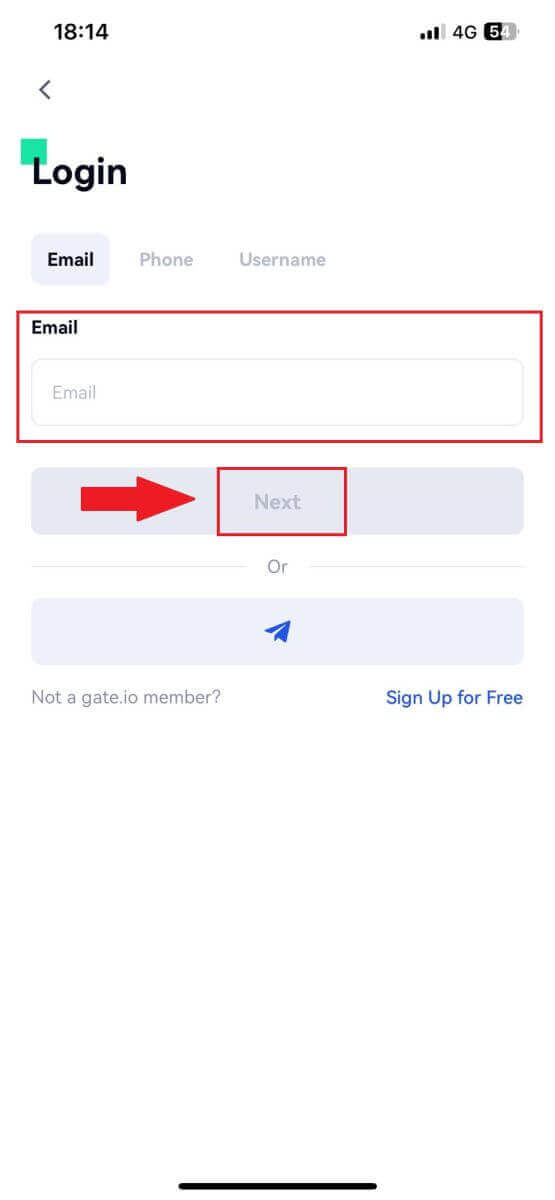
4. 點選[忘記密碼?]。
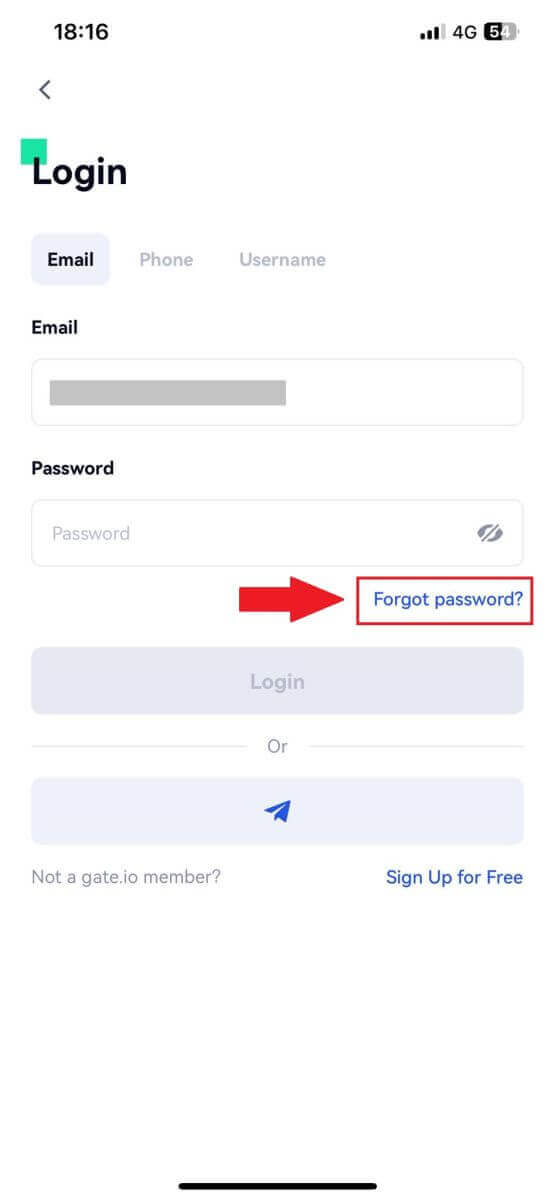
5. 輸入您的帳戶電子郵件或電話號碼,然後按一下[下一步]。
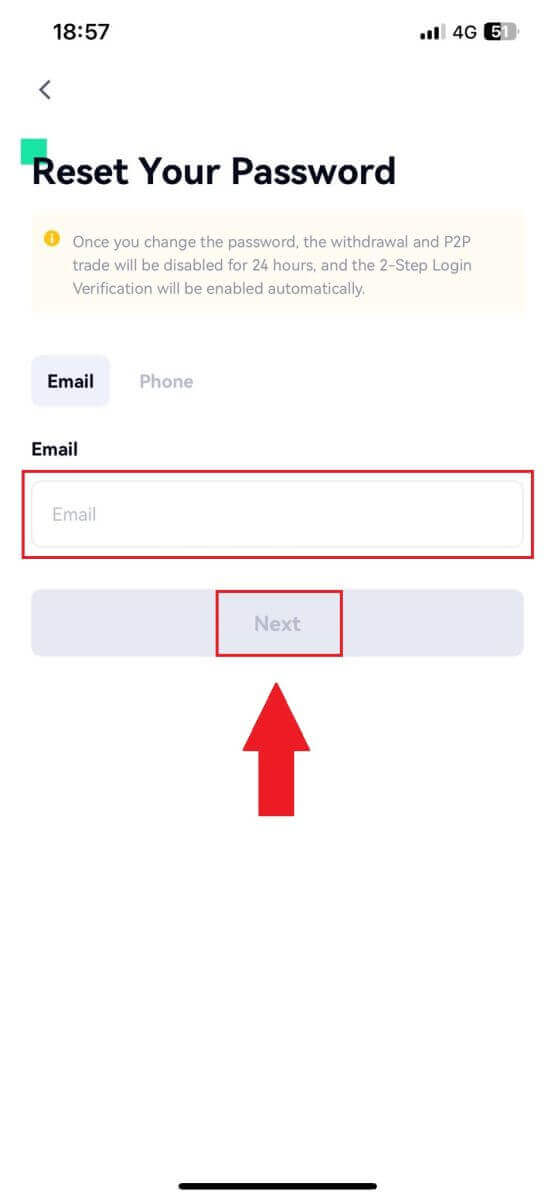
6. 輸入已寄送至您信箱的6位驗證碼,然後點選【確認】。
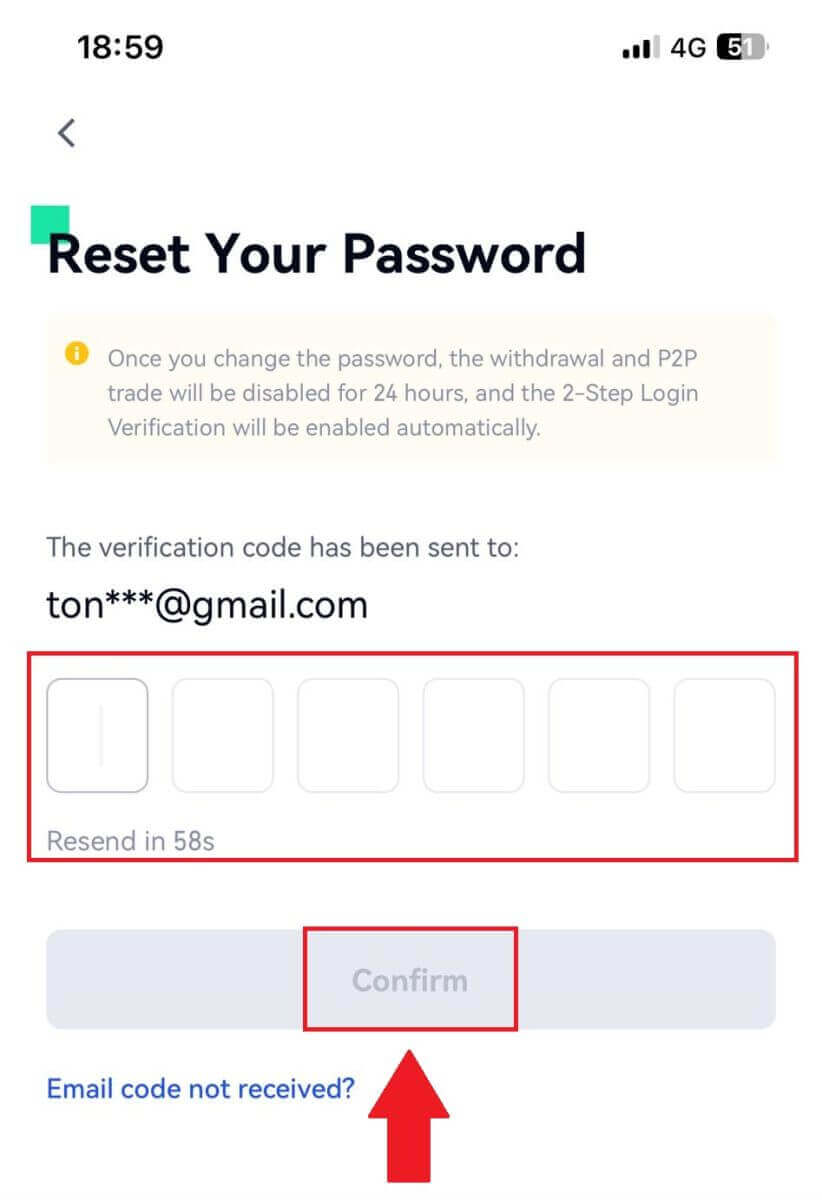
7. 設定新密碼並再次輸入確認,然後點選[確認重設]。
至此,您的帳戶密碼修改成功。請使用新密碼登入您的帳戶。
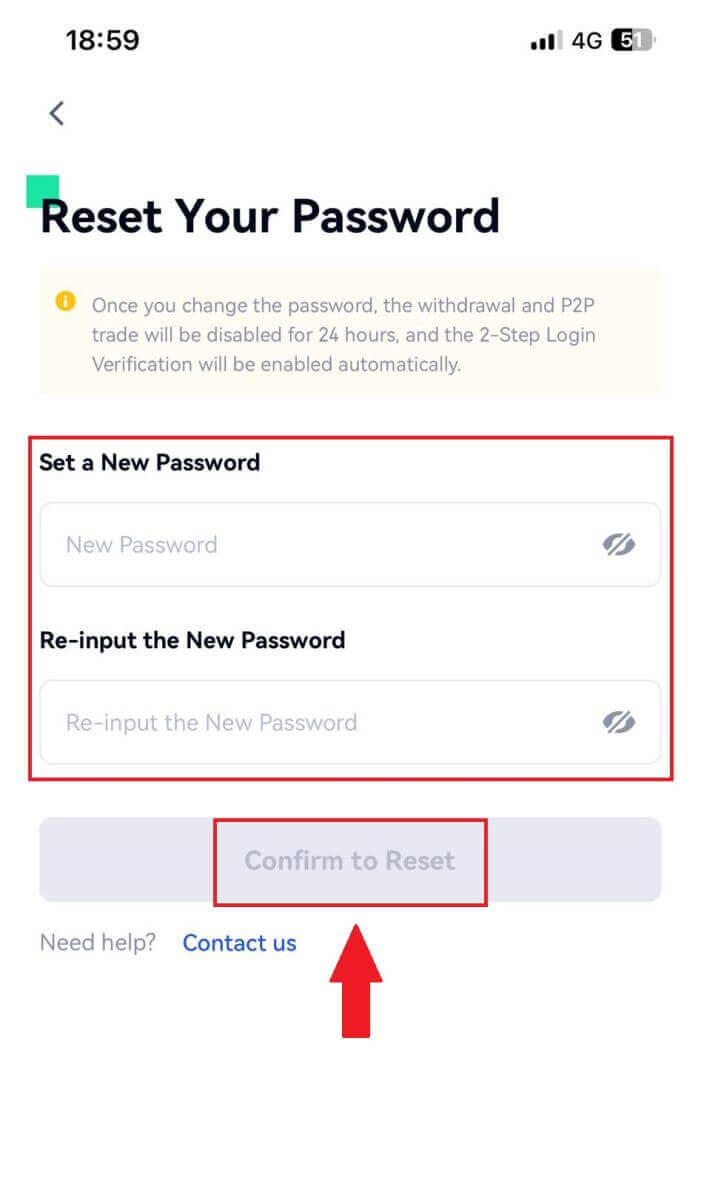
常見問題 (FAQ)
什麼是雙重認證?
雙重認證 (2FA) 是電子郵件驗證和帳戶密碼的額外安全層。啟用 2FA 後,您在 Gate.io 平台上執行某些操作時必須提供 2FA 代碼。
TOTP 如何運作?
Gate.io 使用基於時間的一次性密碼(TOTP)進行雙重認證,它涉及產生一個臨時的、唯一的一次性 6 位數代碼*,該代碼僅在 30 秒內有效。您需要輸入此代碼才能執行影響您在平台上的資產或個人資訊的操作。
*請記住,程式碼只能由數字組成。
如何設定Google身份驗證器
1.登入Gate.io網站,點選【個人資料】圖標,選擇【安全設定】。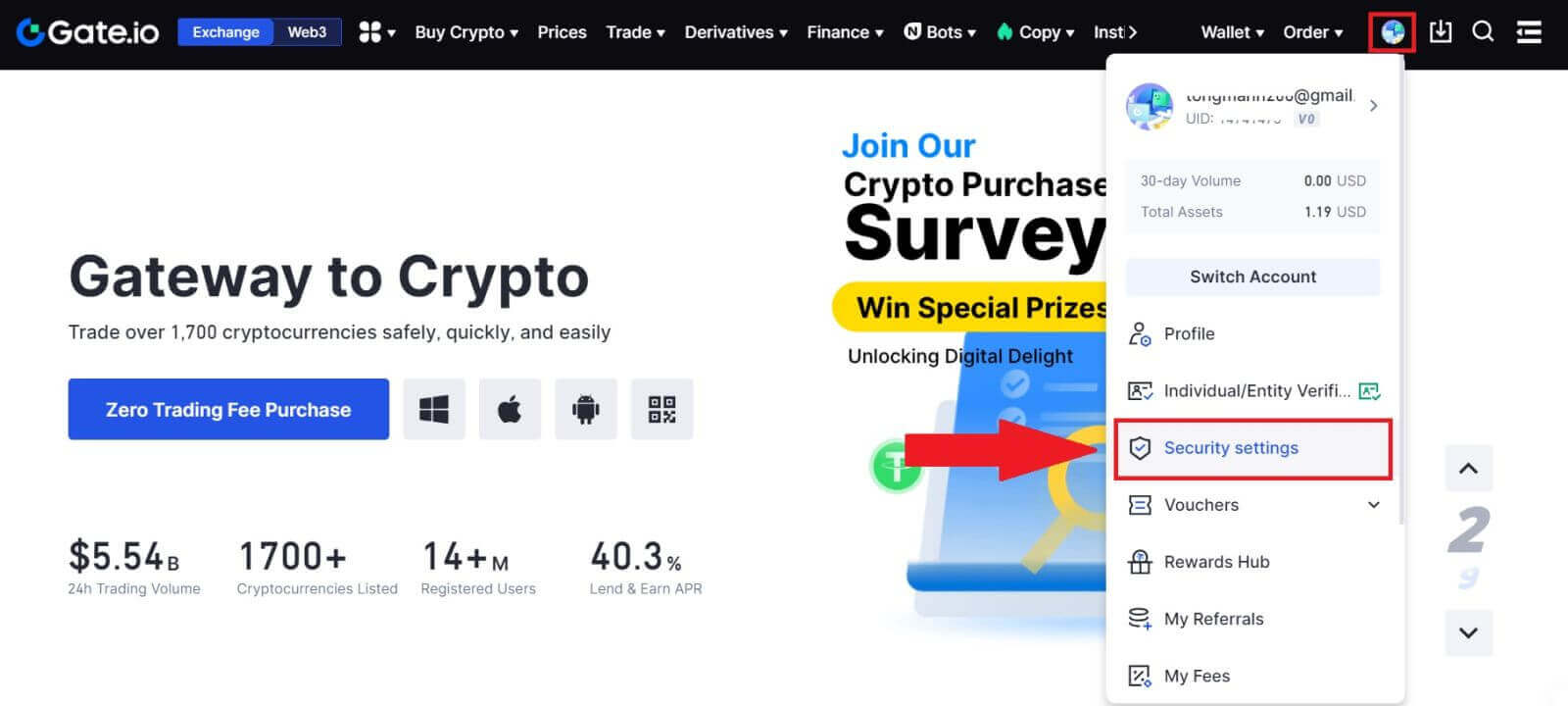 2. 選擇【Google驗證器】並點選【開啟】。
2. 選擇【Google驗證器】並點選【開啟】。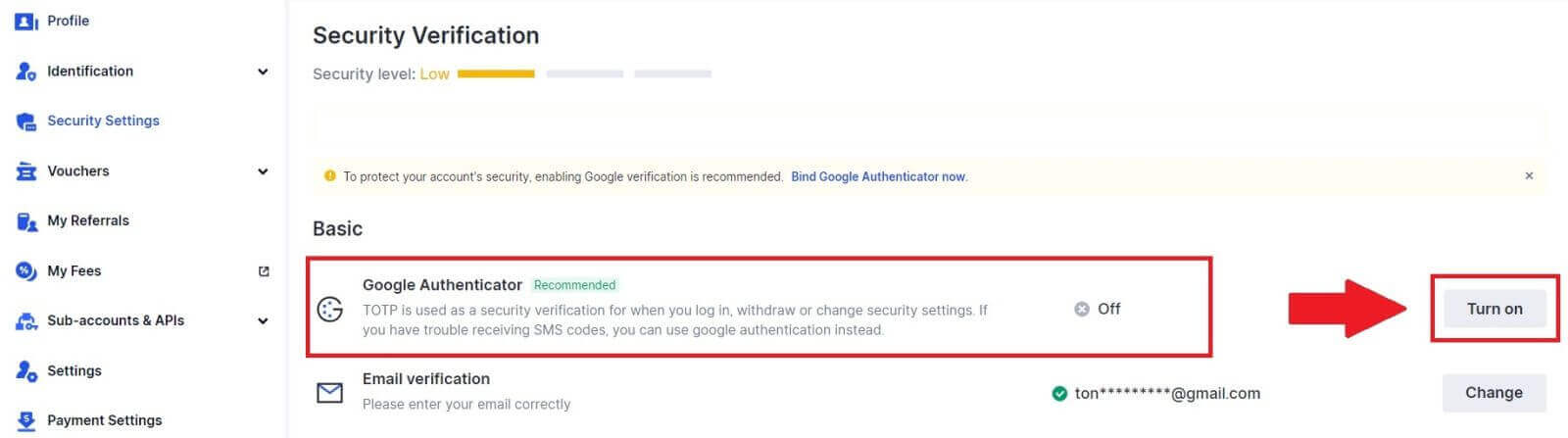
3. 將 Google 身份驗證器應用程式下載到您的手機上。
打開應用程式並掃描下面的二維碼來設定您的 Google 身份驗證器。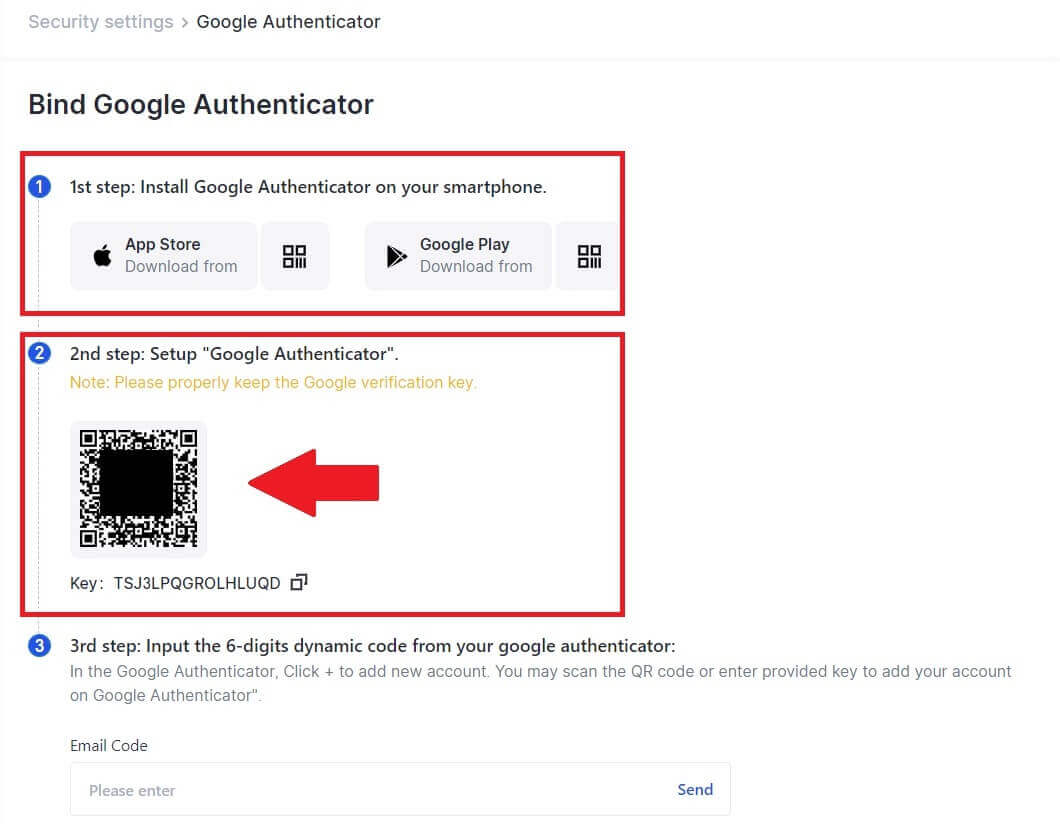
如何將您的Gate.io帳戶新增至Google驗證器應用程式?
開啟您的Google驗證器App,在首頁選擇【驗證ID】 ,點選【掃描二維碼】。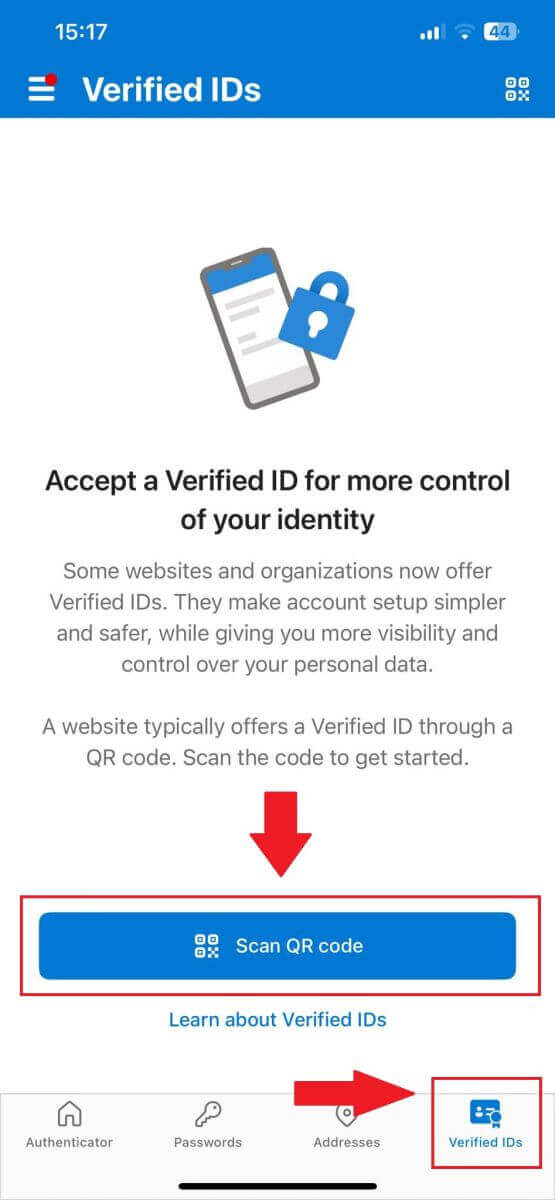
4. 按一下[傳送]並輸入傳送到您的電子郵件的 6 位元代碼和驗證器代碼。按一下[確認]完成該過程。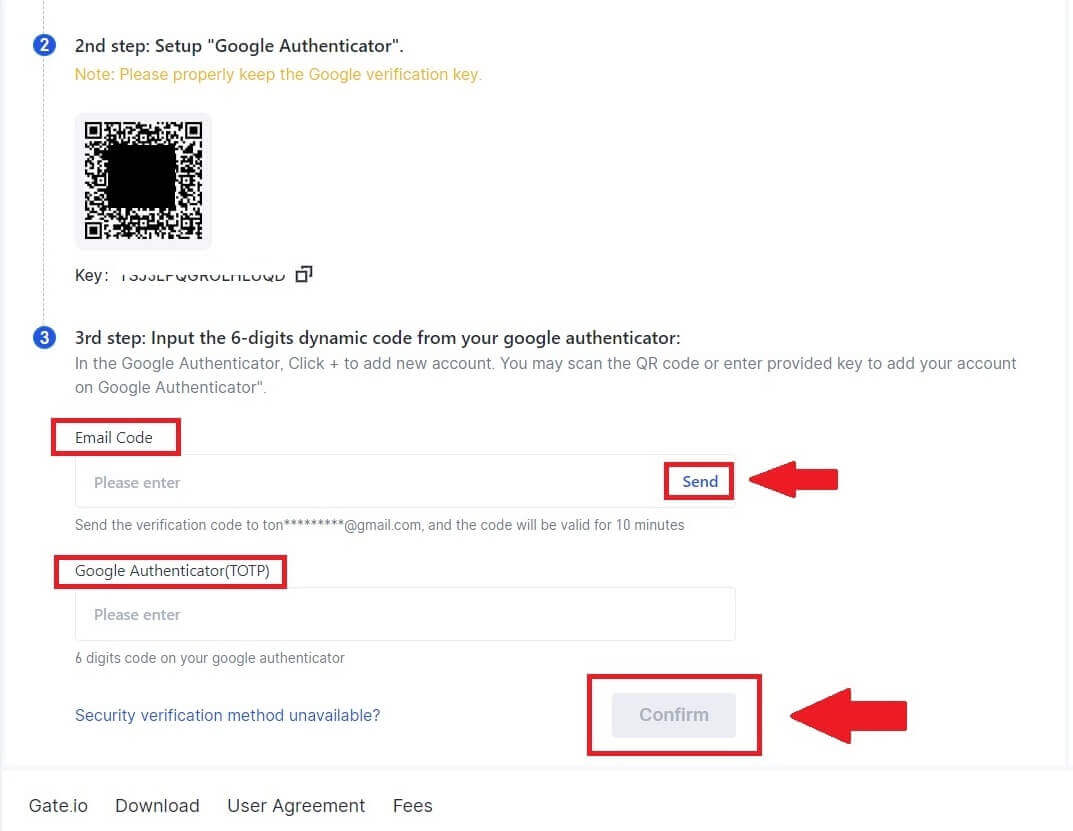 5. 之後,您已成功將 Google 驗證器連結到您的帳戶。
5. 之後,您已成功將 Google 驗證器連結到您的帳戶。